Why you can trust TechRadar
Battery life
The slimness of the Tornado's 348 chassis means a removable battery, or even a particularly big one, is out of the question.
Instead, the handset has a fixed 2050mAh power pack that gives you a middling performance. For comparison purposes, it's less than the 2300mAh battery inside the Google Nexus 5.
Running a 90 minute HD video from phone's hard drive took the battery down from full to 75%. Streaming the equivalent did slightly more damage. Throw in some intensive 3D gaming on top of either of those uses and you're down to under 50% in a couple of hours.

The reason for the battery loss is the AMOLED screen – which I had set on full brightness for the purposes of the review. The screen, as with any smartphone sucks up the majority of the battery.
But, if you're not using it with the same kind of intensity I mentioned above, you can squeeze some decent time out of the Tornado 348. It doesn't feature 4G or NFC connectivity which saves some power and there's also the option to alter the power usage in the settings menu.
I found that if I staggered my usage and didn't rely on 3G all the time, then I could just about get 24 hours out of the Kazam Tornado 348. It'll be no surprise to any smartphone user that, realistically, you're going to have to charge this phone every night.
The essentials
Calling
At first glance, the Kazam Tornado 348 looks like being a good phone for making calls: it's not too big for your hands and because it's light, you can hold it up to your ear for quite a while without getting tired. And while those points are both true, I still found this handset came undone slightly when it came to making and receiving calls.
Firstly, an incoming call requires you to drag the phone icon to the bottom to answer and to the top to send to voicemail. It's indicated with green and red to make it simple, but occasionally my down swipes weren't registered and I couldn't answer the call.
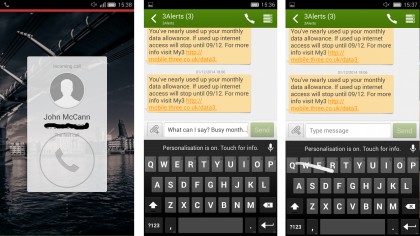
Secondly, once the call is in progress, the volume really isn't as loud as it should be. I had the in-call volume set to the top level at all times because any lower and I was in danger of missing something. To be fair to the handset, my call recipients didn't flag any issues on their end.
Messaging
The Kazam Tornado 348 comes with the stock Android keyboard that'll provide the basic typing experience for composing emails or text messages. There's a pleasing little buzz of haptic feedback and more often than not the predictive text got what I was aiming for.
It'll also understand swiping, if you prefer using that to actually pecking out your messages.
Naturally, having a smaller screen than the current crop of 5-inch smartphones means there's not as much space for the keyboard to occupy, but it's a question of familiarity. You'll quickly find you adjust to whatever screen size you're using and adjust your typing accordingly.
There's full Google Play access so you're able to download a third-party keyboard if you don't get on with the stock Android offering.
Browsing
The Kazam Tornado 348 comes with Google Chrome as the single browser choice and it carries over all the features you're likely to need in a mobile browser. Tabbed browsing, incognito and bookmarks are all available from the settings menu.
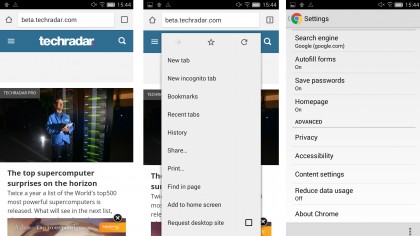
There's no stock Android or Kazam-based alternative to split the Tornado 348's attention and since Chrome is a fully capable browser in its own right, I didn't have any problems with the browsing experience on this handset.
In fact, because the phone's screen is so good, web browsing is a highlight feature. You can load mobile or desktop sites and although loading times aren't as fast as flagship devices, the result is just as pretty.
