Why you can trust TechRadar
Messaging on LG's S-Class line up has been something of a hindrance for nearly all the phones, and thankfully the LG BL40 Chocolate performs a lot better than its predecessors. Having said that, it still suffers from a number of the same problems, but the improved touchscreen is the saving grace.
The text input on the Arena, Crystal and Viewty Smart is woeful in landscape mode, and with the others, horrifically inaccurate in QWERTY mode.
The LG BL40 Chocolate's portrait mode is still the same as before - when using the predictive text, you have no virtual key to scroll through the choice of words with.
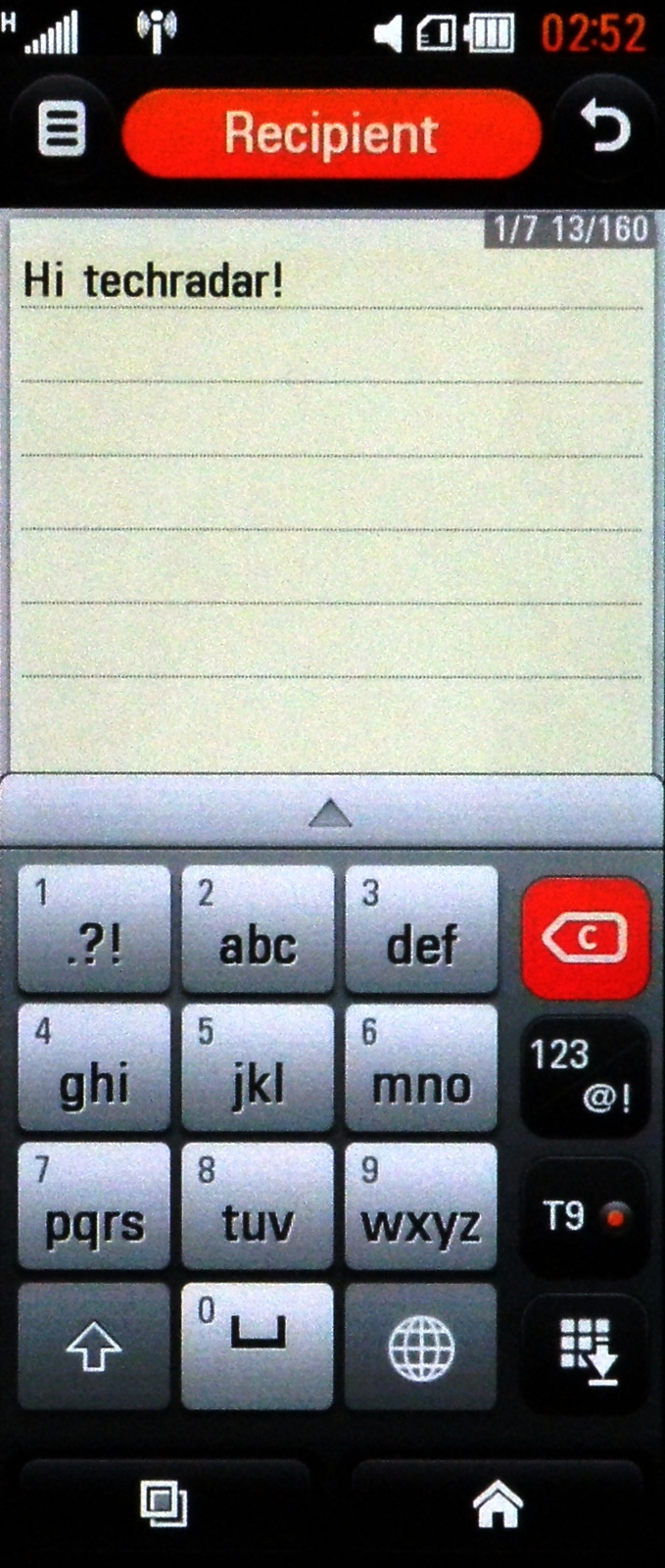
This is fine most of the time, with the auto-correcting words very accurate we found, but should you want to add a comma into a sentence, you have to move your finger up from the pad to the message and strike the drop-down menu. Then you have to manually scroll through to find the comma and, given this is a tiny menu, it's a pretty tricky task.
We get annoyed when our messaging flow is broken for a mere millisecond - throw in a few seconds here and we're getting pretty irritated.
As mentioned, texting in the landscape mode is a much better experience, if a little cramped with the phone not ideal to hold between two hands.
What is annoying is the amount of text you can see when you're writing, with it limited to just the single line of the message. We understand the thin screen isn't conducive to reams of text, but it would have been nice to see a little bit more of our inane witterings on the screen.
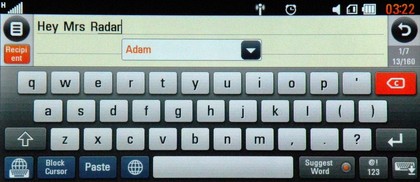
The QWERTY keyboard is good and responsive though, meaning texting this way is a doddle. However, the bad news is that for many occasions where text input isn't for messaging (such as entering information into a field) there's no option to use the QWERTY method, which means you have to mess about with the portrait mode again.
Weirdly you can 'cc' people into the conversation in messages, which is a novel idea for a text. Adding an element in (through the drop-down menu in the corner) will automatically turn it into an MMS and, of course, there are email opportunities a-plenty on the LG BL40 Chocolate.
The most impressive of the lot is being able to have push email from a variety of web sources, such as Hotmail, Google mail and Yahoo Mail. It sadly is built on top of the Java platform, so it's not too tightly integrated with the phone, but it happily runs in the background.

However, setting it to run in the background is actually very hard - we eventually worked out the only way to do it was to open multi-tasking and then head to the menu before navigating to the home screen.
Messages that were being pushed also took around a minute to arrive after they had appeared in our Google mail inbox online, which is a little tardy for such a service.
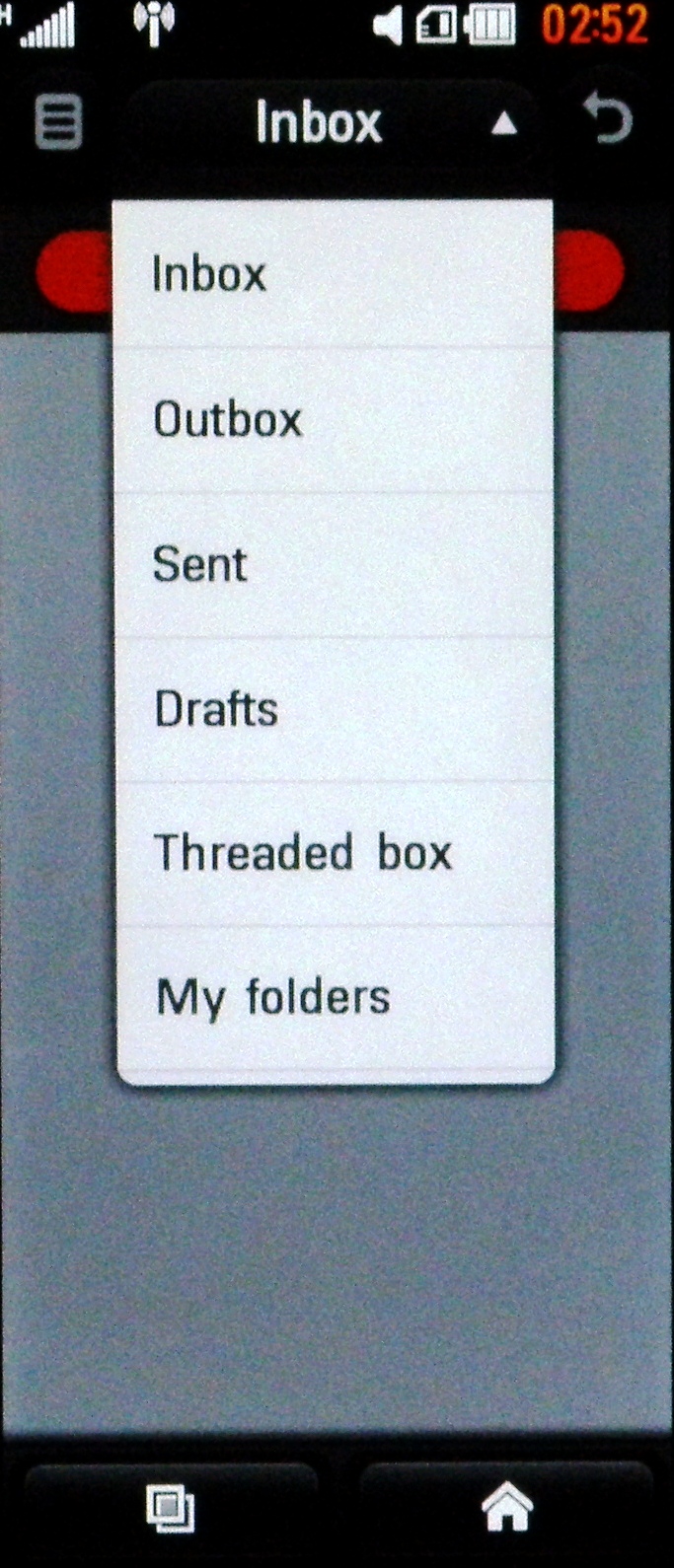
But at least it's better than the in-built email server, which asks you to do all manner of things before not managing to pull down new email. You need to enter the user name, password, email address, SMTP and IMAP/POP settings before you even get to downloading mail.
And despite only having 400 messages in our inbox (and setting the pull limit to 1,000) the mailbox on the phone still didn't recognise new messages, and wasted a huge amount of data pulling old messages down that were no longer relevant and deciding to stop at the start of the year. We had more luck when switching from POP to IMAP forwarding from our Google mail account, but we doubt many fashion-phone lovers are going to want to do the same thing.
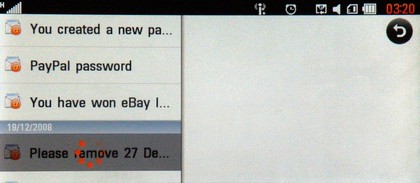
One of the big things promised by LG with the BL40 Chocolate was the ability to have a dual screen UI - basically it's so wide that you can see two programs open at once.
Well, messaging was the only time we saw this little trick, and even then it wasn't that exciting. You basically opened a message, turned the phone to landscape and the inbox with all the messages showed on the left, a message preview on the right. It's good, and we hope LG makes more use of it with future firmware updates.

See all LG BL40 Chocolate deals:
All deals | Pay monthly | Pay as you Go | SIM free

Current page: LG BL40 Chocolate: Messaging
Prev Page LG BL40 Chocolate: Calling and contacts Next Page LG BL40 Chocolate: Internet
Gareth has been part of the consumer technology world in a career spanning three decades. He started life as a staff writer on the fledgling TechRadar, and has grew with the site (primarily as phones, tablets and wearables editor) until becoming Global Editor in Chief in 2018. Gareth has written over 4,000 articles for TechRadar, has contributed expert insight to a number of other publications, chaired panels on zeitgeist technologies, presented at the Gadget Show Live as well as representing the brand on TV and radio for multiple channels including Sky, BBC, ITV and Al-Jazeera. Passionate about fitness, he can bore anyone rigid about stress management, sleep tracking, heart rate variance as well as bemoaning something about the latest iPhone, Galaxy or OLED TV.
