Why you can trust TechRadar
Despite the snazzy touch sensitive navigation controls, the LG Chocolate BL20's user interface and menu structure is conventional stuff. New users should find few problems working around the features and functions.
Pressing the central select key brings up the main menu in a colourful 12-icon grid, which can be changed to a list if you're that way inclined. As you move through the menu grid, the icon you're on enlarges to help the less mobile-phonic understand what's going on.
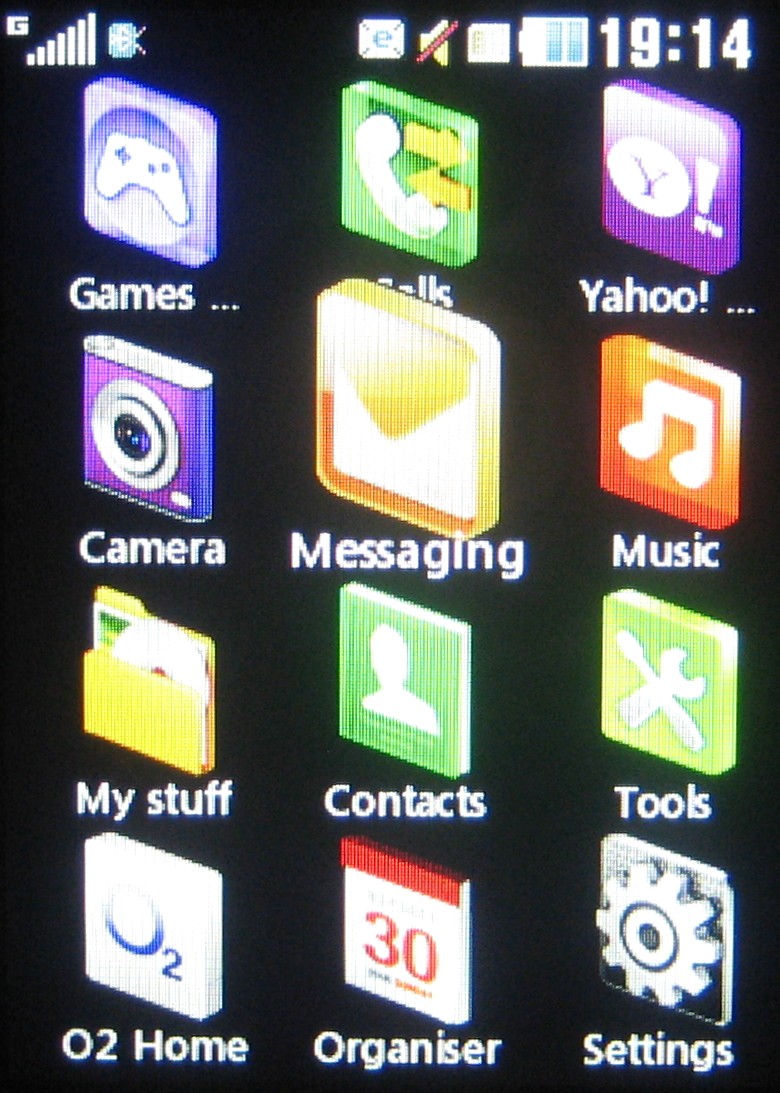
This partially obscures the label of the icon directly above, although it doesn't cause any real navigation issues.
Select an icon and, unless you're opening the camera or browser options, you're taken into further sub-menu lists, which are numbered in regular LG fashion for quick keypad selection. It's all very familiar phone navigation, especially if you've grown up with any kind of Nokia phone. The graphics are functional and sensibly arranged, and you can tab sideways between most sub-menus.
Calls
The LG Chocolate BL20 hits the mark for high-quality voice calling, delivering a first rate performance throughout our tests.
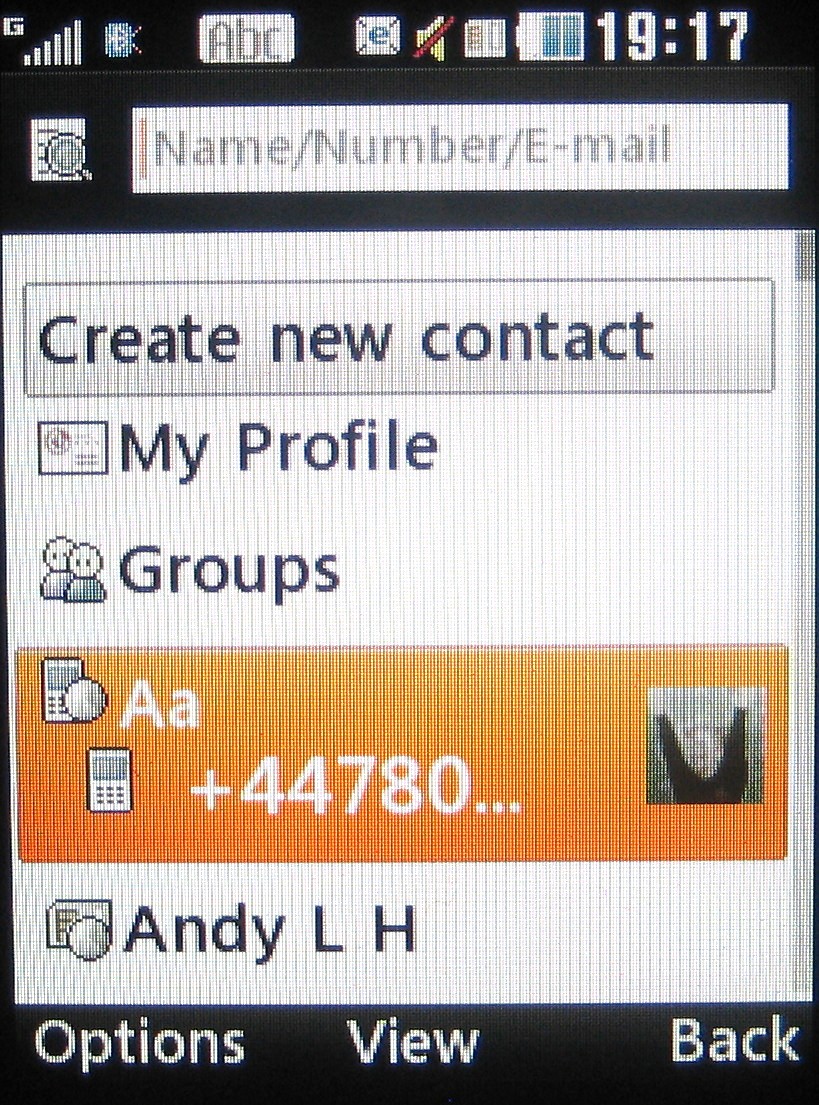
There's no forward-facing video camera on this model for video calling, though that's unlikely to be an issue for most potential buyers seeing as the last person to (probably) perform such an action did so accidentally back in 2007.
As mentioned, the keypad has a simple and effective layout, while the phonebook is easily accessible from a D-pad shortcut. Up to five favourite contacts can be assigned to one of the widgets for quick carousel-style access.
The phonebook contact details are adequate and provide more than the basics, though they don't offer as extensive a rundown of contact info input options as some higher grade phones – although if that's your bag, perhaps you should consider the higher end LG Chocolate BL40.
Messaging
The LG Chocolate BL20 offers standard text and multimedia messaging options, plus email.
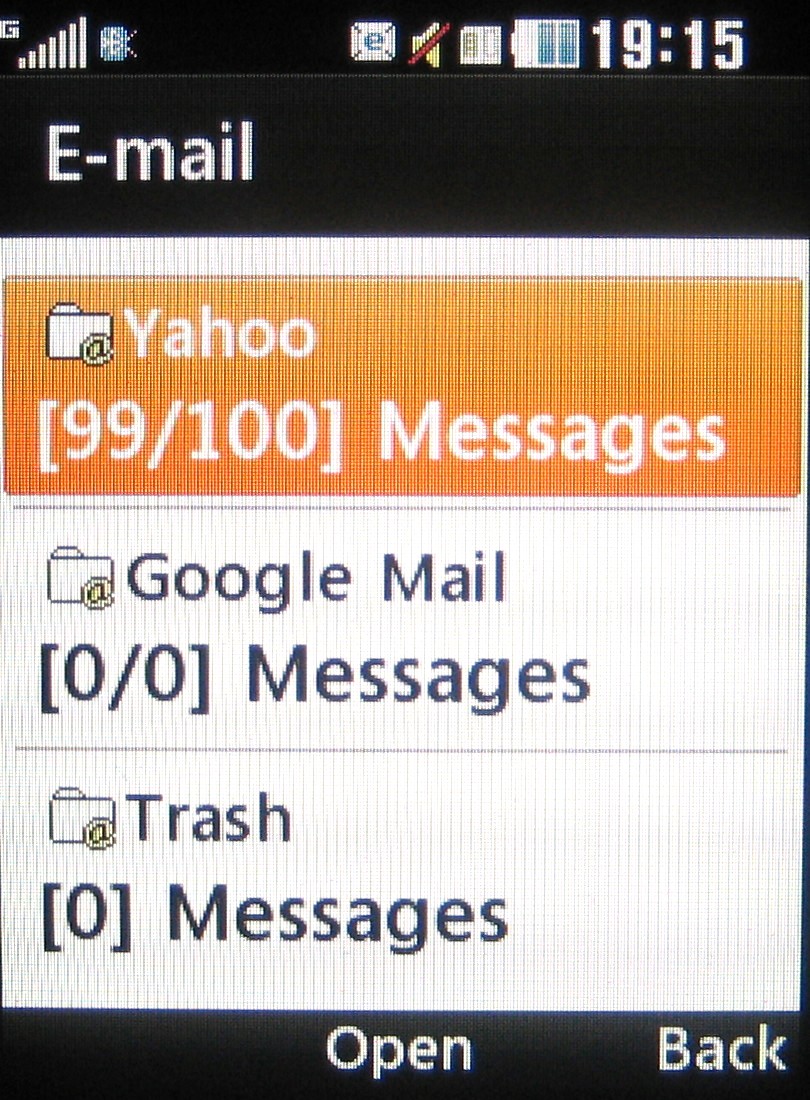
An email wizard enables you to set up your regular web-based POP3 and IMAP4 email accounts on the phone simply by tapping in email address and password details, the phone automatically installing appropriate settings where available. If unavailable, account details can be chucked in manually.

Viewing new emails is reasonably easy, though there's no document viewer software to view downloaded attachments. Managing emails is average for this sort of phone, with only three email message headers viewable on the screen at one time – but we'd be surprised if the hardcore email user opted for a mostly shiny phone like this.
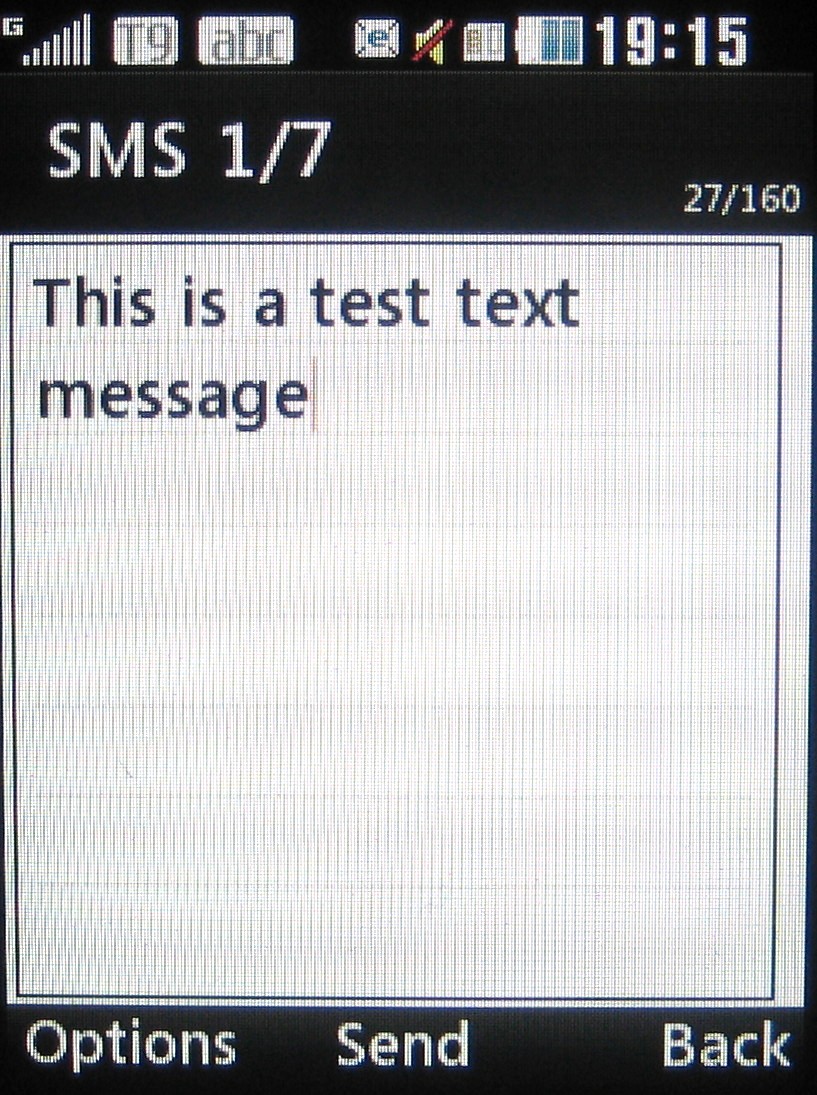
With the slider keyboard, typing out messages is a breeze – it's responsive and has a good springy action. It's straightforward to operate too – if you want to send an MMS you can simply insert an image or other item into the message from the menus found at the bottom of the screen.
Current page: LG Chocolate BL20: Interface, calls and messaging
Prev Page LG Chocolate BL20: Overview and design Next Page LG Chocolate BL20: Internet
Gareth has been part of the consumer technology world in a career spanning three decades. He started life as a staff writer on the fledgling TechRadar, and has grew with the site (primarily as phones, tablets and wearables editor) until becoming Global Editor in Chief in 2018. Gareth has written over 4,000 articles for TechRadar, has contributed expert insight to a number of other publications, chaired panels on zeitgeist technologies, presented at the Gadget Show Live as well as representing the brand on TV and radio for multiple channels including Sky, BBC, ITV and Al-Jazeera. Passionate about fitness, he can bore anyone rigid about stress management, sleep tracking, heart rate variance as well as bemoaning something about the latest iPhone, Galaxy or OLED TV.
