Why you can trust TechRadar
Custom interfaces for Android can be hit or miss, but they're getting better over time. HTC One's Sense 5 is excellent, and Motorola's new UI - a far cry from the horrible Blur or Motoblur - is unobtrusive and Samsung is getting there. Sort of.
LG's UI for the G2 is attractive enough, and it has its conveniences. Buttons and options come up where you'd like them to be, and customization options are plenty.

When you power on the device, you'll find that there are five home screens to customize. Android 4.2.2 widgets are available, but LG has thrown in a small handful of its own widgets in there, too.
Let's take one step back and chat about the lock screen. Like many Android devices, there are a number of shortcuts easily accessible from the lock screen, like the phone, messages, camera and more. You can customize this, of course, but it's pretty convenient when you want to get to certain apps the second you power on the G2.

If you're already familiar with Android, navigating the LG UX will be intuitive enough for you. And like other custom Android interfaces, the LG G2 has some tricks up its sleeve, too.
One feature that LG users will be familiar with is QSlide, which is a multitasking feature exclusive to LG handsets. It allows you to run two apps simultaneously, and while that sounds to be a bit much for smartphones, it can come in handy when you're reading or watching videos on your phone.
QSlide allows an active app to shrink down and become transparent - you can control its transparency with a slider - while you work in another app or browse through the home screen or apps page.
It's a nice feature to have, but like the dual-window multitasking feature on the Samsung Galaxy phones and tablets, we didn't find ourselves using it much.

To quickly access the QSlide feature, you simply pull down the notification tray from the top bar. Doing so will also reveal your notifications and system shortcuts. From here, you can quickly access Bluetooth, Wi-Fi, GPS and adjust brightness, too. There are a number of shortcuts here, and you can edit a few of them if you'd like.
Accessing apps is as easy as tapping the apps button on the home screen. If you want to download more apps, simply sign into the device with your Google account - it's easiest to do this by setting up your Gmail account - and you can start downloading apps, videos, games, books and more from the Google Play store.

The apps screen is easy to navigate and swipes left to right like most other Android devices except some HTC devices.
From the apps screen, you'll also have quick access to the phone's widgets. Simply tap on the Widgets tab up top and you can choose the ones you want to add to your home screens.
Interestingly, tapping on the gear button in the apps screen doesn't take you into the phone's settings as you might expect. Instead, it gives you the option to customize the apps screen, whether that means rearranging them or creating folders.

From there, you'll also be able to delete apps. Simply hit the gear button in the app screen, then tap the red "X" that shows up next to the app (kind of like the iPhone). From there, you'll be prompted to uninstall the app. It's much easier than going into Settings, Apps and then trying to find the app you want to uninstall.
Whether you're familiar with Android or not, the LG G2 has a little something for everyone. The UI or UX is easy enough for novice and expert smartphone users alike, and in just a few days you'll be poking around the device with ease.
Performance
Because the LG G2 is equipped with such a powerful chipset and plenty of RAM, performance is excellent. In normal, everyday use, there is never any lag and it certainly doesn't ever crash. Apps open quickly, and transitioning between apps is a breeze.
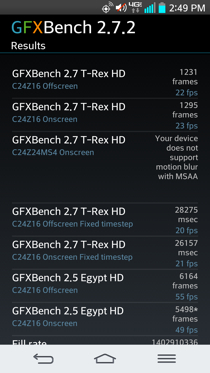
If you're multitasking with QSlide, the phone still runs beautifully. We sometimes think that something like the 2.26GHz quad-core Krait CPU is a little overkill for the average user's needs, but with more demanding apps, it's certainly nice to have it.
We really tried to push the G2 by running videos and fiddling around with other apps at the same time, and the smartphone still worked like a charm. We're very pleased with the overall performance of the device and give LG props on that.
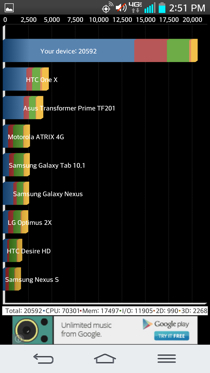
After several days of testing and constant pushing, the device never crashed. When we find ourselves using a device, and later coming to the realization that the experience was quite boring, it also means that it was smooth.
Generally, what sticks out to us most during a phone's review period is when it crashes or misbehaves in any observable way. We didn't run into that issue at all with the LG G2, so it seems that all that power under the hood has been put to good use.
Battery life
Battery life on the LG G2 is excellent. Although it doesn't have the same capacity as battery monsters like the Motorola DROID MAXX, it holds its own.
LG made a big deal out of taking up more internal space by staggering its battery shape within the device. As the back curves, the battery staggers or pyramids a little in shape to take advantage of what would otherwise be empty space.
With relatively heavy use (e-mail, social network, phone calls, messaging and some gaming) and all push notifications turned on, along with GPS and Wi-Fi on most of the day, the LG G2 showed no signs of being anywhere near death by the time the work day was over.
We unplugged the device from its charger at around 8AM on average, and found that we'd still have about 25-30% battery life by the time we went to bed, which was around midnight. That's impressive.
Current page: Interface, performance and battery life
Prev Page Introduction, hardware and design Next Page Camera