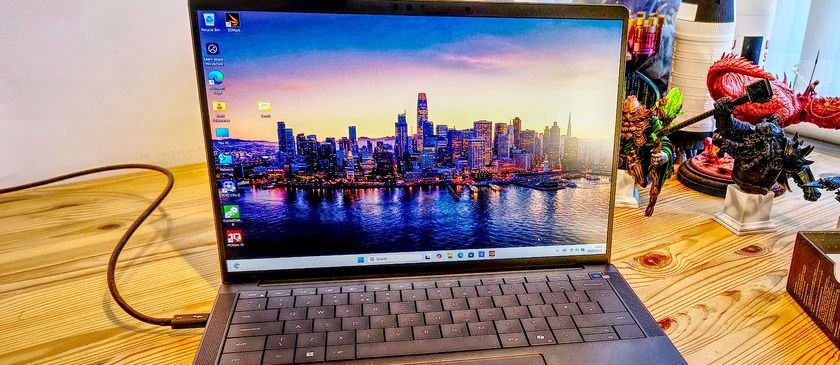Why you can trust TechRadar
The LG G5 specs keep pace with the Samsung Galaxy S7 thanks to the fact it uses Qualcomm's latest processor and 4GB RAM, a must-have for an Android flagship handset in 2016.
There's a Snapdragon 820 chip pumping at the heart of this new LG phone, and that really contrasts with the LG G4 when it comes to raw horsepower.
A year ago, the company purposely held back on the troubled Snapdragon 810 processor by using the steadier Snapdragon 808 chip. Samsung ate its lunch (and everyone else's, too).
It's now a more level playing field between the two South Korean phone giants, at least in the US where Samsung uses the same Qualcomm chip. The advantage for LG is that it includes a microSD card slot - with adoptable storage.
That expands its standard 32GB configuration, the same as the G4, to a theoretical 2TB, though someone has to actually make a microSD card in that XXL size first.

LG's user interface gets a splash of paint, but it's not a total overhaul. Icons appear to be a little more rounded and the quick settings menu isn't so drab.
It's all combined with Android 6.0 Marshmallow, which should prove useful for its battery-saving tricks more than anything else.
Scrolling through menus on the LG G5 felt smooth and incredibly snappy, even with all of my apps loaded onto the device.
I was wary of the fact that LG got rid of the app drawer, as my entire home screen exploded with apps when I loaded everything on there. Like an iPhone, all apps are on the main home screen, with folders being my only relief to the clutter.

It was simpler, but not at the same time. Hearing this complaint, LG reversed its decision days before the release date and now the app drawer has been restored - although you do have to download an old version of the UI to activate it.
Drag down the notification bar and you'll be greeted with a row of quick settings.
Unlike on stock Android and Samsung's latest TouchWiz iteration, you can't swipe down again to expand this area. Instead you have to scroll sideways over the icons to view more settings.
Tapping the pencil icon allows you to reorder, and drop/add settings to the bar - but it's just slightly less intuitive.
I also found the keyboard on the G5 hit and miss. While it is responsive, I found the accuracy was sometimes a little off and the next word prediction engine isn't as fluid as third party offerings such as SwiftKey.

Running Geekbench 3 on the LG G5 saw an average multicore score of 5386, a meaty performance which put its on a par with the Snapdragon-toting Galaxy S7 (5398).
It's still some way behind the Exynos version of Samsung's flagship smartphone (6542), but the G5 comfortably beats the iPhone 6S (4417) and Sony Xperia Z5 (4015).
Our smartphone speed test tells a slightly different story. Booting the LG G5 up and then cycling through ten different apps twice took over two-and-a-half minutes, as you can see in the video below.
Watch our video speed test of the LG G5
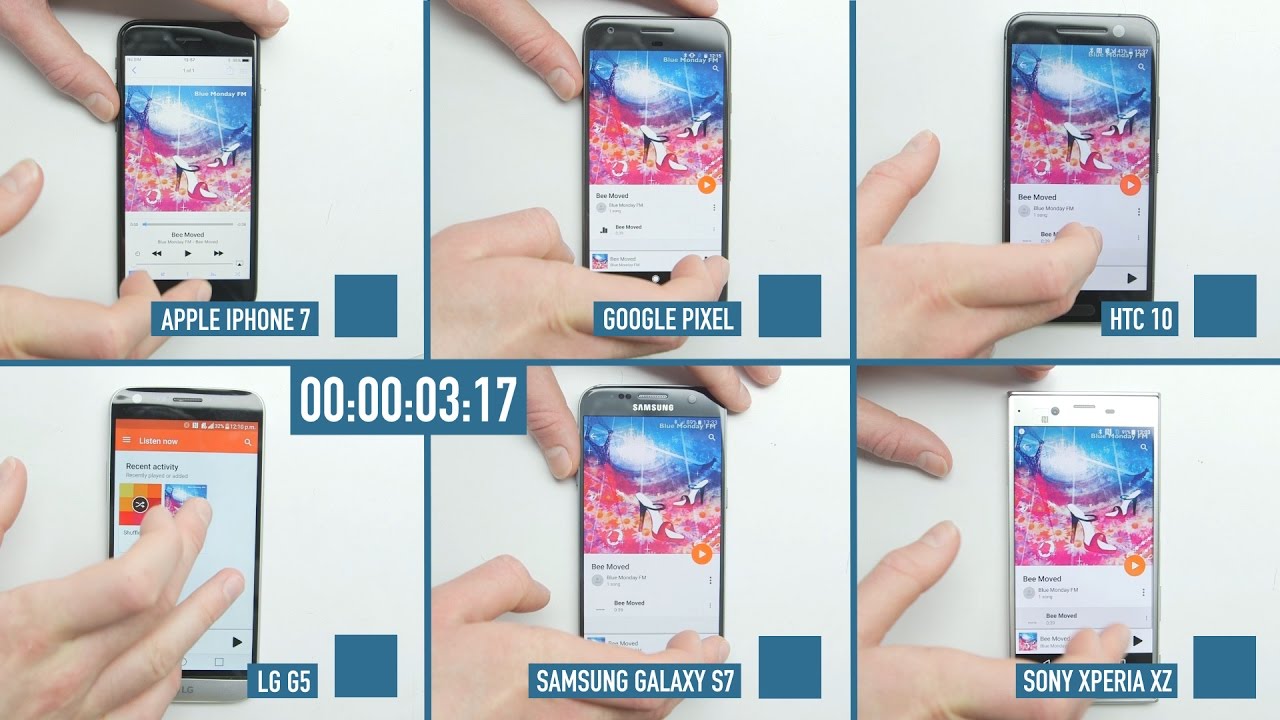
That's comfortably faster than the HTC 10 or Sony Xperia Z5, but slightly slower than the Huawei P9 and well behind the Samsung Galaxy S7 and iPhone 6S.
Still, in day-to-day use, and when not directly compared to its rivals' performance in a lab, it feels super slick. Apps load swiftly, navigation is smooth and I found the G5 could munch through everything I threw at it.
Sure, lining it up alongside the best phone competition means the LG G5 performance won't not lead the pack, but it won't be found wanting either.