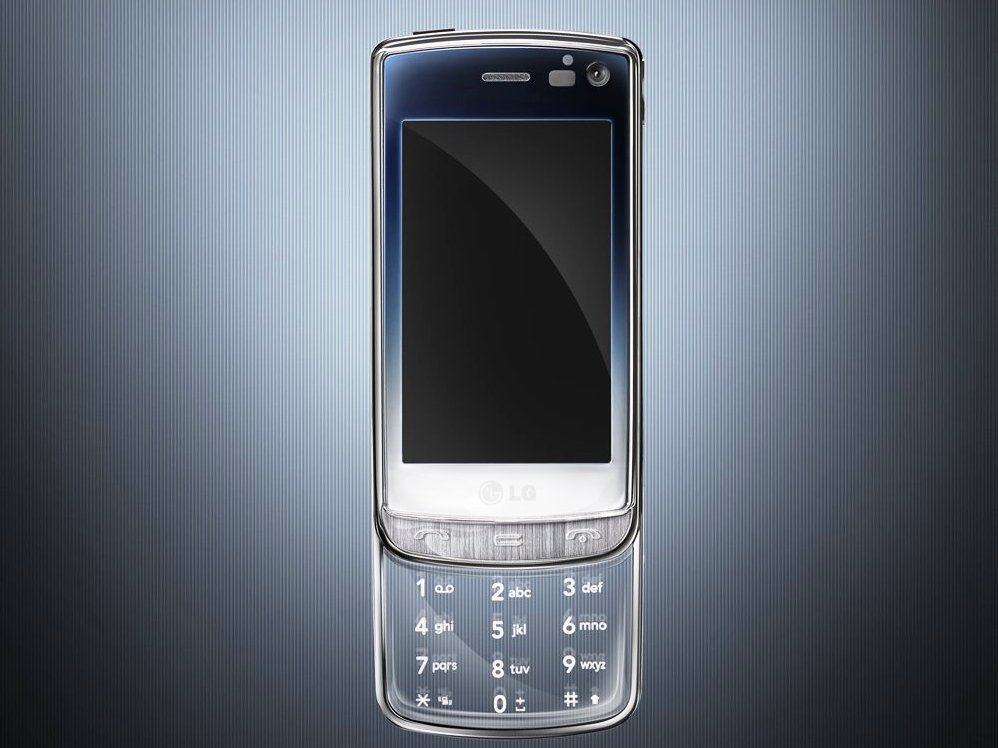Why you can trust TechRadar
Those of you familiar with the latest LG phones won't be surprised to see the re-appearance of the S-Class interface on the GD900.
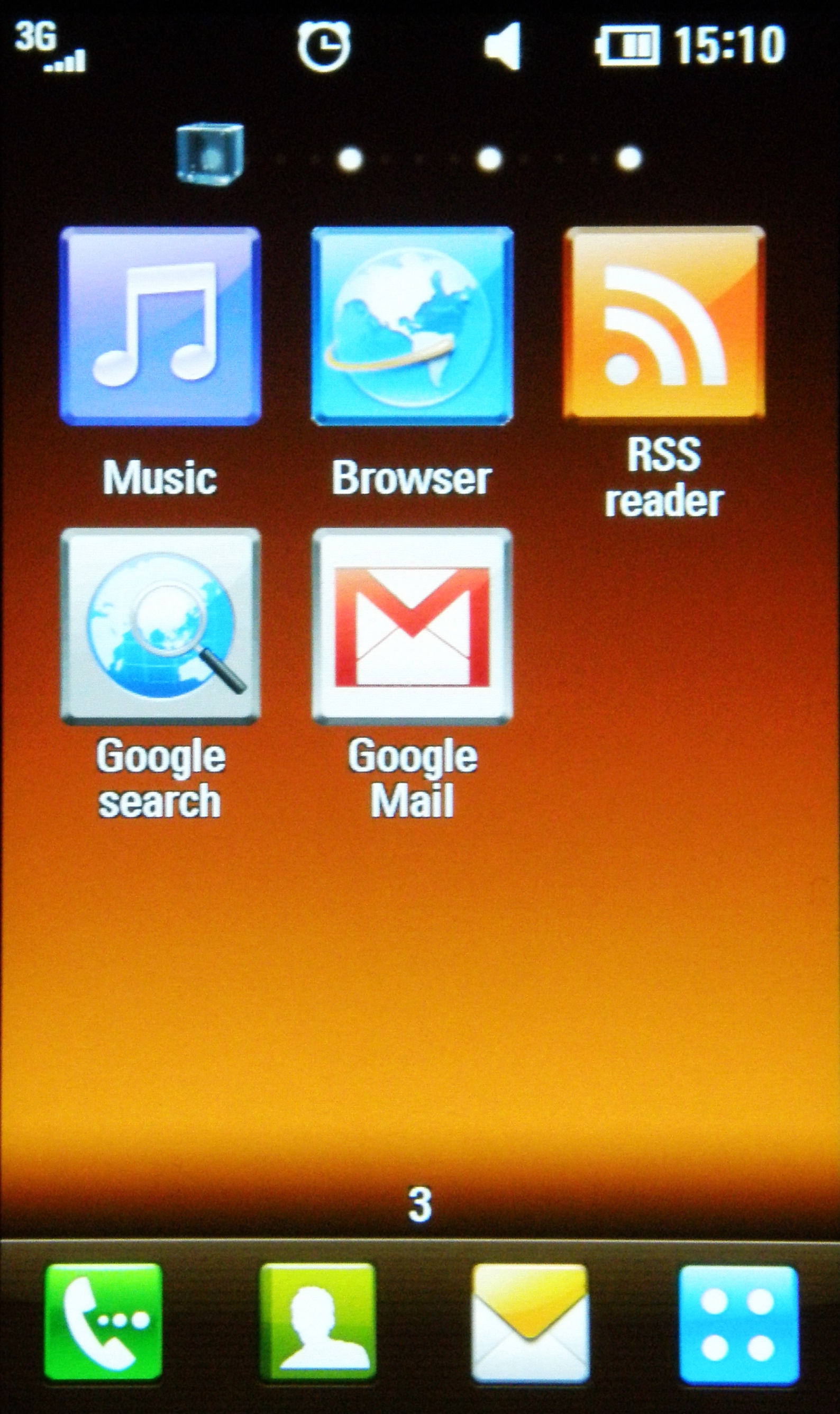
What you will be unfamiliar with (and in fact every mobile phone user too) is the ability to use the touch-sensitive keypad to navigate through the phone and internet browser too, and it's a novel yet useful feature.
To give a quick lowdown to the uninitiated, the S-Class interface runs off two processors within the phone, one controlling the actual grunt work of the phone's commands and the other working with the screen to provide the graphics (in a similar manner to the Palm Pre).
It features a spinning cube interface that lets you flick it around on the screen, with each side corresponding to an element of the phone (contacts, widgets, multimedia and customisable icons).
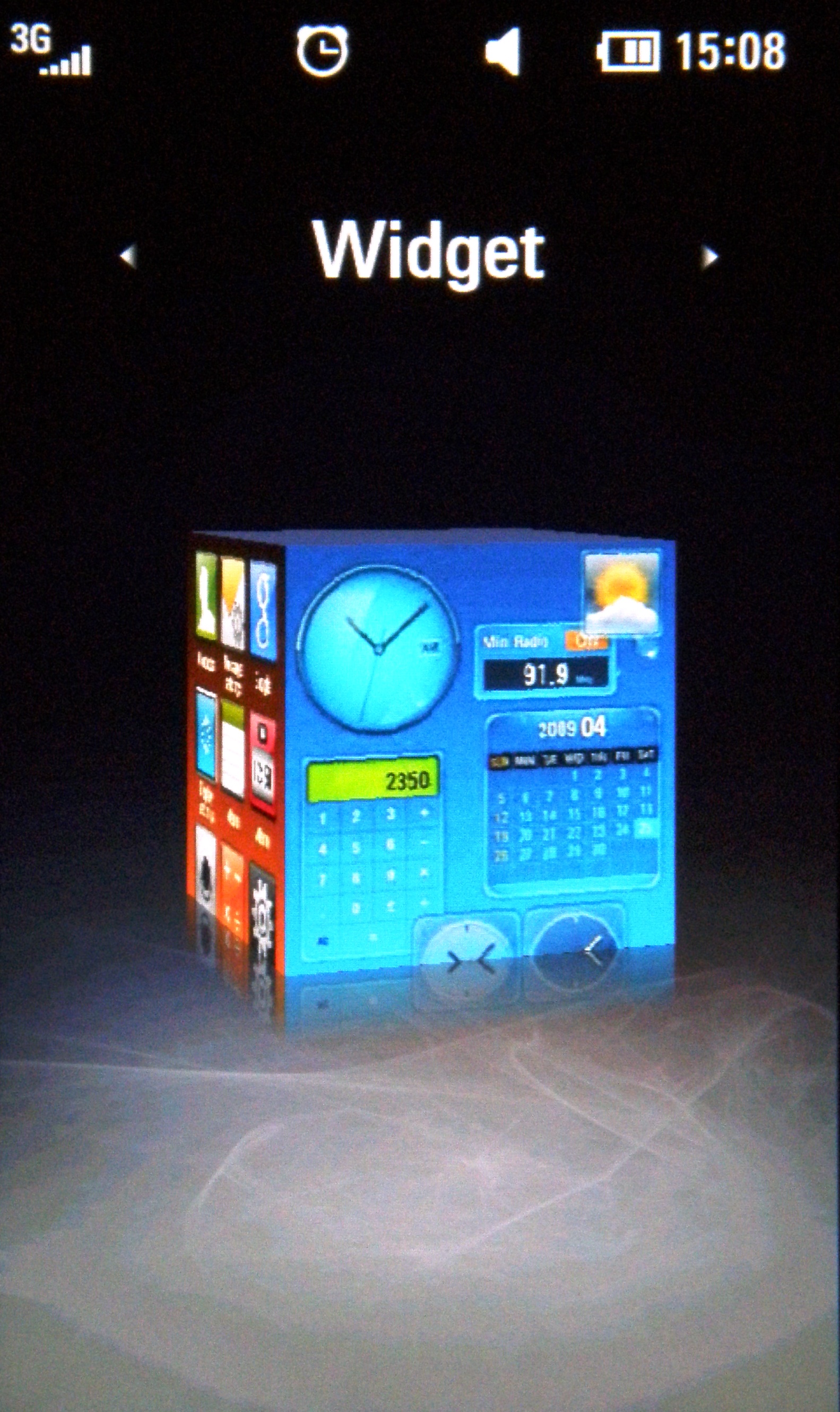
Users can either access the cube to switch to new screens (which is fun, but not really a lot of use in real terms) or swipe left and right to move from display to display.
There's also the menu screen that basically lines up all the icons to be seen at once, in a manner not dissimilar to a certain iPhone 3GS.
Using the touch-sensitive keypad is a weird experience, as it basically works exactly the same as the touchscreen itself, letting you swipe left and right to flick through the screens, and dragging up and down to scroll.
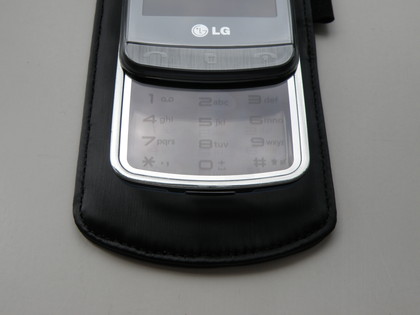
In addition to this, you can also set up the touchpad to recognise gestures - there are nine options to choose from in all.
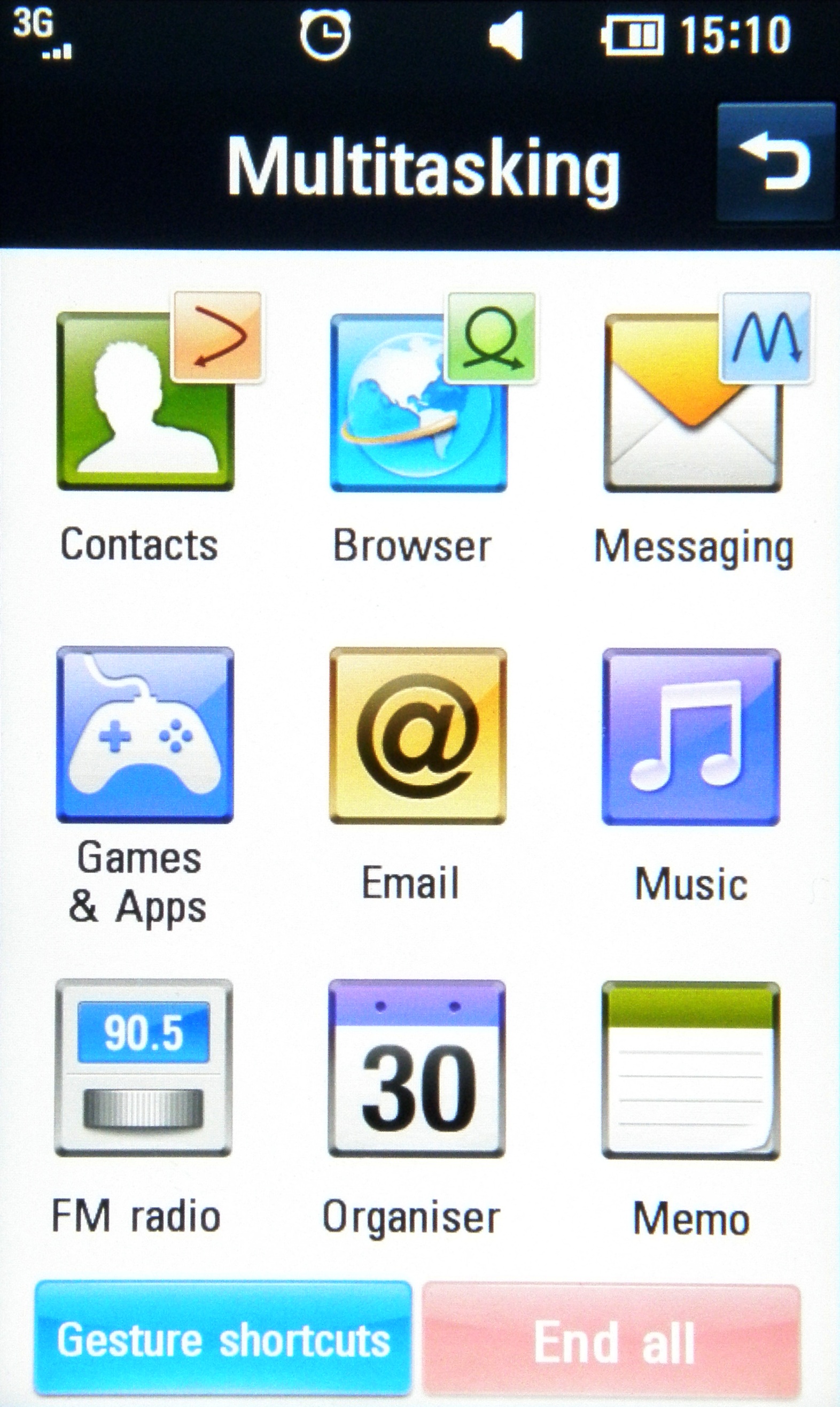
While most aren't really worth bothering (because it's easier to just activate them from the homescreen) there are some cool things in there, like drawing a circle to open the browser or writing a new message by drawing an 'M'.
Essentially it's just another level of cool novelty on top of an already unique keypad, and is a lot more useful for the internet than it is to control a touchscreen that's just millimetres away from your finger.
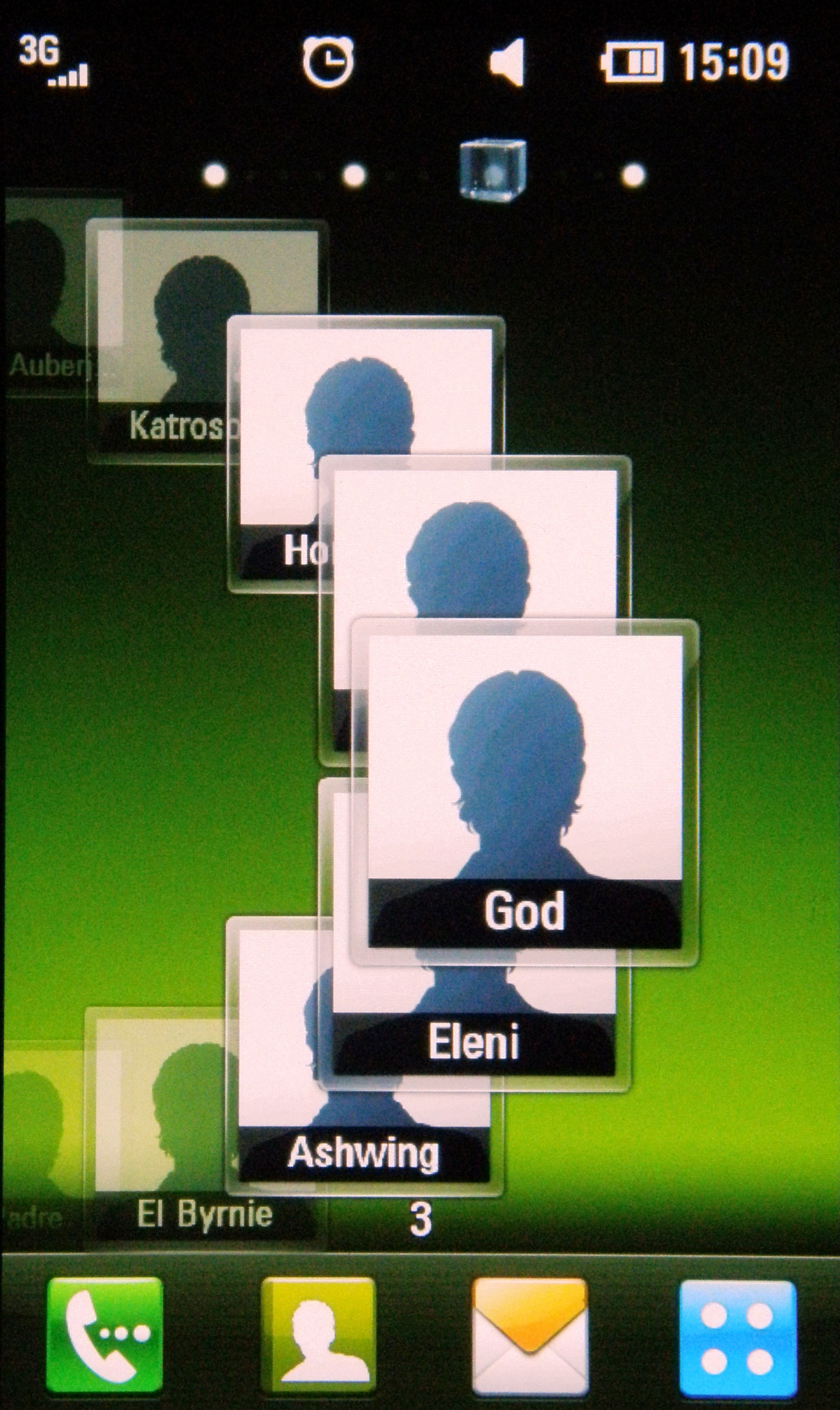
That said, there are times, such as scrolling through the favourite contacts (which have slightly teeny icons to reference your friends by) when it helps to not obscure the screen by wiping your sweaty digits all over it, so in areas like this the touchpad comes in handy.
The thing is you don't want to have to keep opening up the keypad every time you want to use the touchscreen, but there are times when you simply have to. For instance, when you have your favourite contacts arranged in the 'wheel' formation to scroll through, you can't actually swipe left and right to enter the next screen as the icons keep getting in the way and moving around.
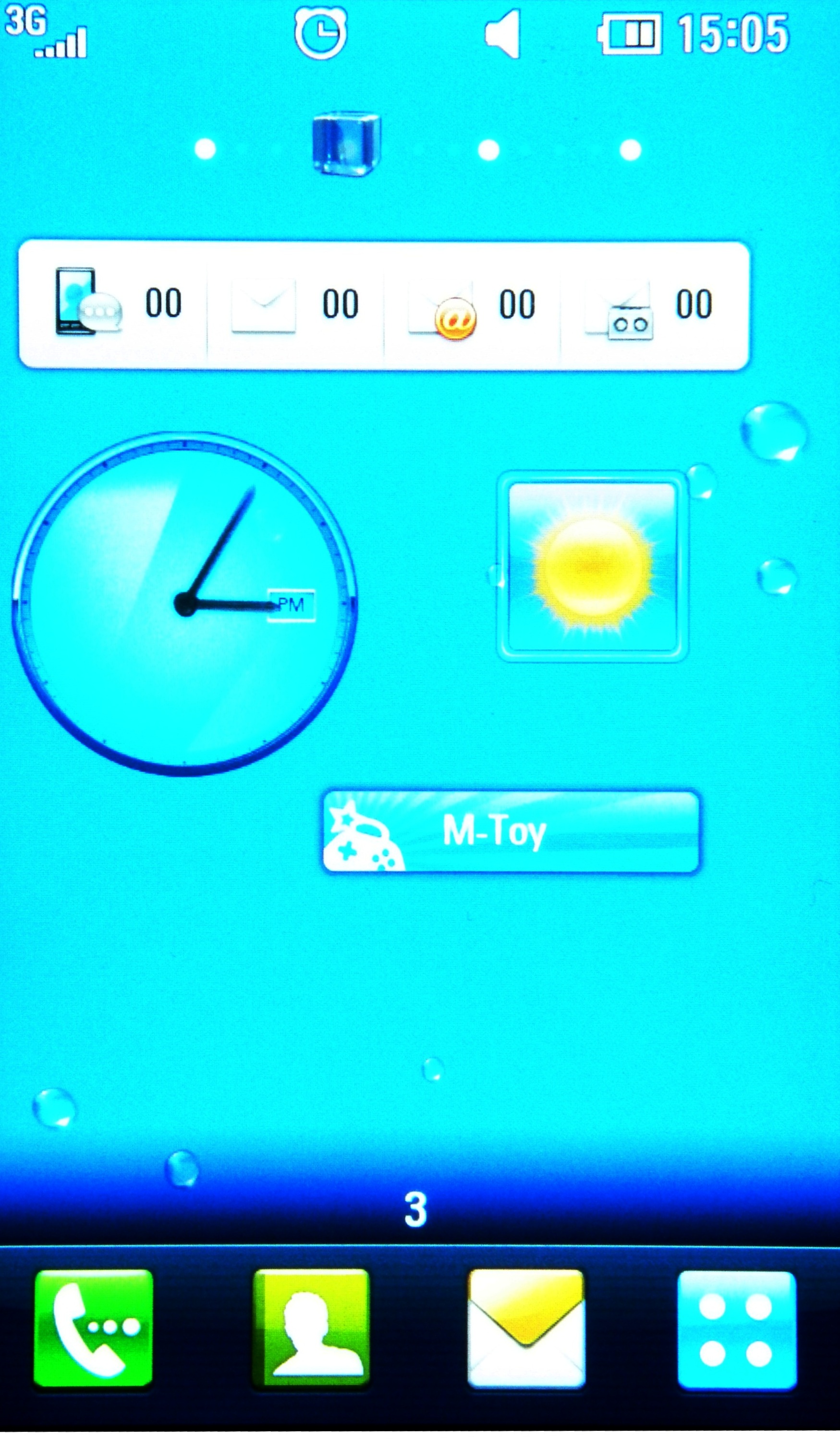
Similarly, the customisable widgets screen allows you to scroll up and down in order to place more items on the display, but this is unlocked and will roll vertically under your finger when you try and stroke left and right if you don't get it precisely at right angles.
As mentioned before, the button to turn off the screen and put the phone into sleep mode is on the top, in a similar fashion to HTC's efforts, a method we're a big fan of.
Exiting the lock screen is simple too: you simply have to hold down the screen at the bottom and the LG GD900 Crystal buzzes happily back into life.
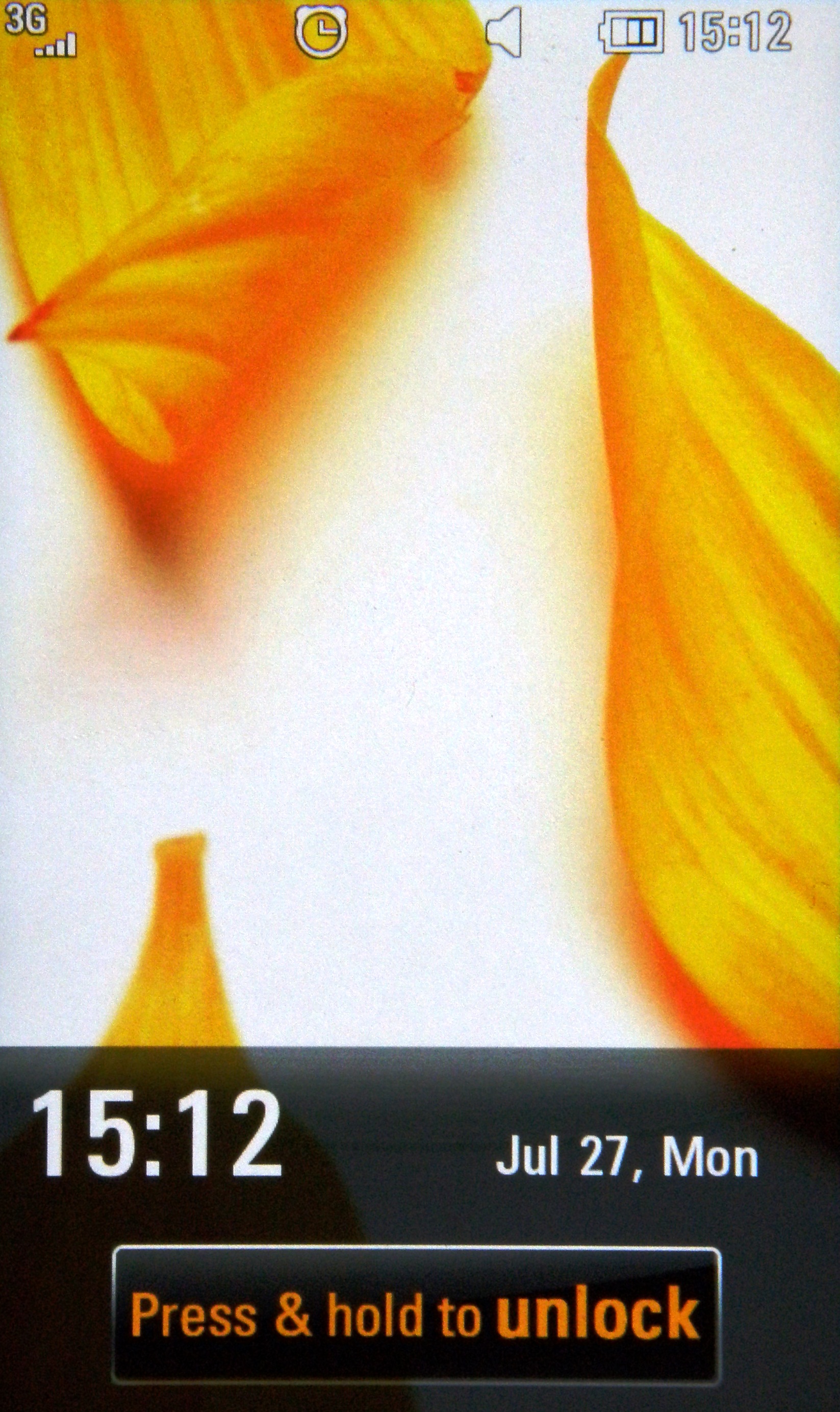
However, there are only two ways to actually force the GD900 to let you unlock the phone: holding down the power key or hitting the volume buttons, with the touch sensitive options not offering a great deal.
It's not a massive hindrance, it just doesn't feel as intuitive as other handsets, and when the phone is slid open, the power button is a long way from the index finger, so you have to shift the phone in your hand to reach it.
Talking of bizarre button placements, the same can be said for the on screen varieties too. The 'Menu' and 'Back' options seen on most phones to call up the necessary info and navigate back to the home screen are present and correct on the LG GD900 Crystal, but are at the top rather than the bottom of the phone.

We didn't think it would be that much of a problem, as this is something we've seen with the other S-Class devices, such as the LG Arena.
However, as we noted above with the power button, when slid open, the size of the device is such that you have to keep shifting the handset up and down, which is really irritating in day to day life.

Of course, you can just shut the keypad down, but if you're in something like messaging you want to keep it open for use, and it just adds another layer of action to navigation.
But overall, the layout of the S-Class interface is such that it looks and feels elegant. The capacitive touchscreen has a WVGA resolution, which gives pin sharp graphics on the somewhat teeny 3-inch screen.
The menu system is a joy to scroll through, and the menus for each application have the same slick animation we've come to expect from the Korean phones, with items sliding and swooping into view, and snappily too.
There is a noticeable lag when trying to open some things or flick through lists of names and photos, so we still think, as we did with the Arena, that the S-Class system needs a few more rounds of refinement before it can be classed as a competitor to other UIs.
Add to that the fact the touchscreen is still a couple of paces behind the rest of the pack (the accuracy and speed of action is almost appalling at times, which we'll come onto when speaking about the internet browser) and it's a case of good, but not brilliant from LG's interface on the GD900 Crystal.
Current page: LG GD900 Crystal: Interface
Prev Page LG GD900 Crystal: Overview, design and feel Next Page LG GD900 Crystal: Calling and contacts
Gareth has been part of the consumer technology world in a career spanning three decades. He started life as a staff writer on the fledgling TechRadar, and has grew with the site (primarily as phones, tablets and wearables editor) until becoming Global Editor in Chief in 2018. Gareth has written over 4,000 articles for TechRadar, has contributed expert insight to a number of other publications, chaired panels on zeitgeist technologies, presented at the Gadget Show Live as well as representing the brand on TV and radio for multiple channels including Sky, BBC, ITV and Al-Jazeera. Passionate about fitness, he can bore anyone rigid about stress management, sleep tracking, heart rate variance as well as bemoaning something about the latest iPhone, Galaxy or OLED TV.