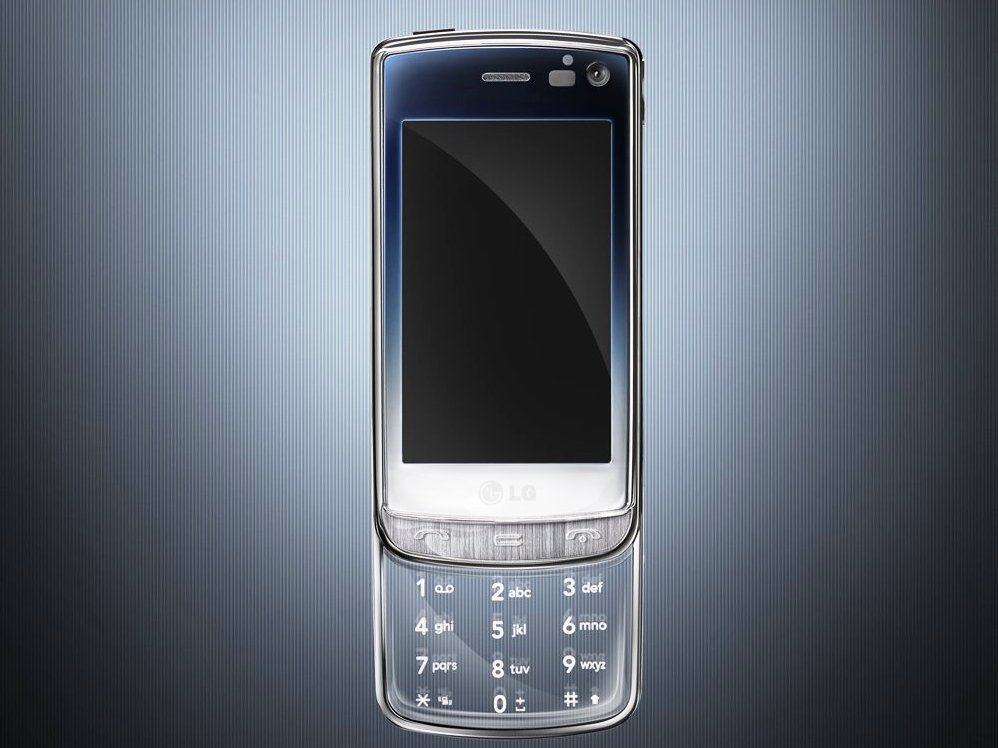Why you can trust TechRadar
When we first got our hands on the S-Class interface, one of the things that made us dislike it was the fact that messaging was nigh on impossible to do accurately on the touchscreen.
Thankfully, that's somewhat improved in the GD900 Crystal, although we're sad to say it's probably the worst feature on the phone still.
The main difference is the presence of the keypad - hooray, physical keys! Well, that's the problem: they're not physical keys at all, just zones on a touchpad the phone registers.
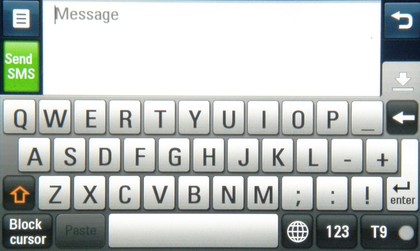
And the real problem is the touchpad is totally smooth, meaning that trying to work out which key you're pressing without looking is difficult.
We assume there was no way to score lines into the keypad without ruining the touch sensitivity, as the GD900 Crystal is crying out for this kind of differentiation.
The keys are nicely spaced, and the traditional keys are given the usual jobs (0 for space, * for predictive text word selection etc) which meant that texting was easy and intuitive.
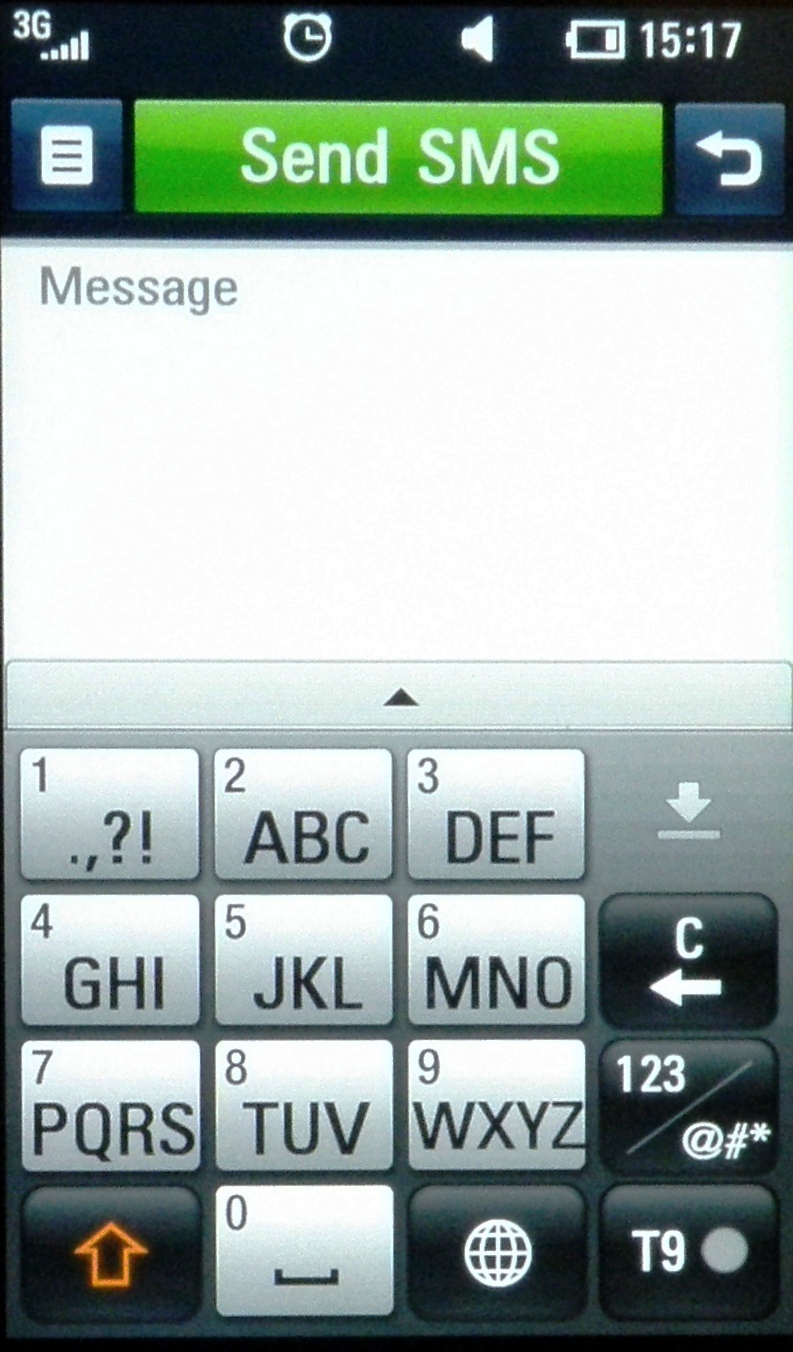
Except, well, it wasn't. The fact the keys aren't different under the feel of the thumb meant that every fifth letter was missed, and the way you hold the GD900 Crystal in the hand means that you're more likely than not to miss the keys at the bottom.
We can't tell you how many times we wanted to scroll through the predictive text options and instead hit the 7 key instead, adding a plethora of 'S' or 'R's to the situation.
Similarly the predictive text options are a little bit too helpful, not content with letting you cycle through the words available from your key combo the GD900 Crystal also wants to helpfully suggest words. So accidentally misspelling 'here' will offer up 'hegemony'. No, not quite what we're looking for...
You may think it's a trifling matter, but often the mistakes will sneak through and you'll realise you've written totally the wrong word in the middle of the message.

And there doesn't appear to be an easy way to enter a new word into the T9 dictionary, which is more than annoying when you're trying to look cool and swear to your mates on a regular basis.
The on-screen options aren't too bad though, with the full screen QWERTY keyboard much improved in terms of accuracy. It's still a long way from perfect, but in terms of a full letter effort from a non-smartphone, it's more than usable.
Of course, the accelerometer is such that it takes an age to actually switch from portrait to landscape, but given the HTC Hero can't manage the same task with any efficiency, we can't be too harsh on the LG GD900 Crystal.
The lag problems we mentioned earlier are once again apparent in messaging, and are probably highlighted the most. When receiving a text message, it takes 2-3 seconds for it to open for you to read. Should you then want to reply, you have to wait another 2-3 seconds for the phone to load everything up before you can get typing.
However, the inbox layout is nice, with each person's chatterings to you accompanied by a reply box for easy conversations.
Those of you that don't want to use the onboard link to the browser version Google Mail will want to set up the phone to download email by POP3 or Exchange.
Both are super easy options, with you only needing to put in your email address and password (and possibly user name, although most will be the same as the email address) before the whole thing is set up.
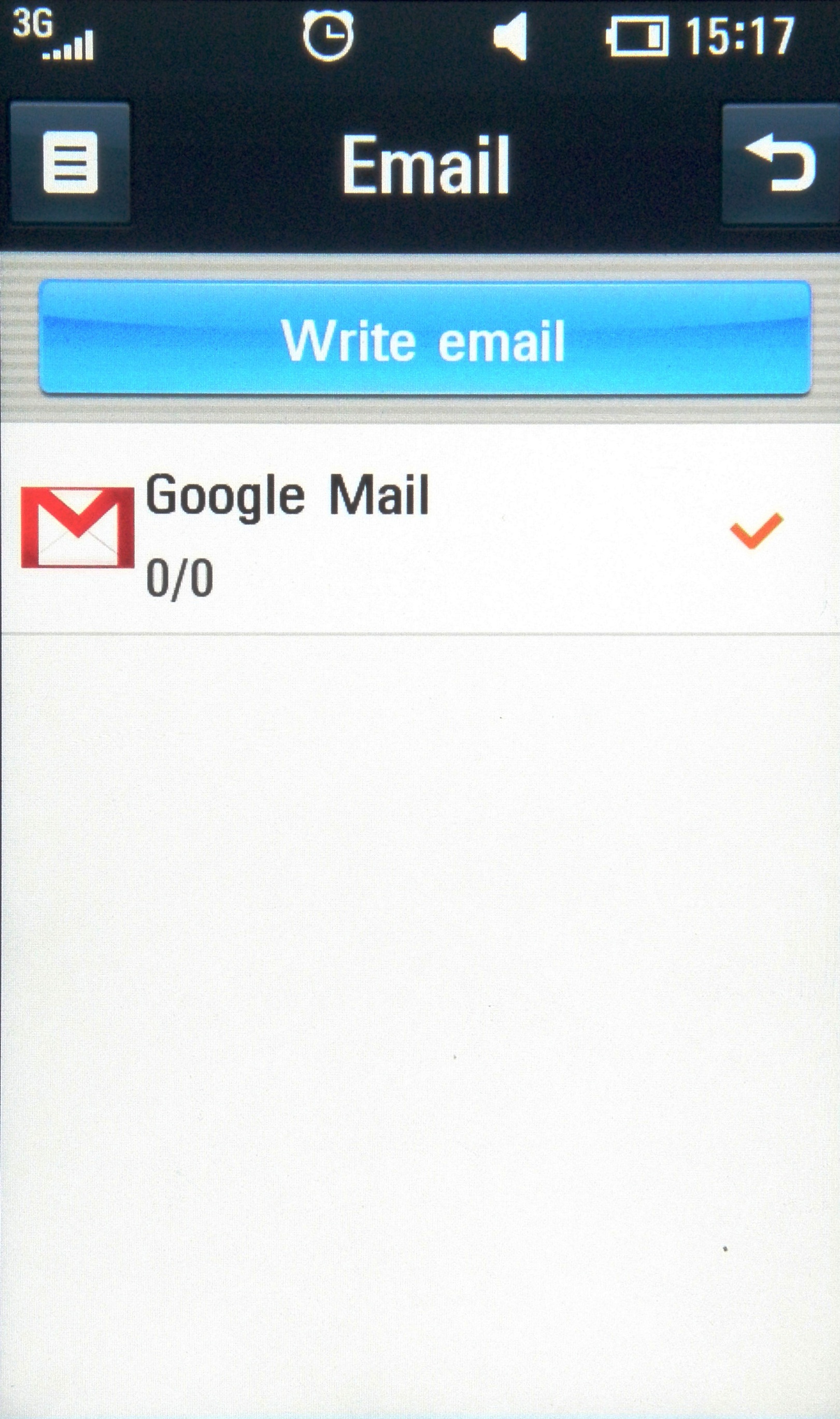
You can have multiple accounts too, with a default options available for your favourite one.
We tried to set up our Gmail account using this method, and as we said, it was a cinch to put together. But from there, things got a little tricky. First of all, the phone wanted to download 300 messages, which we were OK with as it seemed to be doing so pretty quickly.
Then, when all had arrived, the most recent email from our account was seven months ago - and despite all our best efforts (deleting old messages, sending test new ones) we couldn't get it to update to our new emails, thus rendering it... well, pointless.
We could send them pretty easily from the account (providing you either knew the address or had it saved in the contacts) but if you can't find out when you've got a new one, then there's not much point.
Current page: LG GD900 Crystal: Messaging
Prev Page LG GD900 Crystal: Calling and contacts Next Page LG GD900 Crystal: Internet
Gareth has been part of the consumer technology world in a career spanning three decades. He started life as a staff writer on the fledgling TechRadar, and has grew with the site (primarily as phones, tablets and wearables editor) until becoming Global Editor in Chief in 2018. Gareth has written over 4,000 articles for TechRadar, has contributed expert insight to a number of other publications, chaired panels on zeitgeist technologies, presented at the Gadget Show Live as well as representing the brand on TV and radio for multiple channels including Sky, BBC, ITV and Al-Jazeera. Passionate about fitness, he can bore anyone rigid about stress management, sleep tracking, heart rate variance as well as bemoaning something about the latest iPhone, Galaxy or OLED TV.