Why you can trust TechRadar
Let's make something clear - make sure you use a Bluetooth headset when calling on the LG GD910 Watch Phone. It's very easy to sync nearly every option on the market (we used Jabra's new HALO headphones with built-in microphone, which give stereo sound and dual microphones) and they just make much more sense than talking to your wrist.
We tried the latter option when out and about, but a) people can hear your speakerphone conversations, b) there aren't a lot of places where you won't annoy everyone and c) you look like a complete fool.
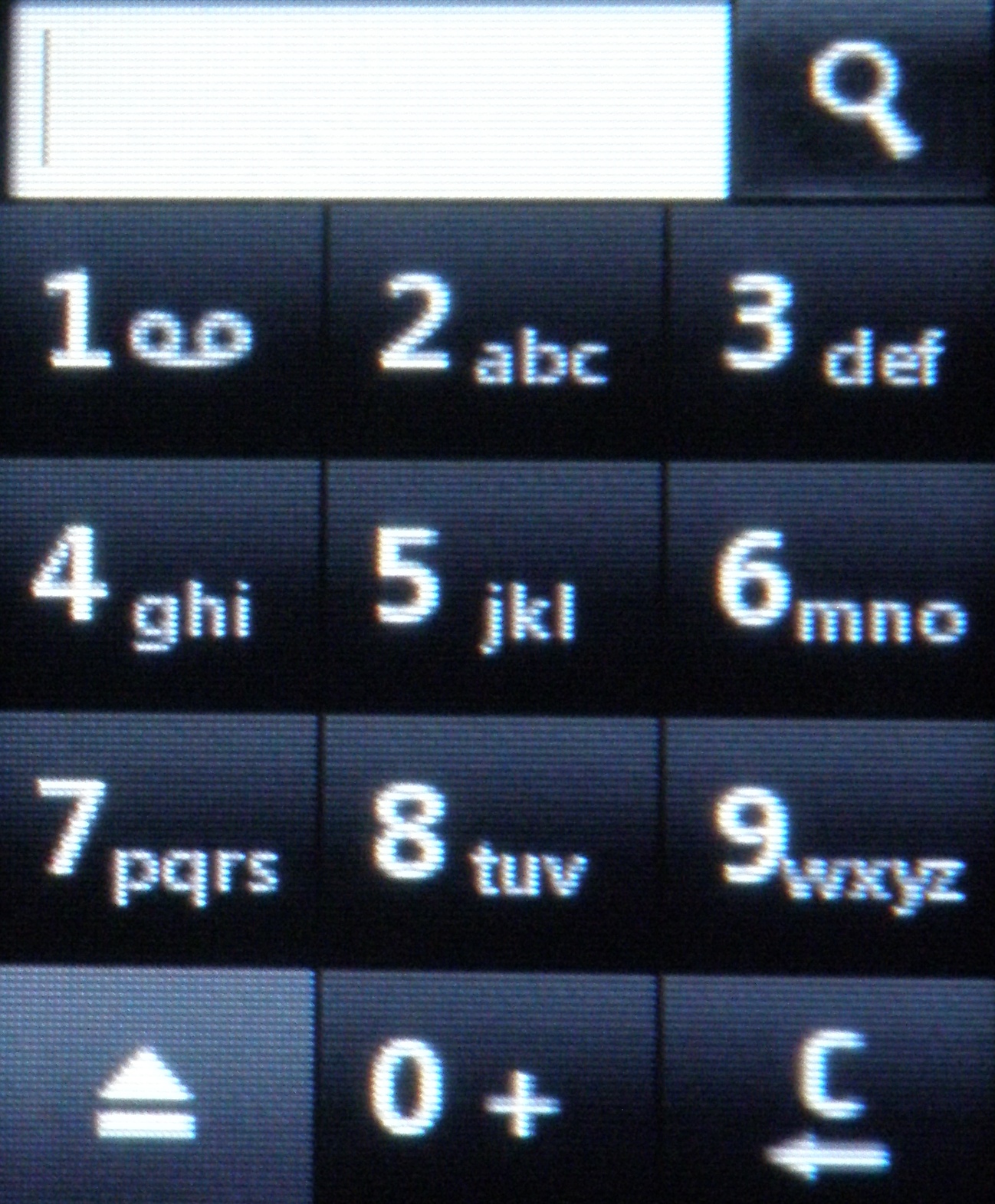
Video calling is a little more acceptable, but simply the angle of holding the phone pointed towards your face is a little much. It's much easier to take it off your wrist when video calling, which isn't too bad thanks to the VGA camera on board (although we're not convinced video calling will ever be much use anyway).
Finding the right contact to use is actually a lot more similar to a normal phone than you'd expect. You can browse the last called menu by hitting the Call button or head through the contacts list. You can both scroll and name search through the latter, although we wouldn't recommend scrolling through using the touchscreen, as this takes a very long time.
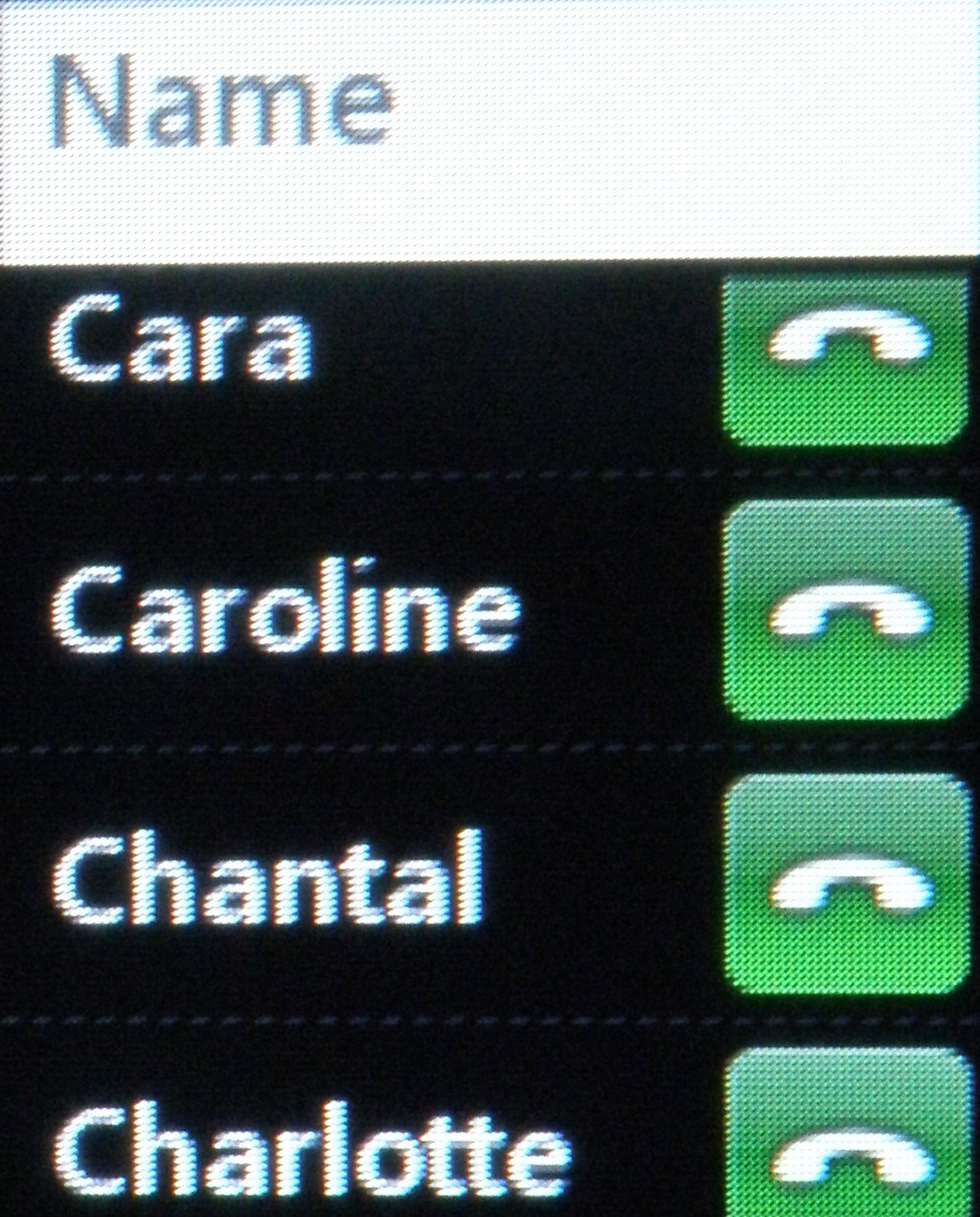
The contacts list gives users the option to call using a small icon next to each name, or hitting the name opens up the option to video or voice call, or send a message.
Users can also set up groups to send mass emails to friends, which makes a lot of sense when you consider how much harder it is to interact with the phone repetitively.
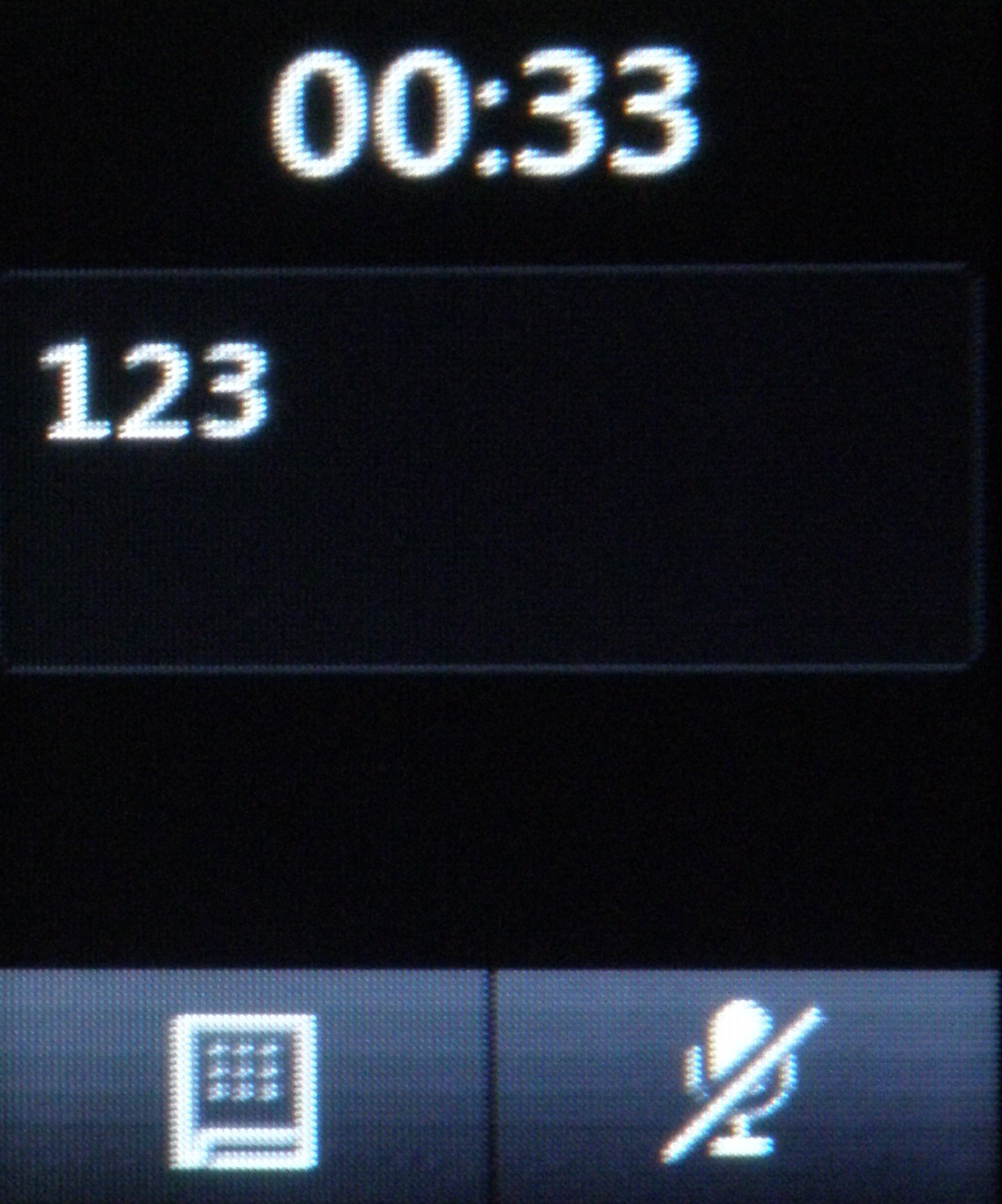
ON A CALL: The screen during a phone call on the GD910
Considering how small the unit is, we were impressed with the coverage on the LG GD910 Watch Phone, with 3G holding on well no matter where we were.
And we have to love the convenience of having a vibrating alert on your wrist for a call or a text - it makes life so much easier to know you're never going to miss a call thanks to such a feature.
We were actually quite surprised at how easy it is to message on the LG GD910 Watch Phone, with the touchscreen's virtual keypad working quite nicely. It's the standard 12-key layout, with either a T9 predictive text option or the normal multi-tap available.
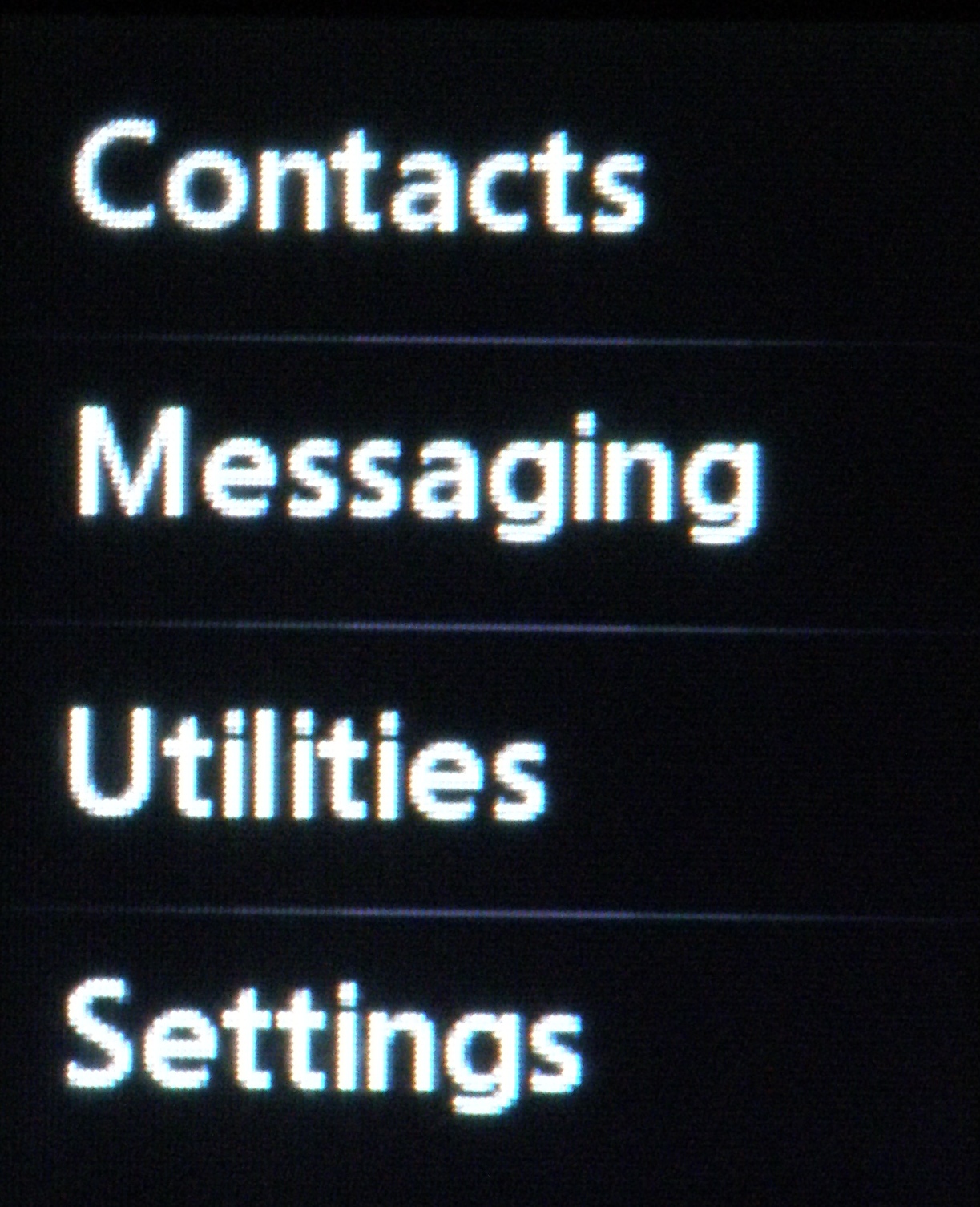
Given that screen space is at a premium, the tricks LG has implemented to allow easier texting on the GD910 Watch Phone are impressive. Choosing a new predictive text word is enabled by a drop-down menu next to the message, and other options, such as capitalisations and symbol mode, can be accessed by another menu at the bottom of the screen.
One slight irritation stems from the fact that the messaging function doesn't start with a capital, so the pernickety user will have to fiddle about sorting that out from the start, but it's hardly a major gripe.
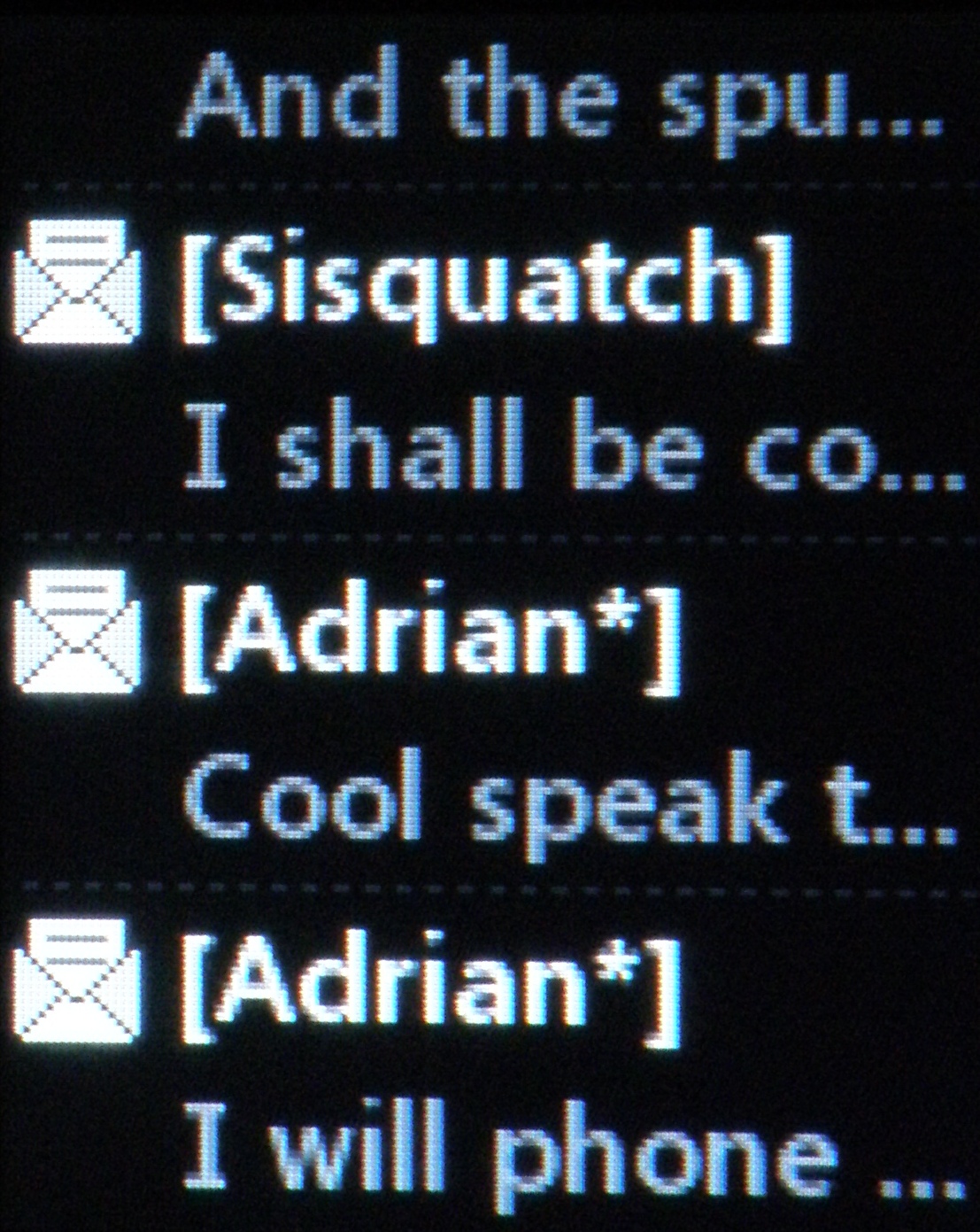
Accuracy for texting on the LG Watch Phone is actually phenomenal considering how teeny tiny the screen is, with around 95 per cent accuracy at least, increasing as you get your finger used to moving very short distances around the screen.
We were impressed with the performance, and although the screen is a little small, the tricks to extend it work well, although we can't help feeling it's not a killer reason to buy the phone.
Current page: LG GD910 Watch Phone: Calling and messaging
Prev Page LG GD910 Watch Phone: Interface Next Page LG GD910 Watch Phone: Camera and media
Gareth has been part of the consumer technology world in a career spanning three decades. He started life as a staff writer on the fledgling TechRadar, and has grew with the site (primarily as phones, tablets and wearables editor) until becoming Global Editor in Chief in 2018. Gareth has written over 4,000 articles for TechRadar, has contributed expert insight to a number of other publications, chaired panels on zeitgeist technologies, presented at the Gadget Show Live as well as representing the brand on TV and radio for multiple channels including Sky, BBC, ITV and Al-Jazeera. Passionate about fitness, he can bore anyone rigid about stress management, sleep tracking, heart rate variance as well as bemoaning something about the latest iPhone, Galaxy or OLED TV.
