Why you can trust TechRadar
Messaging on the LG Intouch Max GW620 was a pretty nice experience – as we mentioned before, there's no method of integrating straight with your social networks directly from the contact menu, but that's not to say this isn't a great messaging experience on a mobile phone.
First of all, we love the keyboard bundled with the Intouch Max GW620 – it's up there with the best physical keyboards on a mobile phone, and way better than the likes of the Motorola Milestone, which has that perplexing lip/antenna on the bottom of the device to make typing a complete irritation.

The spacing between each key and the travel is top-notch – this is especially obvious when you send a message more than a few characters long. It puts nearly every other keyboard in the shade.
While the phone itself is sluggish at times, the ability to simply start typing a name and have it show the contact information from the home screen works well – and it adds to the decent messaging experience.
There are a variety of messaging options on the LG Intouch Max GW620 – not least the addition of Exchange email thanks to the Moxier suite added onto the phone. This means that you can get instant push email on the device, with minimal fuss.

We did find that the push element of the email wasn't always as co-operative as we'd like – sometimes it wouldn't download a message and we'd have to head into the menu to manually get it on to the phone.
However, SMS and MMS are as good as we've come to expect on an Android phone, shown by the easy way in which you can send a text (as mentioned before) and the quick ability to send an MMS to someone right from the photography menu, although we're not the biggest fans of the automatic face-recognition technology LG is claiming you can use to achieve this.
Basically, we're in love with the keyboard on the Intouch Max GW620, and coupled with inbuilt Exchange ability we think it's a winning combination.
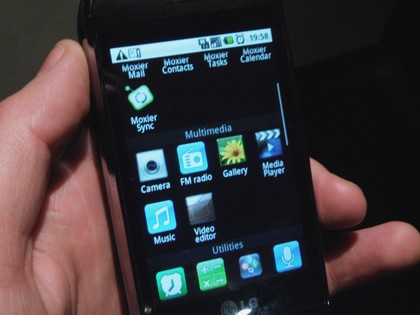
However, we're perplexed and bamboozled in equal measure that this phone isn't running the latest version of the Android system – 2.0 would have given instant access to Exchange emails, and that's what we all want to see.
We had a look at the French model of the Intouch Max GW620, and that appears to have Exchange built right into the phone – we'll be intrigued to see whether the OS gets an upgrade in the near future.
Current page: LG Intouch Max GW620: Messaging
Prev Page LG Intouch Max GW620: Calling and contacts Next Page LG Intouch Max GW620: Internet
Gareth has been part of the consumer technology world in a career spanning three decades. He started life as a staff writer on the fledgling TechRadar, and has grew with the site (primarily as phones, tablets and wearables editor) until becoming Global Editor in Chief in 2018. Gareth has written over 4,000 articles for TechRadar, has contributed expert insight to a number of other publications, chaired panels on zeitgeist technologies, presented at the Gadget Show Live as well as representing the brand on TV and radio for multiple channels including Sky, BBC, ITV and Al-Jazeera. Passionate about fitness, he can bore anyone rigid about stress management, sleep tracking, heart rate variance as well as bemoaning something about the latest iPhone, Galaxy or OLED TV.
