Why you can trust TechRadar
Contacts
The Intuition's Contacts app is fairly robust, and syncs with several services, including Facebook and Gmail so you can instantly import your existing contacts straight into the phone. The list of entries includes a photo on the left, and buttons on the right that allow you to call or message the person without having to drill down into their actually page. If they have more than one number, a separate menu pops up asking which one you'd like. This is a nice touch, especially for one-handed operation.

Calling
More than one person commented that the phone resembles one of the pushbutton phones for the elderly with the enormous buttons. That's true when you're in the keypad, and you can't slide it left or right for one-handed dialing or if you're having to press buttons while on the phone. Also, it doesn't appear that the phone has a sensor like the iPhone that shuts the screen off when you hold it near your cheek, meaning plenty of accidental hangups and screen changes. Otherwise, calls sounded just fine, even in loud environments, and as mentioned before, the whole experience is improved greatly by adding a Bluetooth headset.
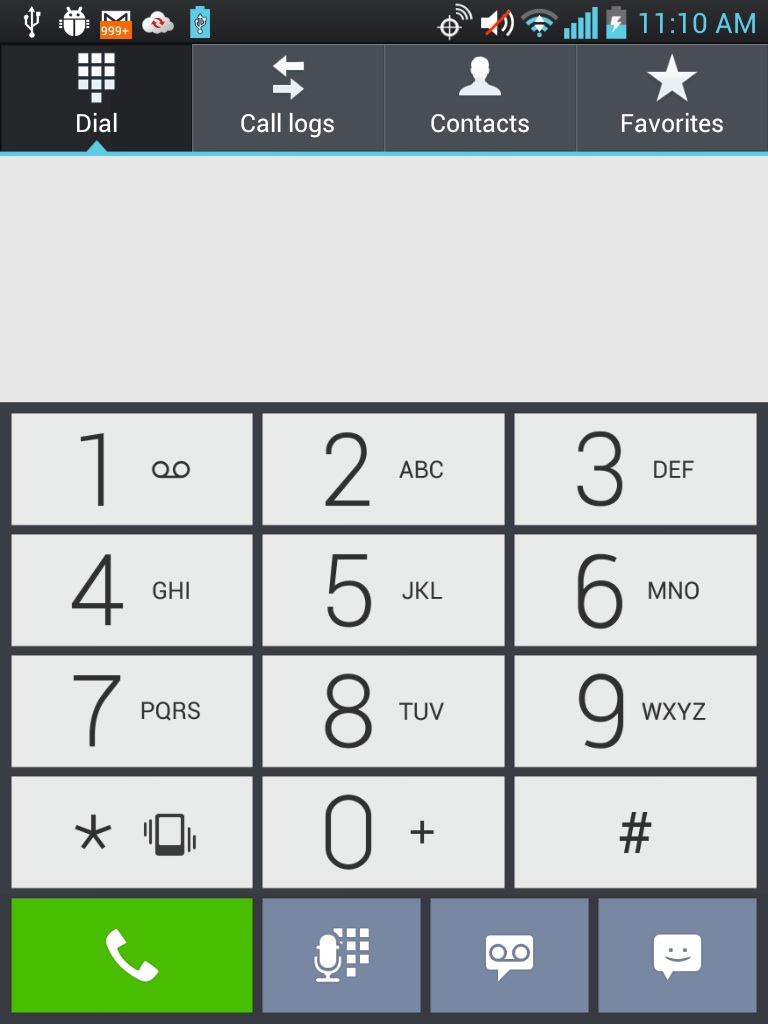
Messaging
Sending and receiving SMS messages on the device is very easy, and there are options to attach pictures, video, recorded audio, a location, a slideshow, and contacts. Unlike dialing, you can actually turn the device horizontally here and use the keyboard with both thumbs, which will be a boon to serial texters. You'll have to dive into the Menu surface button often if you want to do anything other than send messages, which can be annoying in landscape mode.
Internet
As far as connectivity goes, the phone has plenty of options to keep you connected. There's the built in Wi-Fi, which is obviously the connection method of choice if you're near a network, but the real star here is the 4G LTE over Verizon's network. We used this connection extensively, averaging 8700kbps down and 700kbps down. The real test was downloading a large file while simultaneously streaming Netflix, and it performed just fine. But when you're using the 4G a lot, it really chews up your battery. Ours was nearly dead after the movie finished.

You'll really notice a difference when the phone has to drop down to 3G when 4G network isn't available, and it really seems to chug. It's like going 75 miles per hour and suddenly dropping to below 20. It's jarring and noticeable. But we were surprised at the coverage we got out of 4G, and rarely had to drop down to slower speeds. Even while inside office buildings or deep in the middle of a hotel.
App-wise, the phone comes pre-installed with all the standard apps you'd need for internet connectivity. We eschewed the LG-provided Email and Browser apps for the already-installed Gmail app and we quickly downloaded and added Chrome to the mix, but during our tests LG's apps performed just fine. The home screens have a transparent Google search bar embedded at the top, and as far as we could tell that isn't removable.
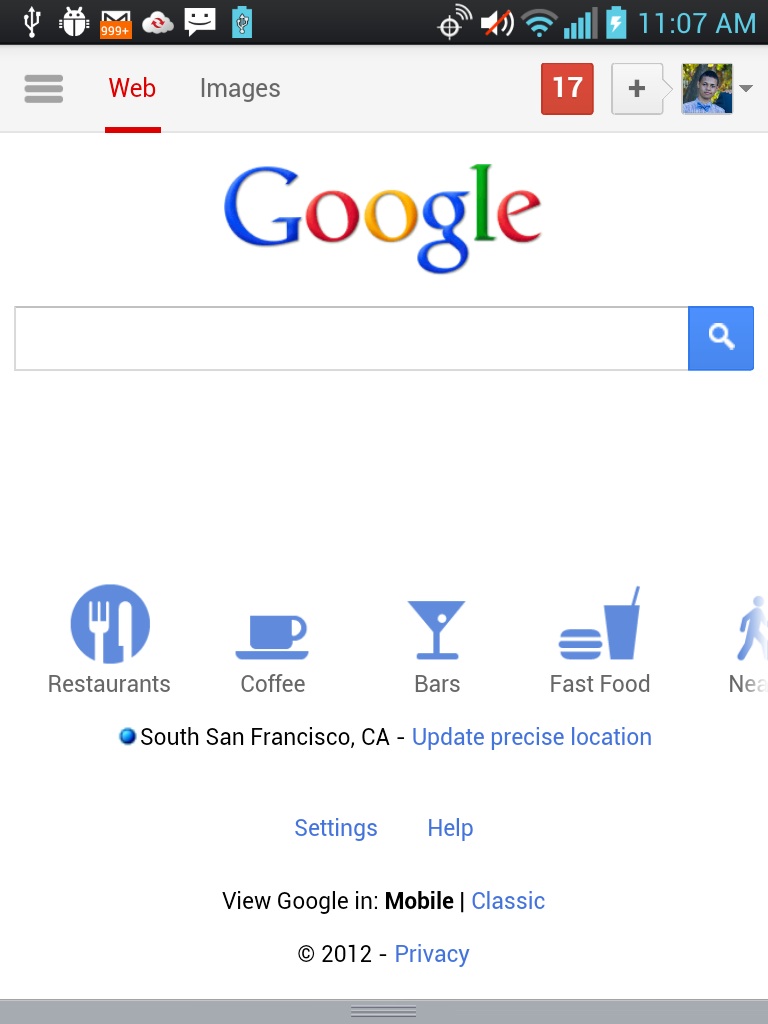
So, as with most Android devices, if you're already plugged into the Google ecosphere, you'll see an instant benefit as your emails, videos, photos, contacts and more appear after entering your account information. Which of course doesn't mean you need to use any of Google's products to use the Intuition, but that's probably one of the reasons for going Android.
