Early Verdict
Pros
- +
Full keyboard
- +
Compact design
- +
Peppy ICS performance
Cons
- -
Plastic construction
- -
Low resolution screen
Why you can trust TechRadar
Surely you remember the days of the full QWERTY keyboard phone? Well it's no longer just a relic of the early texting days. The LG Mach is bringing back the slide-out keyboard in style, and its got a touch screen in tow, too.
At MobileCon 2012 we took the LG Mach for a spin, and our infatuation with it was more than just nostalgia. It's a handsome little handset that provided surprisingly snappy performance with Android 4.0: Ice Cream Sandwich.

We're not sure if thumbs everywhere were aching for the return of physical keyboards, but apparently Sprint is seeing demand. It'll be the exclusive carrier for the LG Mach, which is ready to launch on Sprint's growing 4G LTE network. No word on price or release date for this device yet, though.
The LG Mach is compact, measuring 4.65 by 2.56 inches with just 0.48 inches of thickness. The screen is 4 inches with a 800x480 WVGA resolution.

For hardware, the Mach has a 1.2GHz dual-core processor and 1GB of RAM. There's also a 5-megapixel camera that shoots 1080p video and a 0.3-megapixel front-facing chat camera.
LG made no mention of onboard storage, but the Mach will come with 50GB of space from cloud storage service Box. That should be a good combination with 4G LTE service, providing Sprint offers it in your area.
While the under-the-hood materials were nothing to write home about, the Mach ran ICS quite smoothly. Sliding across multiple home screens filled with Sprint widgets was responsive and free from stuttering.

On the physical side, we were quite taken with the look of and feel of the LG Mach. The slide-out keyboard was eye-catching with its orange highlights. The keys were risen in a bubble-like fashion and give a satisfying click with each push. At first, typing with physical buttons felt cramped, but soon we were clicking away like it was 1999.
With its QWERTY keyboard tucked away, the LG Mach feels just like a modern touch screen handset. We weren't in love with its plastic construction, but the size and weight felt appropriate.
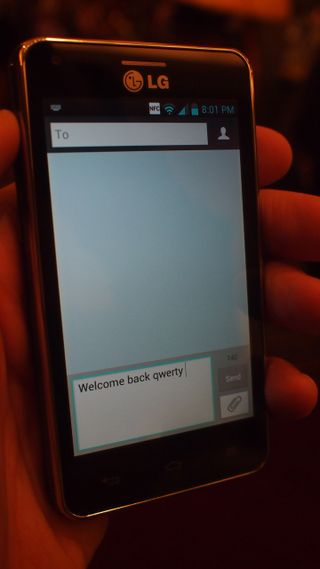
The best part about typing on the LG Mach was how the keyboard worked in conjunction with the touch screen. As you compose a message, predictive text options pop up on the lower portion of the screen, right in convenient thumbing range. When you're not in the middle of a word, it displays punctuation and symbols, like parentheses and the ever necessary @ sign.
Just like the LG Optimus L9, the Mach runs LG's Optimus 3.0 UI and QuickMemo software. This allows it to compose speedy notes right on the home screen of your phone, then export them or view them in a gallery. It's rather fast and sloppy, but good for emergency note taking.
Early Verdict
The LG Mach is an interesting throwback device. With a touchscreen and full QWERTY-keyboard that work together nicely, it's the best of both worlds when it comes to composing text messages and emails. On the MobileCon 2012 show floor we weren't able to take the demo unit online, but we'd be interested to see how it works browsing the web.

The phone's lower-end hardware and low resolution screen are a sign that it's meant to be a mid-range device, where heavy media consumption is not a priority. Productivity fiends who miss their physical keyboards from the nineties will eat it up, but touch screen-loving power users will definitely pass it by.
It's a bit of a niche device, although a very handsome and nicely thought out one. We'd love to see a larger, more powerful touch screen and slide-out keyboard combo, something with a screen and hardware like the LG Optimus G. However, such a device will likely never come along if the market fails to embrace the LG Mach. We look forward to putting it through its paces with a full review.
What is a hands on review?
Hands on reviews' are a journalist's first impressions of a piece of kit based on spending some time with it. It may be just a few moments, or a few hours. The important thing is we have been able to play with it ourselves and can give you some sense of what it's like to use, even if it's only an embryonic view. For more information, see TechRadar's Reviews Guarantee.

Testing Samsung's new AI-powered vacuum taught me that I don't really need my vac to be know the difference between every single surface

I’ve used a lot of power banks, but the Baseus Blade Pro is the only one slim enough for my laptop sleeve
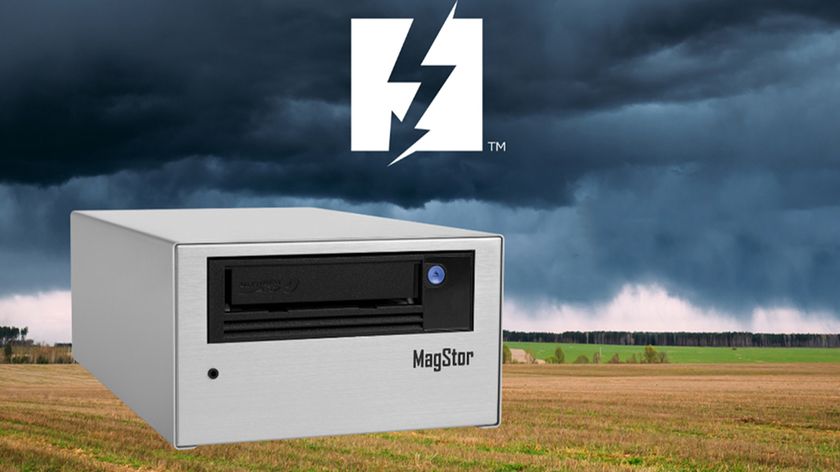
This is the world's first Thunderbolt 5 LTO tape drive and I can't understand why it exists in the first place









