Why you can trust TechRadar
LG Optimus 2X review: Apps
Predictably, the LG Optimus 2X comes packed with apps already on the device. There's a range of them, including anti-malware scanners, Google's apps and the social networking apps.
Facebook for LG really feels like its been optimised for the phone. Tapping any options will bring in a new screen in a fraction of a second, with a perfectly smooth animation. The only limit is your internet connection – rest assured the phone will be well ahead of you.
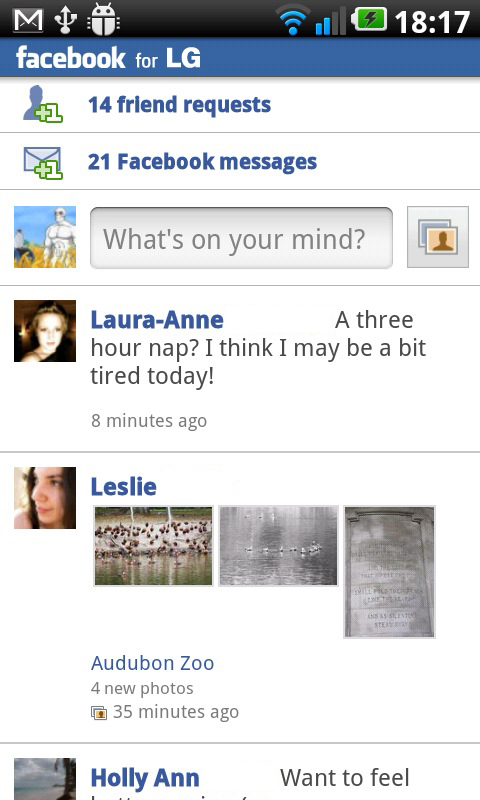
When you open the app, it will show your News Feed. It's not immediately obvious how to get to some of the other options from here. In fact, you need to hit the Back button, which will bring up a menu offering you the choice of News Feed, My Profile, Friends List, Inbox, Photos and Favorites. It's a bit counter-intuitive to hit Back to get here, but it's fine once you get used to it.
From the News Feed screen, you can also get to your profile, your messages, friend requests and there's a button to instantly upload a photo.
Most importantly, there's a text box for instantly updating your status.
The Twitter for LG app has an almost identical layout. You start off in your Twitter feed, and can hit Back for more menu options. There's a text box at the top for new updates, and a button in the same place for posting pictures.
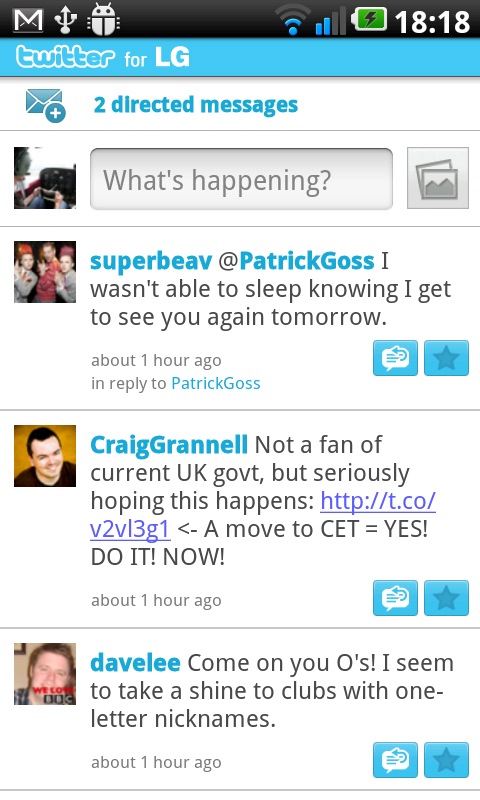
We said earlier there a widget for these two functions, which works well enough but there's one big omission: dual posting. Of course, there are apps that can solve this, but it seems like it should have been an obvious addition to LG's offering.
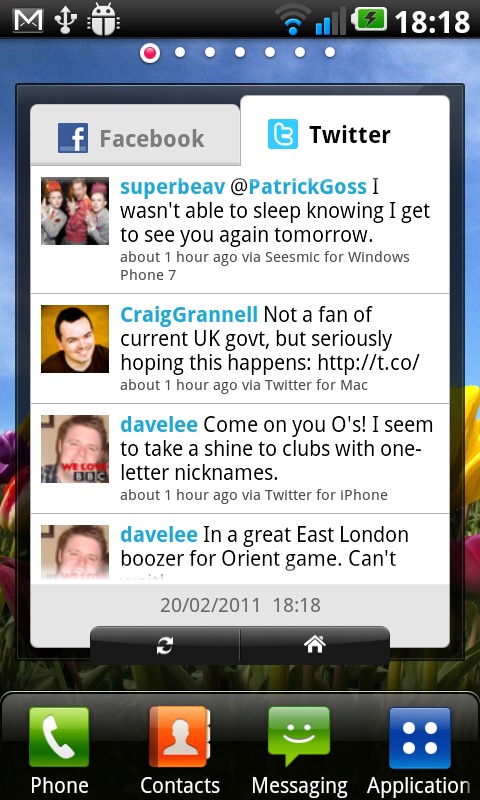
Speaking of the Android Market, we've got the new version with the carousel at the top to keep us amused. Navigating the Market is fast and slick, making it easier to get to grips with sifting through everything that's on offer.
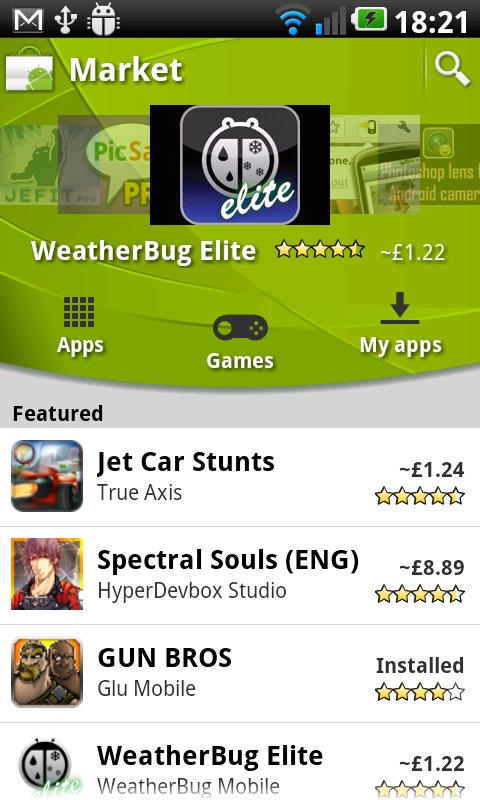
Discoverability is a known issue on both the Android Market and Apple's App Store, so LG has included App Advisor, which will show you 10 hot apps of the moment.
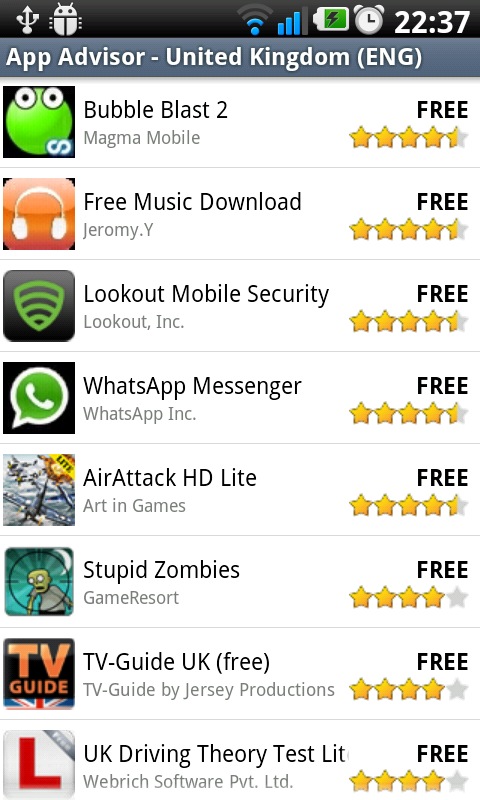
It's the kind of thing that could make itself useful every so often unearthing a gem, but we doubt you'll be referring to it all the time.
Most apps we downloaded seemed to be able to take advantage of the Optimus 2X's powerful processor. The official Twitter app was just as fast as LG's, while Angry Birds was as smooth as we've ever seen it.
Neither of these is the biggest test of the Tegra 2's chops, but that's the point – older, non-optimised software needs to run well on these new dual-core phones, not just the new Unreal Engine-powered games.
We went on to try the more demanding stylised top-down 3D shooter Gun Bros, which also ran like a dream.

There are a few games and trials preloaded (sort of, you actually still have to download them) on the Optimus 2X, including a Spider-Man: Total Mayhem and Shrek Kart.

Both of these ran as smooth as can be when playing, and we were duly impressed with that; however they're actually not that complex graphically. They're no Infinity Blade, at least.
As far as organiser apps, you've got the Calendar application, which ties into your Google calendar if you enable your Google account with the phone. This has an accompanying widget for one of the Home screens.
The month view isn't bad, though we think it could have devoted a little more space to the list of engagements at the bottom.

The week view can get very confusing if you have a lot on, though. Tapping each block will bring up its details, but some can simply be too small to tap accurately. You can, however, tap any day on the horizontal bar just underneath the name of the month to view it larger.
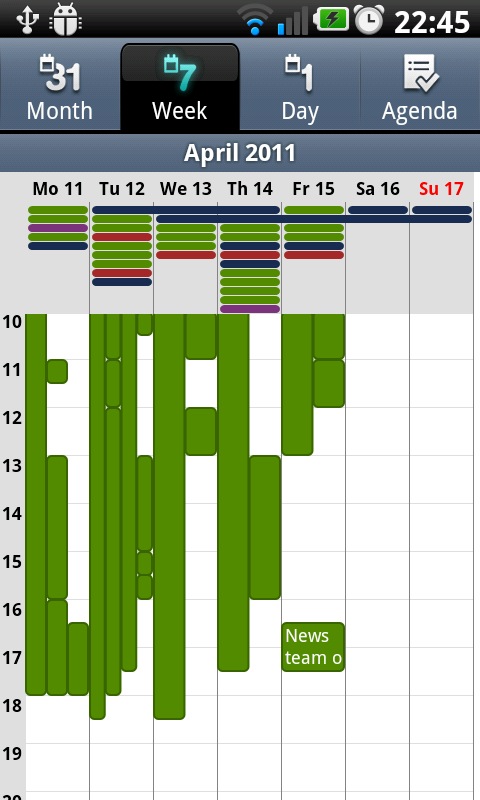
There's also Memo, Alarm/Clock and Calculator, which all serve obvious uses. The Car Home app is also available, which offers a larger, more obvious UI for when you're driving (though we'd say it's still a little subtle, with too much transparency).
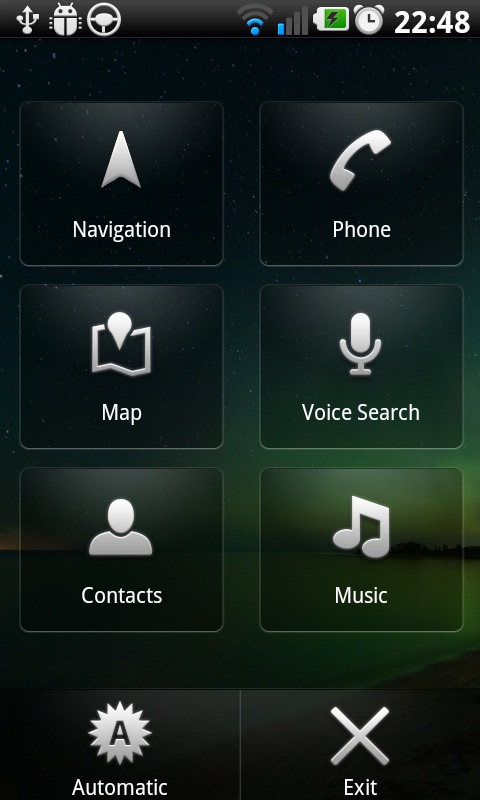
Google Maps is included, of course, and it's the shiny new version with 3D buildings in some cities and more multi-touch control. It really takes advantage of the added power of the dual-core phone. 3D panning and movement that the Desire S struggled with were handled with almost no stutters here.
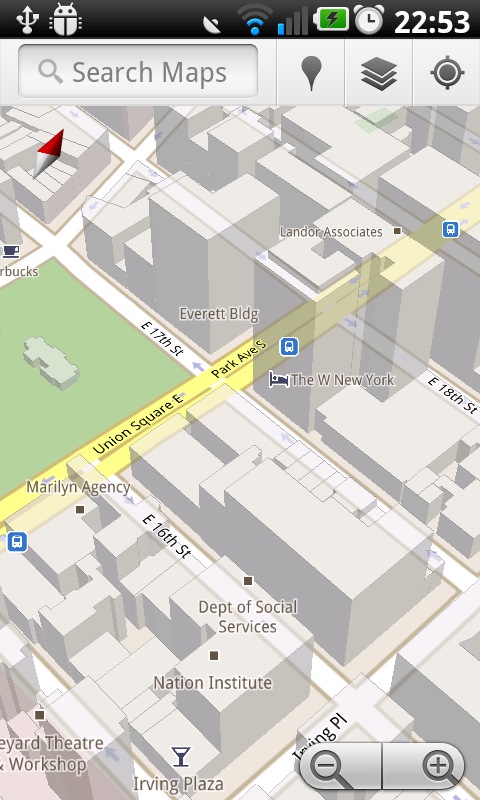
Areas loaded quickly after zooming, and the 3D buildings positively spring out of the ground (once they've downloaded, which can be the slow part), and rotating around them is impressively smooth.
Google Navigation is also here, as is usual. It looks good on the four-inch screen, but the phone's speakers don't stand out very well over traffic noise, so it may be more useful for those with a Bluetooth-enabled stereo in their car.
Current page: LG Optimus 2X: Apps
Prev Page LG Optimus 2X: Media Next Page LG Optimus 2X: Battery life and connectivity