Why you can trust TechRadar
LG Optimus 2X review: Media
With the advanced processing chops of Nvidia's Tegra 2 chip, LG is really pushing high-quality video as a feature of the Optimus 2X.
Aside from the 1080p video recording, we're also promised Full HD playback. Adding to that is the ability to mirror the Optimus 2X's screen through its HDMI port, so video can be output to your HDTV.

In fact, it's not just video that goes over to the big screen – everything does, meaning that you can also play games on your big flat panel provided you're happy to sit within reach of the cable.
Mirroring to a TV generally didn't affect the performance of the phone, with transitions between Home screens and scrolling in lists both appearing smooth on the TV and phone's screen. Apps seemed to take slightly longer to load than without the mirroring, but we're only talking a second or so.
Since full mirroring is the order of the day, we were able to watch videos using the built-in YouTube app, through the DLNA streaming app or videos just stored on the device. The new iPlayer app crashed everytime we tried to use that on mirroring, so it's possible that could work too, after a little optimisation.
However, we did have some problems with video playback of HD videos we'd loaded onto the device. We loaded two 1080p videos and one 720p, all in H.264 at high quality. The phone wouldn't play either of the 1080p files, while the 720p clip was jerky.
The 720p file's issue made us think the problem was the bitrate of them all, so we reloaded the same files, but with the bitrate (amount of data streaming) halved. The 720p file now played smoothly, albeit with a significant amount of digital artefacting introduced and overall quality lowered.
However, the 1080p files still wouldn't play. There were some videos already loaded onto our review unit that played fine in 1080p with near-identical encoding and high bitrates, so the inconsistency was pretty frustrating.
We actually used the exact same files on the exact same card when we tested the Hannspree Hannspad and ViewSonic ViewPad 10s. Both are based on Tegra 2 and Android 2.2, like the the Optimus 2X, and both played the videos without any arguments whatsoever (even mirroring them over HDMI).
The video that does play mostly looks great on the 480 x 800 screen. There's plenty of detail on show, and motion is smooth. It's also bright, and colours look quite natural. However, black levels aren't too good, and certainly not a patch on the Samsung Galaxy S2's AMOLED screen.
Music
The built-in music player is a very smart little app. You can browse your music by songs, albums, artists or playlists (which can be created on the phone, handily).
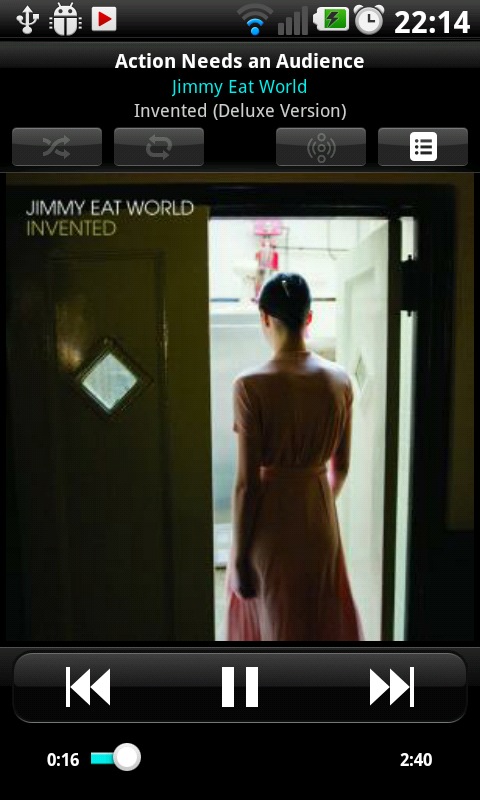
You get alphabetical lists when you have the Optimus 2X in portrait, which respond smoothly and have an alphabet on the right-hand side so you can jump down the list quickly.
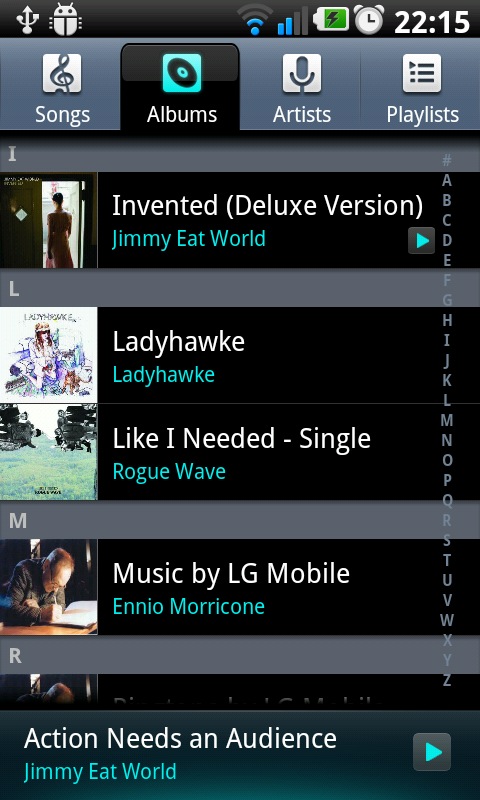
Turn to landscape and you get a Cover Flow-style way to scroll through your albums that's extremely well thought out. The scrolling pane of album covers actually has letters to show you quickly where you are, and there's a scroll bar at the bottom to skip through to a point in the list. Tap an album cover and it grows, with an 3D overlay to tell you what it is and who it's by.
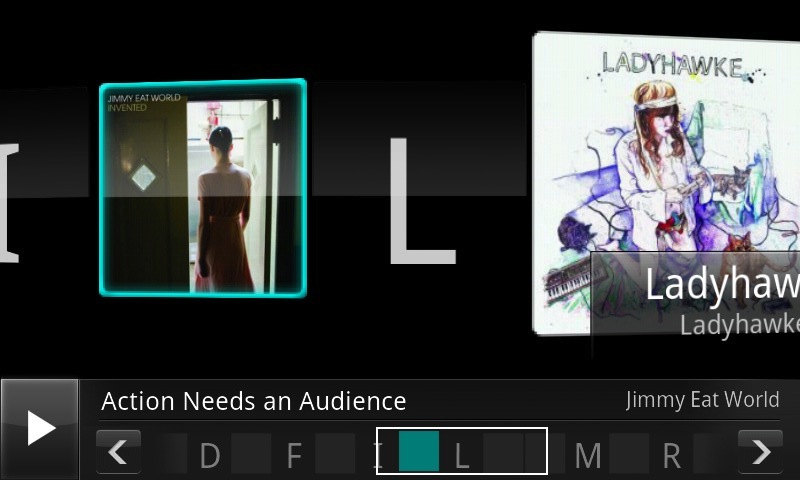
This screen is very slick, and we'd say it actually beats the iPhone's version in terms of UI.
Another brilliant UI touch is the monochrome, zoomed album covers when you actually click through into an album. It's the kind of nuanced touch that we praised Windows Phone 7 for on phones such as the HTC 7 Trophy.

The audio quality on the LG Optimus 2X is acceptable, though not ground-breaking. The addition of a quick Virtual Surround option can boost some audio, but it's not for everyone. With the volume turned right up, there can be a bit of distortion in the high end of songs, but it's not too much of a problem.
Overall, we'd say say the music player was one of the Optimus 2X's strongest points.
Gallery
The gallery app for viewing photos and videos (there's also a separate video player) has a slick interface with some subtle 3D effects, though they're really for show than being of any real use. Images and videos appear in piles, much like on the iPad, but if you turn the phone left and right you can see that these are in 3D.
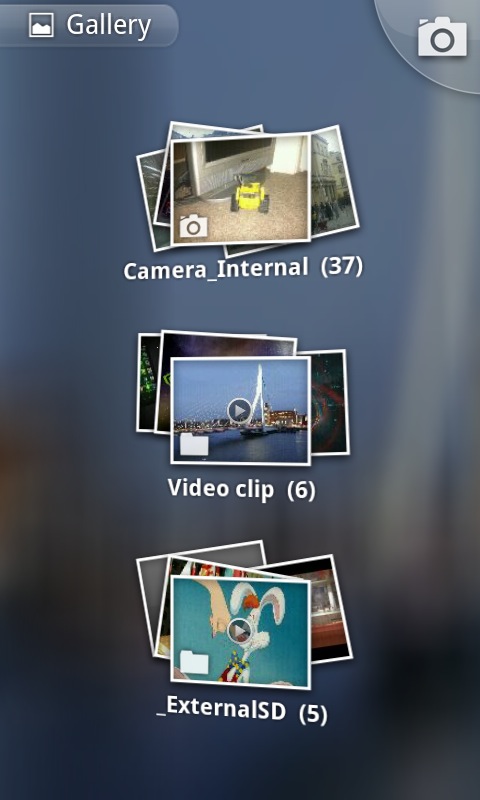

More useful is ability to pinch to preview the photos in a pile, also like the iPad. However, it works slightly differently to Apple's tablet. When you pinch out, you effectively create two piles that follow each of your fingers, and photos move from one to the other in a steady stream, so you can see them all in order.

It also doesn't open the folder (or pile, or whatever you want to call it) when you pinch out fully, so if you found what you wanted, you'd have to stop pinching, and then tap the pile and find it again.
Photos load just as quickly as you'd hope with the dual-core Tegra 2 powering them, and flicking between them was completely smooth. Coupled with that crisp, bright screen, this is a great phone for viewing pictures on.
There's an FM Radio app, as well. It quickly scans for stations, though it's not able to add the names of stations itself. You need to use the headphones as an aerial, but quality is crisp and clear when you're got a good signal.
There's no recording function, but there is a quick button for switching to using the loudspeaker.
