Why you can trust TechRadar
LG has only put the one keyboard on the Optimus 3D. The LG keyboard. It's a very simple touchscreen QWERTY that lacks the long-press alternate characters found on many other Android phones, with numbers and special characters farmed out to a second screen.
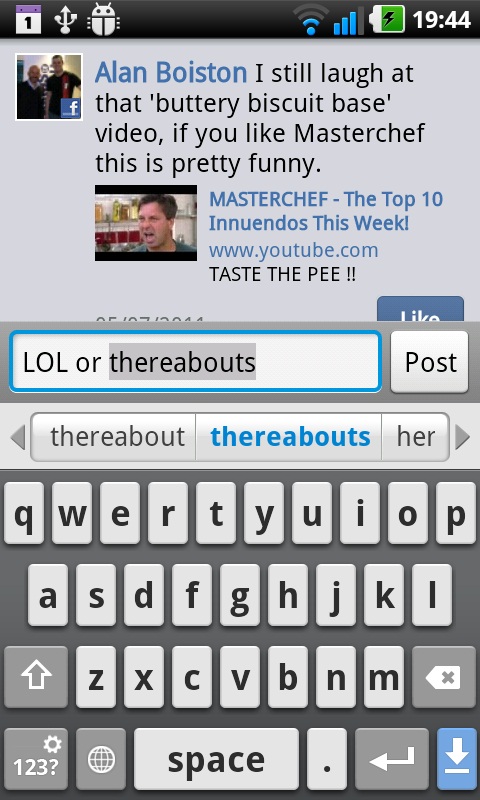
Which is a bit of a pain, but with a 4.3-inch screen there's loads of space for each key, so typing's as easy and accurate as you'll get on a touchscreen phone.
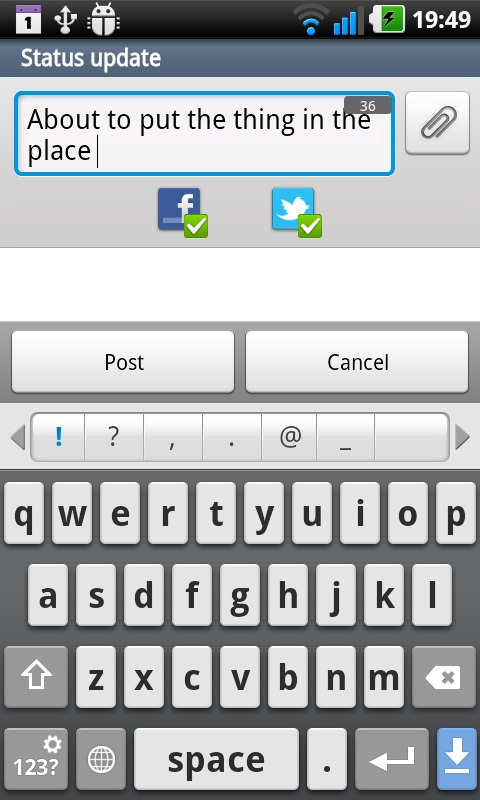
Word predication is turned off by default on the LG Optimus 3D. Switch it on and you get the standard floating bar that tries to guess your gist as you type. The good news here is that punctuation appears in the prediction bar once you've entered a word, so it's an easy way to access commas and exclamation marks without going to the second screen.
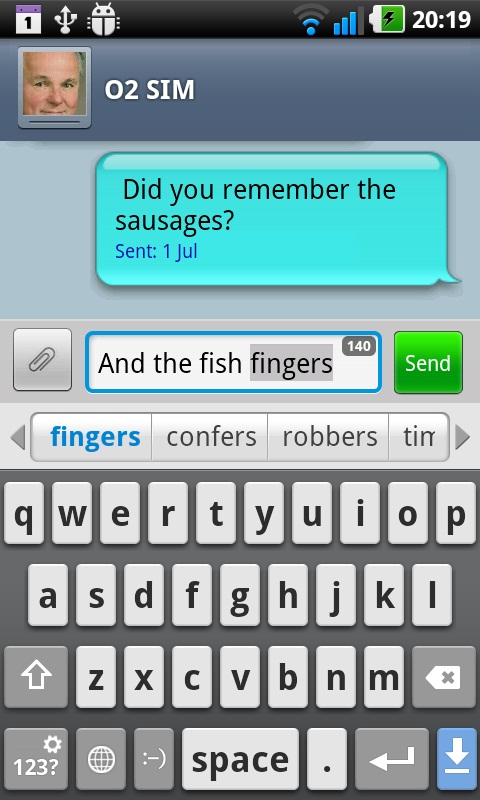
Text messaging has been polished up on the LG Optimus 3D, with a colourful threaded view. An attachment button pops up with the option to share photos, video, contacts and calendar entries saved in the standard VCS format, or you can choose to take a photo or record some audio to attach to an SMS text message.
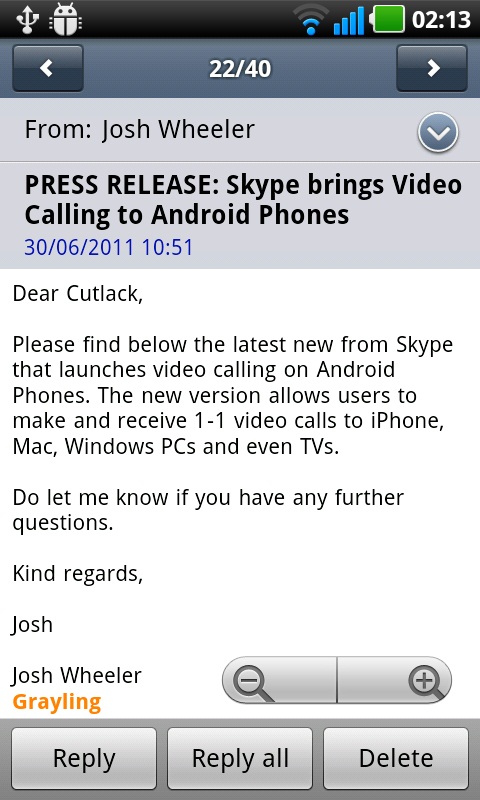
Email is handled by another custom LG interface, which simplifies the front end and makes for a nice, text-based POP3/IMAP email reader. Android 2.2 includes support for Push notifications and MS Exchange accounts, plus there's a Select Text option in the menu if you need to copy and paste a chunk of text from an email.
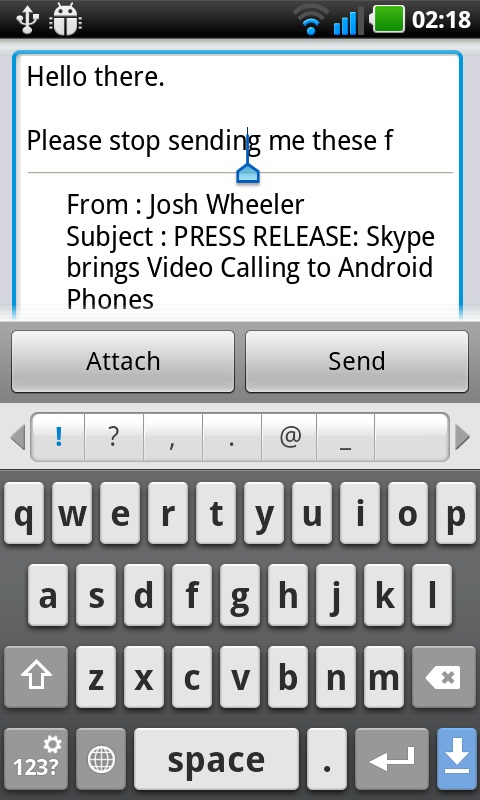
There's also a little tabbed cursor that pops up when you're typing in a text box, which makes selecting words and editing your typos easy. It's a nice, simple email and text entry system, given a clean makeover by LG for the Optimus 3D.
The email app supports as many active email accounts as you have, and includes a combined inbox for lazily reading everything, with the option to stop it checking for messages when you're on a roaming data connection to avoid crippling yourself with a massive bill next month.
Sign up for breaking news, reviews, opinion, top tech deals, and more.
Current page: LG Optimus 3D: Messaging
Prev Page LG Optimus 3D: Contacts and calling Next Page LG Optimus 3D: Internet