Why you can trust TechRadar
Battery life

Battery life is one of the LG Optimus 3D's weak points. The dual-core phone could do with dual-batteries as well, as we struggled to get anything like a full day of serious use out of the 3D phone.
The battery is a 1540mAh unit, which is around the standard size in most large-screened Android phones – and in fact slightly larger than the 1520MaH one found in the HTC Sensation.
But it could do with being a lot bigger, as the power-hungry Optimus 3D can chomp around 25% of your battery life in 20 minutes of intense use.
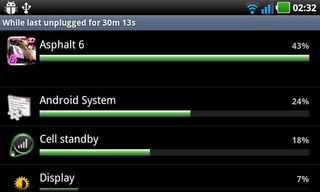
Playing one of the pre-loaded 3D games will nuke your battery extra-fast, but even with just the default Twitter and Facebook syncing options active and the odd bit of web use we caught the phone's battery draining itself alarmingly quickly.
Leaving it overnight, the phone manages to get by with only a few per cent drain. It's just when you start actually using it that there's a problem. Which is a problem.
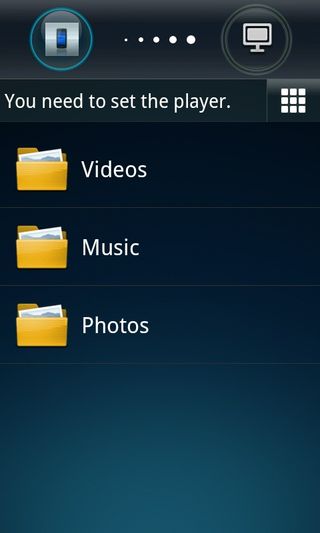
Connectivity
LG has installed a DLNA service on the Optimus 3D, which is contained within its SmartShare application. There's also a separate menu option dedicated to managing the phone's HDMI output, with users able to specify the resolution of the output – anything from good, old-fashioned PAL up to 1080p is selectable.

As with all smartphones based around the Android OS, the LG Optimus 3D can be used as a modem. You activate the Tethering option for a USB connection with a laptop or set it up as a portable Wi-Fi hotspot to share internet fun wirelessly. By default the phone sets your hotspot up with WPA2 PSK security, but you can turn that off and leave it unsecured if you trust your neighbours.

USB connectivity for managing your media is the usual, super-simple Android system – plug the LG Optimus 3D into a computer via USB and you're able to mount the phone as an external drive via the Notifications pull-down menu. Then it's a simple case of dragging across anything you want on your mobile.
Current page: LG Optimus 3D: Battery life and connectivity
Prev Page LG Optimus 3D: Media Next Page LG Optimus 3D: Maps and apps





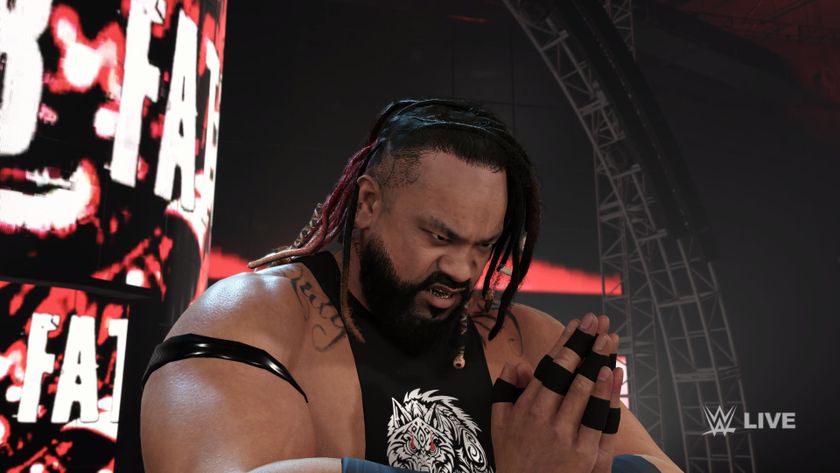



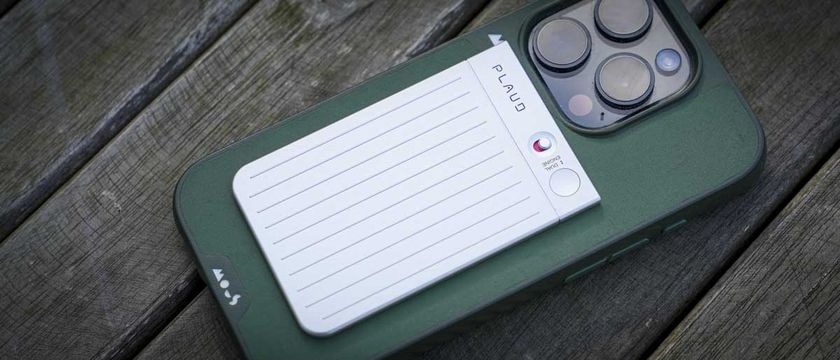


For a mid-range handset, the Poco F6 Pro is premium in more ways than one, but I found it hard to ignore some of its key pitfalls

This obscure brand wants to launch the most privacy-friendly smartphone ever without Google, but with a mysterious open-source OS at its core

This powerful phone charger has been making faces at me, but I kinda love it








