Why you can trust TechRadar
If there's one thing you have to complement LG on, it's the interface it has pasted over Android 4.0 on the Optimus 4X HD. It's not one of the better known skins, but it does a competent job.
Bear in mind that this phone is powered by a 1.5Ghz quad-core Tegra 3 processor and it means that it zips along like nobody's business. We tried to slow it down by zapping through the homescreens like Jenson Button with apps downloading and others running. Could we slow it down? Nope.

By default, you get a Yahoo! Weather, Google Search and music widgets loaded on the homescreens. Though anybody who knows how Android works will be aware that these can be moved/added to/deleted easily enough. There are seven homescreens to pick from though we couldn't figure out a way to add or remove any.
You can choose easily enough which one you'd like as your default and, as with many launchers, can get into an overview of them all by simply pinching inwards.
You're also able to add folders of apps to the homescreen and – in another example of how much you can customise things – even change the colour of said folder's background.
Something we were really impressed with was the ability to customise the homescreen extensively. Small touches like being able to pick from a variety of transitions between homescreens (for example, carousel or domino effects) to selecting a new font, to changing the theme which actually also changes the icons and the whole look of the phone.
It's the kind of choice we're used to getting from third party launchers like Nova or the excellent Go Launcher, rather than those that come as stock. It's a nice touch from LG, though we wish there was an obvious way to add more themes other than the four which come out of the box.
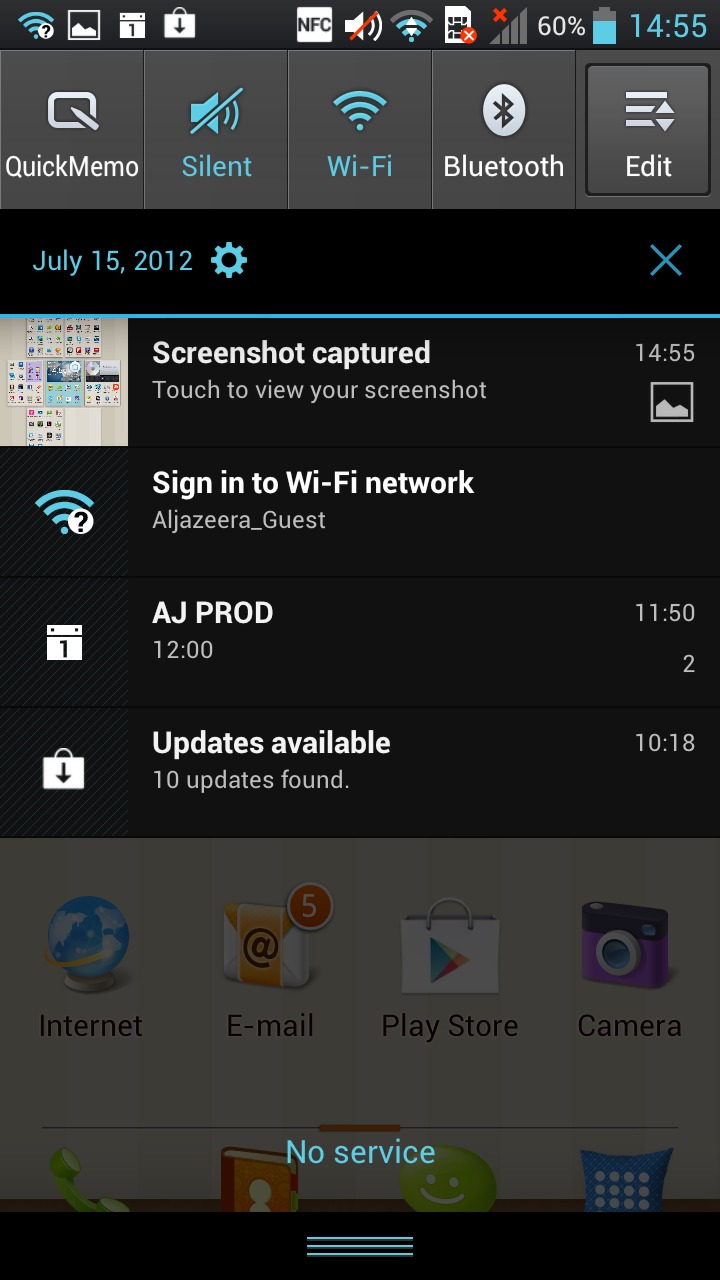
We also really like the lockscreen. You can customise it with various shortcuts and widgets that also come as part of the launcher experience. But it's the method of unlocking that caught out eye. You touch the screen and as you move your finger, it spreads out a circle revealing the unlocked screen below. It's gimmicky but it's also very fun to play with.
Speaking of which, we're sure LG has done something to the Face Unlock feature. We love the idea of Face Unlock but it always seems a bit of a challenge on phones like the HTC One X and the Galaxy S3.
The reason being that it always seems to take too long to kick in and, half of the time, it doesn't even recognise us. Yet, on the Optimus 4X HD, it identified us very quickly and unlocked the handset even in really dim light where we could barely make out our own face.
Apps are stored, by default, in the app drawer which also allows you to preview widgets – as per the way Ice Cream Sandwich works.
LG has added an extra tab called 'Downloads' which lets you view apps you've installed yourself. On top of that, you can access the application manager directly from the app drawer which allows you to uninstall easily enough rather than going round the houses.

One thing that did get on our nerves was the fact that every app installed automatically adds a shortcut to the homescreen and clutters things up very quickly - although this is an Android, rather than LG's, issue.
Within the app drawer, we love the fact that you can choose to have your icons more densely populated and show more on a screen at any one time.
Google's notification bar works as it always has done, with a quick, intuitive slide down to see what you have waiting for you.
There is also a selection of toggles for you to switch between and these can be altered. We like the 'short memo' one that instantly helps you to draw up what it says. Interestingly, while other manufacturers seem to have eschewed Ice Cream Sandwich's blue theme for green, LG has stayed faithful to Google.
On the whole, it's a really intuitive, user-friendly system and has the advantage of being something that a first-time Android user will instantly be able to pick up. In a market that is completely oversaturated with Google-toting handsets, this is a real plus.
