Why you can trust TechRadar
Contacts
Contacts are accessed via a shortcut at the bottom of the main homescreen (or accessing contacts via the main app drawer.) Or, you can add a shortcut widget to the main homescreen for someone you call frequently, like your bank manager.
Our favourite way is to just start typing the person's name into the search on the home screen and watch the Optimus 4X HD bring said friend/enemy up. This highlights the strength of Android – the fact that you can have so many ways to pick from to do something as simple as call one person.
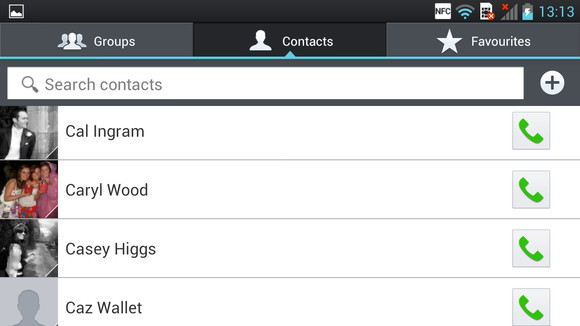
Here's hoping Apple's constant litigation doesn't destroy this helpful feature...
The contacts section is standard Android fare. Sure, it's got a bit of a skin on it to match the look of the phone but we couldn't see much difference between it and other Android offerings with sections like 'Groups' and 'Favourites' up top as they always are.
One thing that did gripe with us was the fact that it displayed every contact you have. On most Android phones, Google will sync every contact but the phone at least gives you an option to show only those with phone numbers.
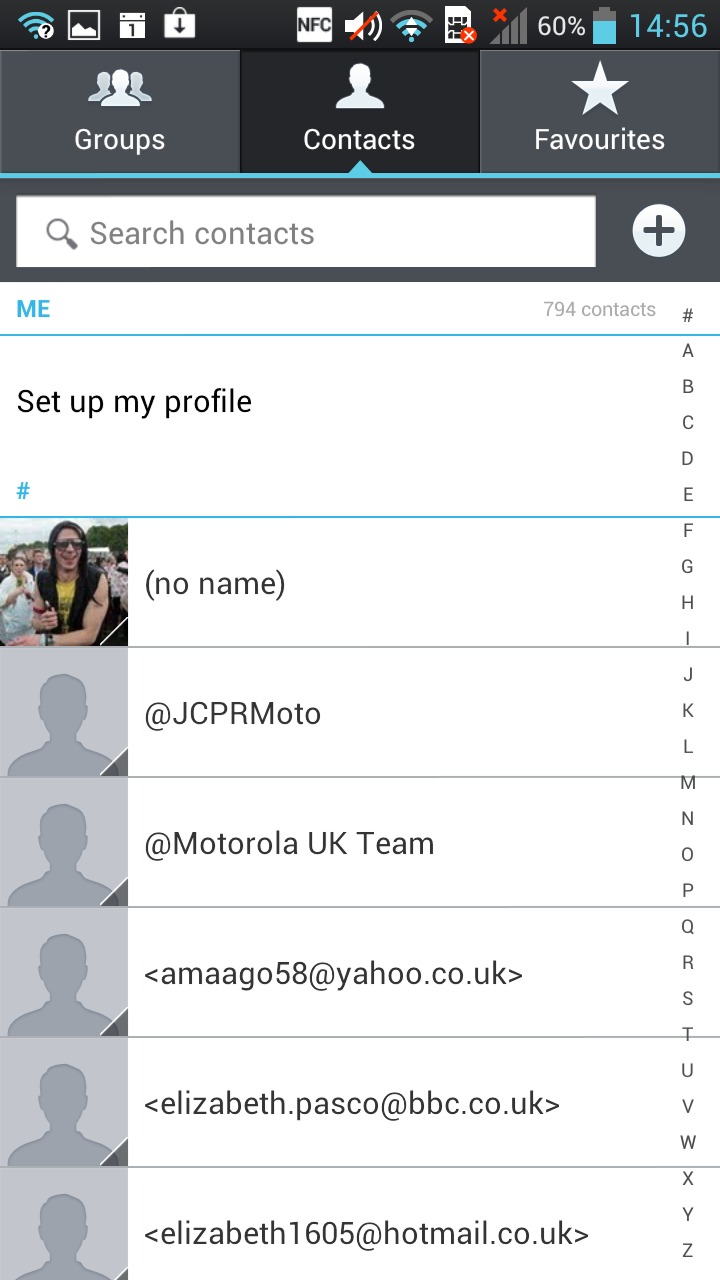
Whereas we couldn't see that on the Optimus 4X HD (if it is there, it's buried away somewhere you'll never find it.) And that meant it synchronised every contact we had. Bearing in mind, Google stores every email address you've ever sent a message too. And our inbox has 20,000 emails in it.
You can imagine how many people's names we are carrying around – many of whom we don't even know who they are. Thank heavens for that search facility.
Social networking wasn't integrated out of the box. But that's easily solved. All you have to do is download the relevant Facebook, Twitter, LinkedIn, Whatsapp additions etc from the Google Play store and that's fixed in a jiffy with contact photos and status updates copied across.
This is where HTC really wipes the floor with its HTC Sense skin because it makes all of that effort so seamless and simple from the very beginning.
Calling
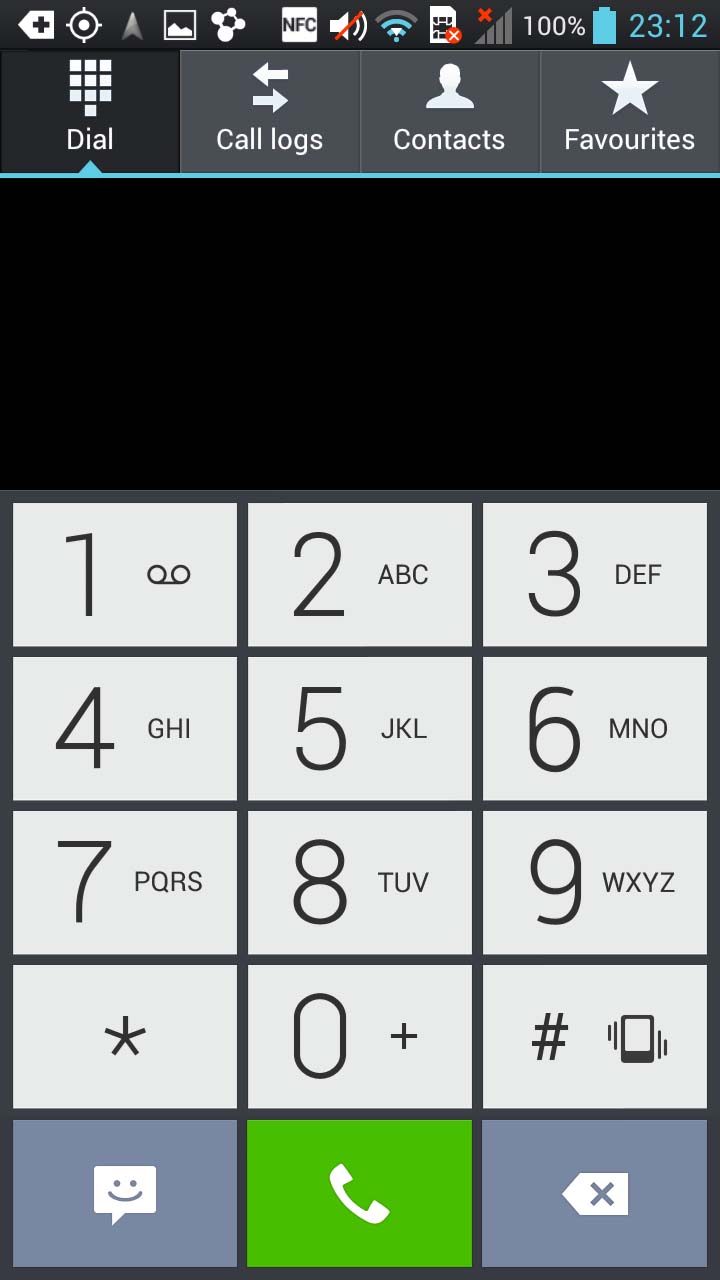
Making calls is easy enough – it's a question of tapping the relevant name and off you go. Within calls, there's the option to change the output to a Bluetooth device but nothing out of the ordinary.
We found it to be pleasant enough for making calls through. They were quick to connect and signal was fairly strong.
We don't think what you see on screen completely represents what you're getting practice since it told us we had little signal when we could talk quite clearly (It also told us we had virtually no Wi-Fi signal when we were zipping along downloading without a care in the world) but this is something we're sure LG will fix in a software update if it is indeed a bug.
All in all, we had no issues to raise which can only be a good thing.
