Why you can trust TechRadar
Messaging on the Optimus 4X HD is an absolute delight.
This being an Android handset, it naturally comes with a multitude of options for making contact. Straight out of the box, you're furnished with two email clients – the excellent Gmail client (even better in Ice Cream Sandwich than Gingerbread) which supports full inbox searching and labels and another LG client that can be used for other POP3/IMAP accounts and MS Exchange.
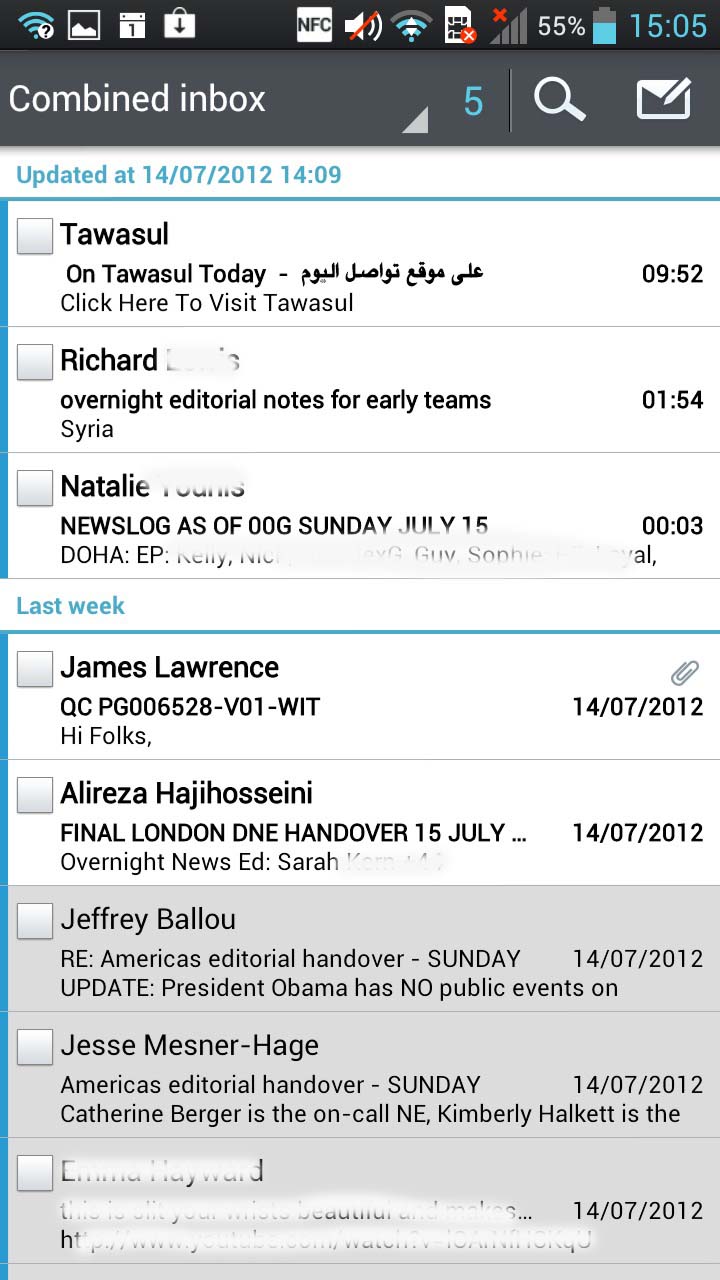
We found the LG client to be usable and accessible. Holding it in portrait mode gave us our Exchange emails (with perfectly formatted HTML without us having to download images manually – a real bonus) and when turned to landscape, we got a split inbox view.
We loved how you can drag across to make the email list bigger or smaller. Other than that, it was not majorly different to any other email client. It did exactly what we needed it to.
The SMS/MMS client is stock Android with a bit of a colour wash over it. The actual composition of it was the same as that seen on the Samsung line and it's usable enough.
Personally, we'd download a third party one that gives you more options like Go SMS and also the ability to change themes. Despite LG's love of theming its homescreens, it won't allow any of that here.
Other than that, the beauty of Android is that you can download a whole host of IM clients and watch them seamlessly link into the OS. WhatsApp, LinkedIn, Facebook, Twitter, Skype and the rest of them will actually integrate into your contacts once you get them on board and that helps make this a truly social platform.
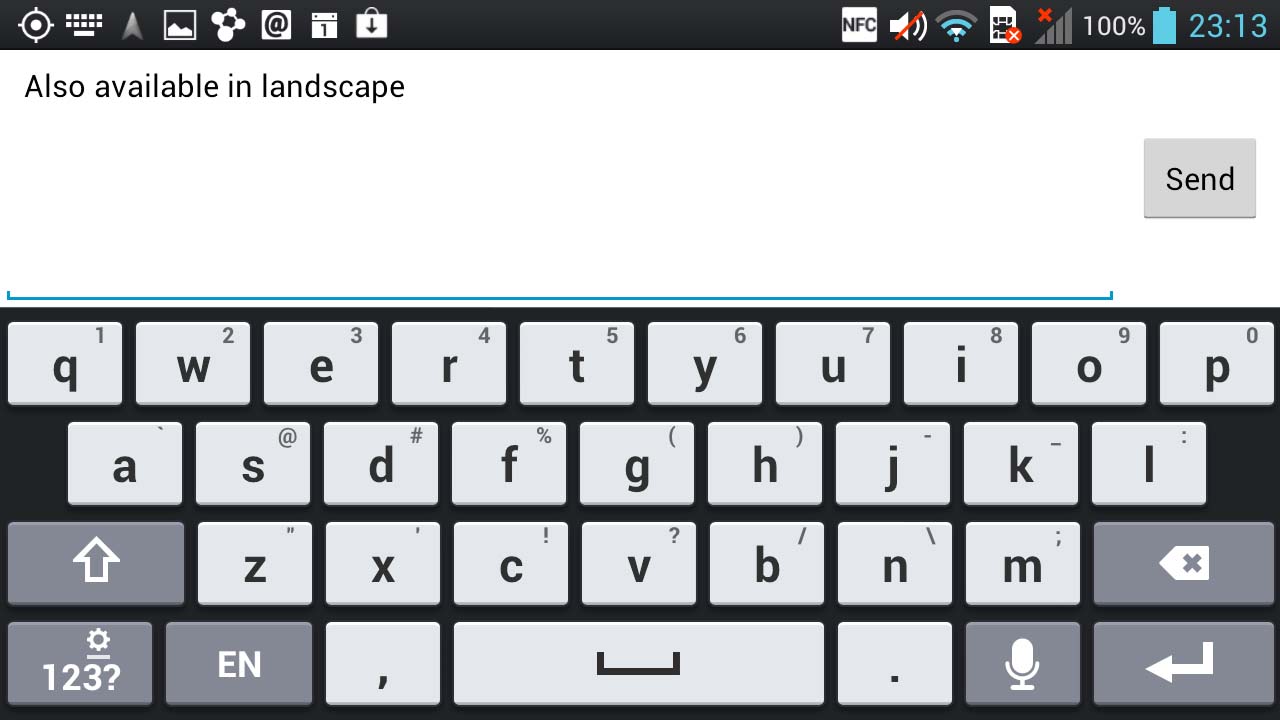
And you can launch a new message (of any variety) simply by opening the app or by going into your contact card and selecting one of the options in there. This is where we feel Apple really is playing catch up.
For typing your messages, it's all pretty good. The keyboard is much better than stock Android and we were really happy with it.
In both portrait and landscape, the letters are easy enough to hit and it supports elements like auto-punctuation, auto-capitalisation and adding a full stop when you hit the space bar twice.
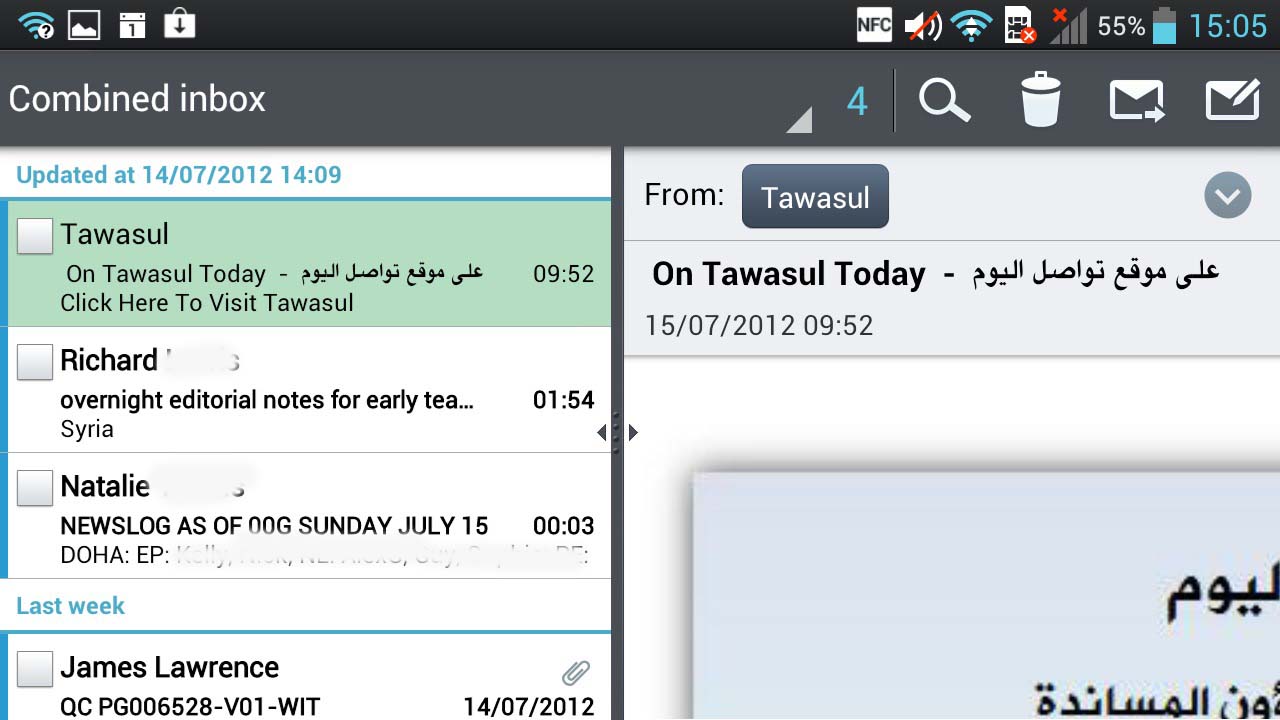
The only thing we couldn't figure out is handwriting recognition. In the settings menu, there were all kinds of options for changing the pen length and style and the sensitivity. But we couldn't figure out where to start writing – the message body didn't allow it and the keyboard isn't a Swype-style affair.
It genuinely perplexed us. We figure most people will either give up at worst or, at best, not even know it's there. Which makes the whole thing kind of pointless, especially if those purchasing the Optimus 4X HD are first time users.
