Why you can trust TechRadar
The Optimus 4X HD couldn't be faster. It seriously blazes along when surfing. With full HSPA and Wi-Fi 802.11a/b/g/n, surfing is a breeze.
We couldn't believe it when, over Wi-Fi, we loaded the TechRadar homepage. We didn't even get to a second before the mobile site was all displayed and ready to go.
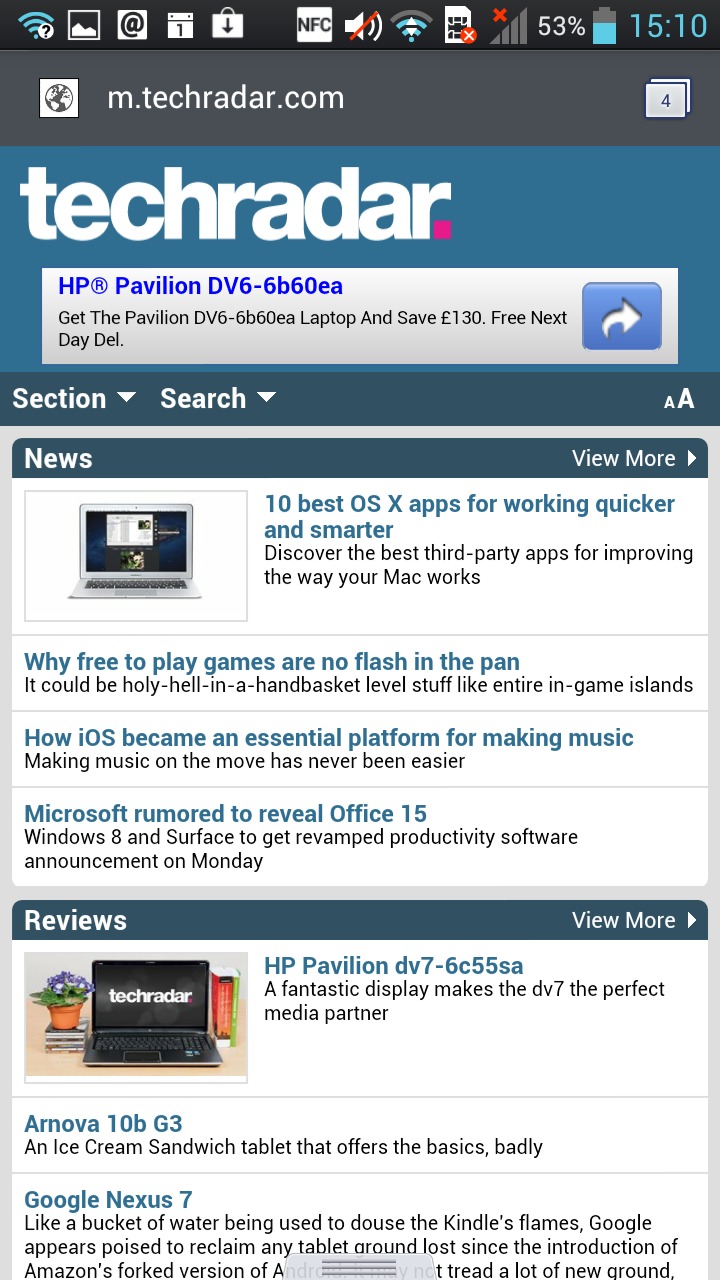
When we chose the full HTML site, it was up completely in just over two seconds. And that's with all animations and elements loaded completely. It really was stunning.
We expected it to slow right down away from Wi-Fi but using T-Mobile's H+ signal in London, we got the same results with just ONE second added onto those times. This really is one of the fastest phones we've used for surfing.
The LG Optimus 4X HD is also one of a dying breed in that it supports flash. We used to moan about phones not running it but since even Adobe itself decided to scrap mobile support for Flash – and even the Android Chrome browser has scrapped it – this has become less relevant.
Yet, it's still nice to have because as we go through this age of transition to HTML5, there are still, undeniably, lots of sites that use it. Which makes it really great to at least have.
The other beauty is that screen. It is razor sharp so even zoomed out, web pages look fantastic, despite the gap between the glass and display.
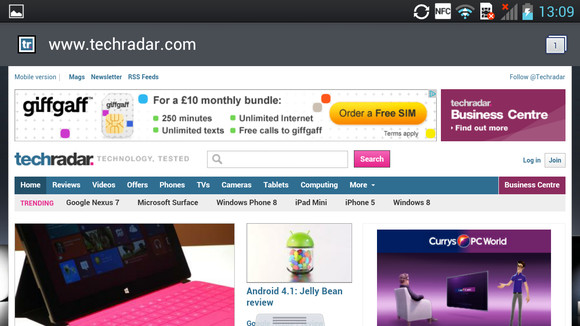
And it supports text reflow really well. Double tap to zoom in and out (as with most phones) and just pinch to zoom and watch it reflow to fit the screen, even if it means just having one or two words per line. This is a feature so many phones fail to manage other than HTC's line, so we're glad it's popped up on the Optimus 4X HD.
Bookmarks are laid out nicely with real thumbnails of the page though we were disappointed that it doesn't automatically sync your bookmarks with Google.
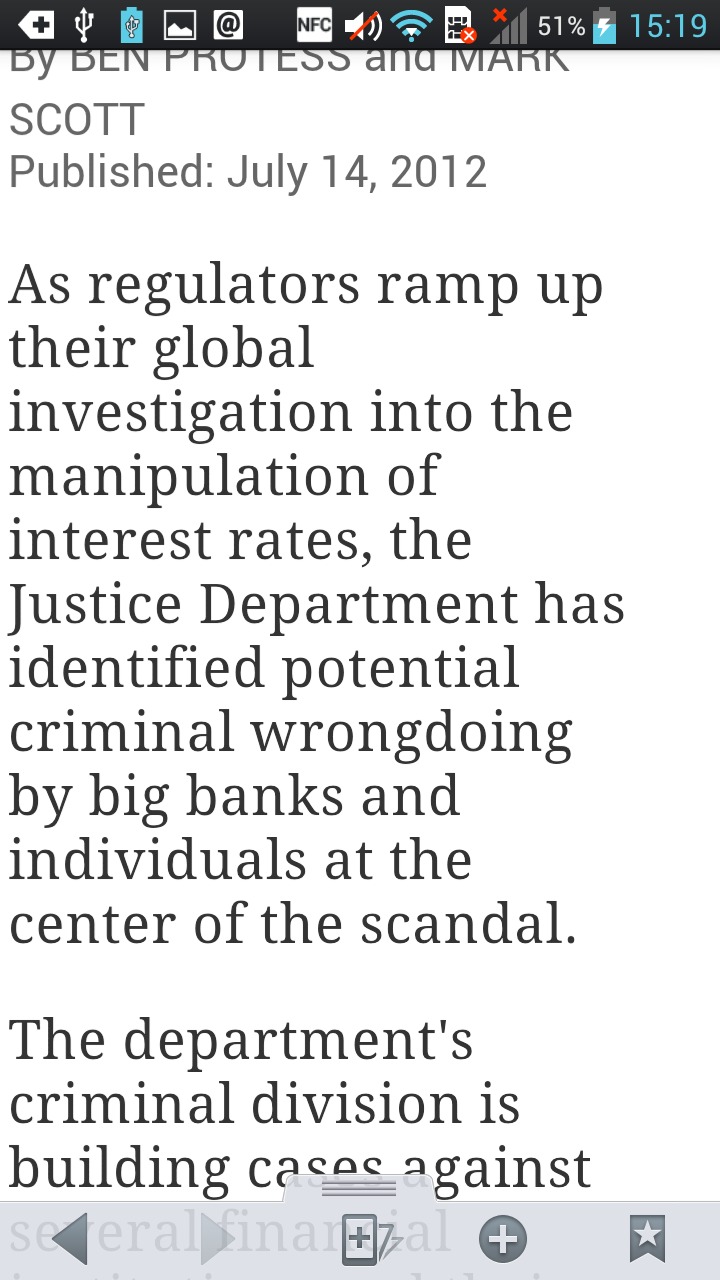
Chrome does this (which can be downloaded from Google Play) as does the stock browser on the Samsung Galaxy S3, but LG hasn't thought this far ahead which means you have to muck about more than you should have had to.
There is also the option to save pages for offline viewing in case you go underground or somewhere unobtainable. This does work but it appears to turn the page into an image rather than a webpage.
Which means links don't work. So, say you are looking at something on your saved page and decide to then click on a link when your signal comes back, you can't as tapping just zooms in.
You then have to go back into the main body of the browser which means more fiddling. Not a big disappointment but a minor irritation, nevertheless.
