Why you can trust TechRadar
Battery life
Battery life is where it gets interesting. We can say that we've always labelled LG as a brand that makes mobiles with the worst battery life.
Even feature phones like the Shine which had little going on lasted barely 12 hours. The Optimus 3D was just a joke. We literally got three hours out of that in one day. You can imagine what we expected from the Optimus 4X HD. Let's say we weren't optimistic.

It's really nice to be surprised. This baby packs a 2,150 mAh power pack. Clearly, LG doesn't want to be outdone by Samsung which has also gone for a similar 2,100mAh size in the Galaxy S3.
And we can comfortably say that this is probably the first LG we have ever used where we are confident of getting through the day on a charge. You won't be able to go overboard, as battery life isn't amazing - this is no Motorola RAZR Maxx, after all. But if you stay sensible, you'll be fine until bedtime.
We took our unit off charge at 8am on Saturday morning and used it to listen to the radio for about 30 mins before switching to the music player when we went on the tube for another half hour.

Over the course of the day, we connected to Wi-Fi for browsing (about 40 mins worth in total) as well as making about an hour's worth of calls, sending umpteen tweets and sending and receiving emails. We got home at midnight with 21% left.
Had we been watching videos on the train or playing CPU-intensive games, then we'd have probably lost a lot more charge and had to connect the USB cable but that's to be expected. When not being used, the battery used practically no juice for hours at a time.
We'd put that on a par with the Samsung Galaxy S3 and Sony Xperia S and rate it just ahead of the HTC One X. It's definitely in the big boys' league.
Connectivity
Connecting the Optimus 4X HD left, right and centre will use up a fair bit of juice but luckily, if it's your aim to do that, you can do so much. Every single method of connecting your phone is here – from the obvious Wi-Fi, GPS and Bluetooth as well as newer iterations like Wi-Fi direct.
You also have the ability to turn the Optimus 4X HD into a wireless hotspot as you can with most Android devices, though use it wisely as your network may think it's Christmas if you go overboard with data use.
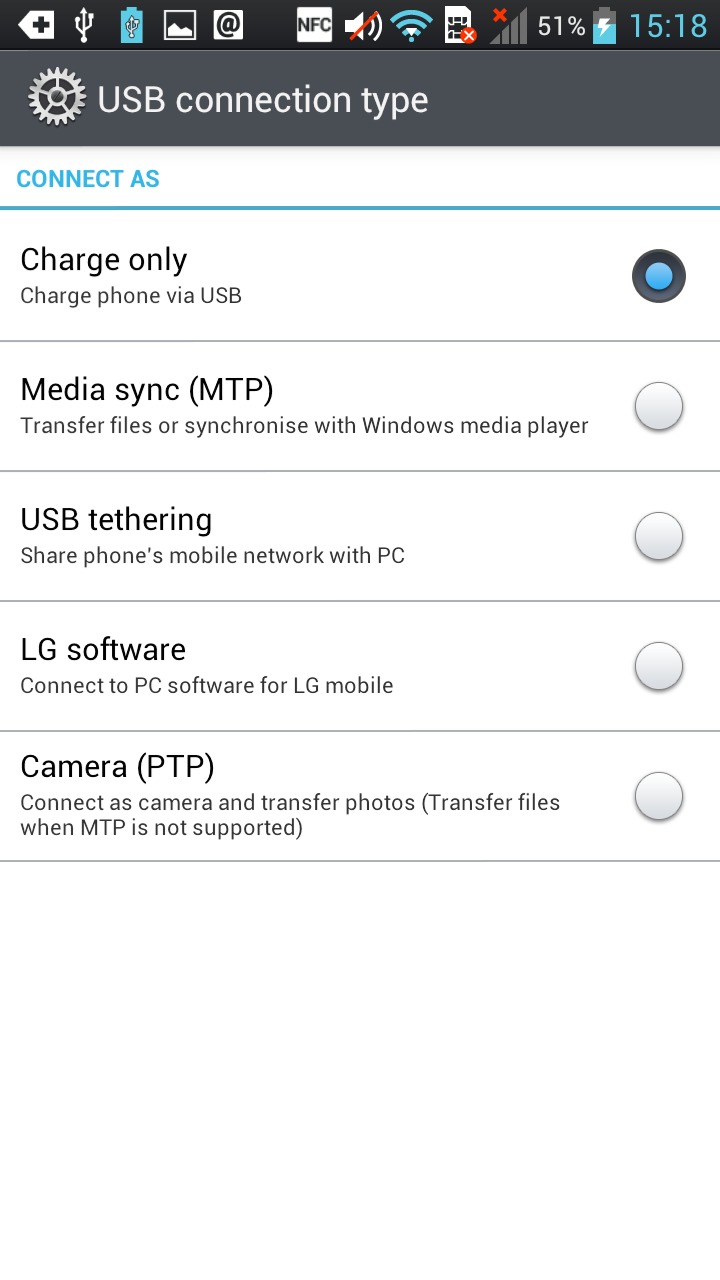
NFC is the big buzzword of the moment and LG's one of those really pushing 'tags'. The idea is that you have a tag (about the size of a large square of chocolate) and you program your phone to do something when it swipes against the tag.
It's actually really handy and we were left wondering how we managed without them. Here's what we did – put a tag in the kitchen (where the Wi-Fi signal doesn't extend) on the side of the cupboard so that every time we walked into the kitchen, we could swipe it against the tag and it would disable Wi-Fi.
We did the same in the car to enable Bluetooth. It's not all about turning radios on and off – you can send text messages automatically, start apps and so forth. It's all done through an app that comes preinstalled called LG Tag+ which allows you to write those instructions to tags.
And the beauty is that you don't have to open the app when you swipe. The phone's always listening. Our box came with two included though it's worth checking if your retail unit will do the same. Some suppliers may even throw in a few extra tags if you learn the art of bartering.

Finally, getting media onto the Optimus 4X HD is a cinch. Using a Mac is not like pulling teeth as it has been with other handsets. And using a PC is a dream with a host of connectivity options brought up the second you connect the USB cable to your phone.
Drag and drop works, quickly and easily, and that's how it should be.
