Why you can trust TechRadar
When it comes to messaging, Windows Phone 7 has the major bases nicely covered. Setting up a lot of accounts is easy – all you need is your email and password.
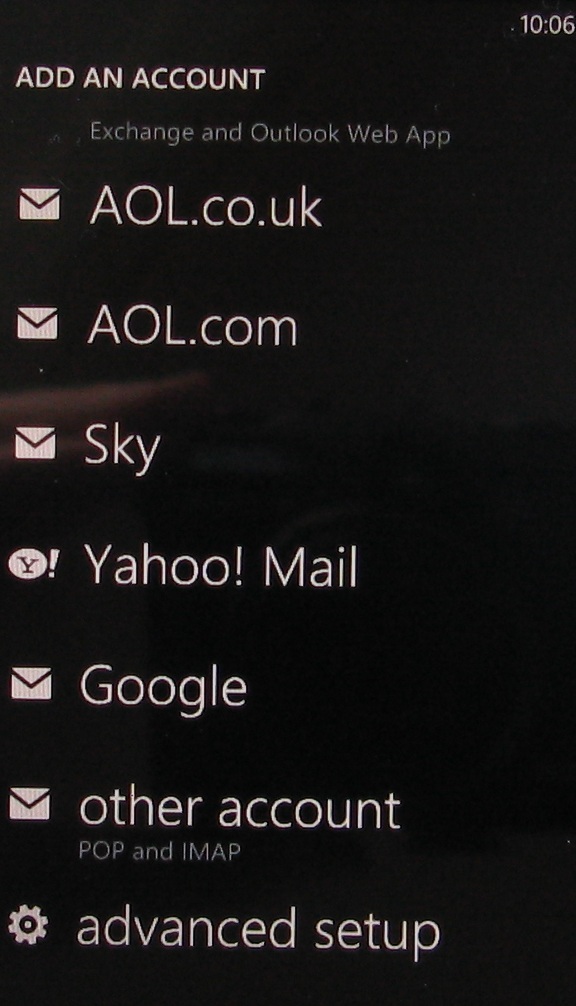
For other accounts, you can enter the incoming and outgoing email server details manually. That info is readily available from your ISP and entering it takes a matter of seconds.
We love the way that there's a colour change in email data to show it has been read rather than an extra icon on screen. Microsoft has done a pretty good job of minimising icon use, and this is one place where that is evident.

But we do have a gripe. We get a lot of email and we'd have liked to be able to reduce the font size on screen so we could see more than five emails at once. Other smartphones manage to show more and seeing more emails makes for less scrolling.
Whether it's email or SMS (or any other text creation come to that) the keyboard is paramount and we found the LG Optimus 7 to be superb in this regard.
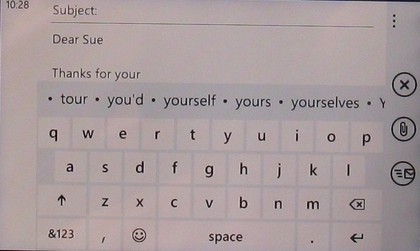
In both tall and wide modes, it's remarkably easy to work at speed. The capacitive screen is responsive and the word correction system is great.
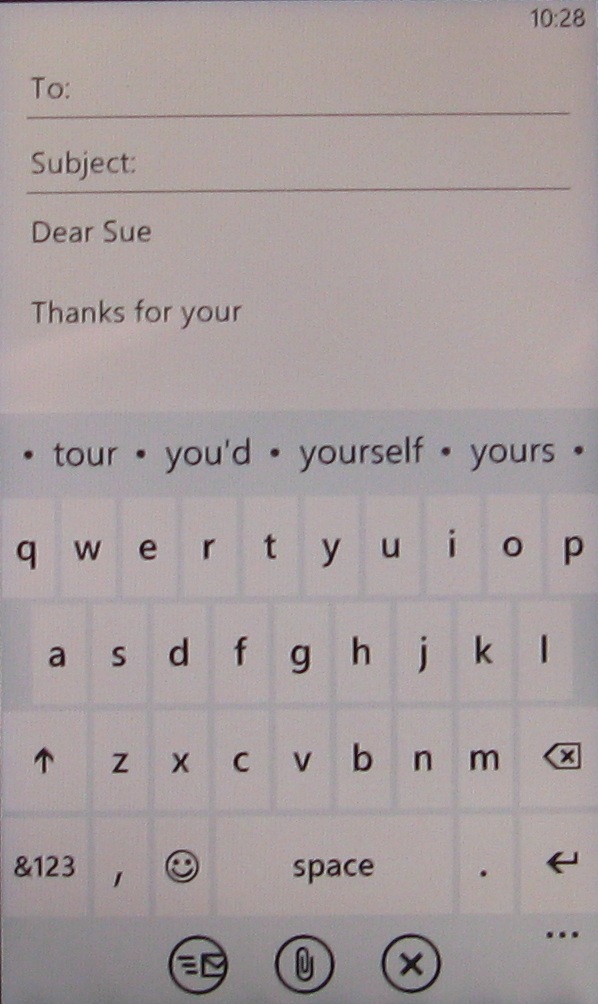
We really like that the red wavy line concept has been brought over from Word on the desktop. It highlights bad spelling that the handset can't autocorrect itself, and you can keep on typing, then go back, highlight the word, and correct it manually – or add it to the dictionary.
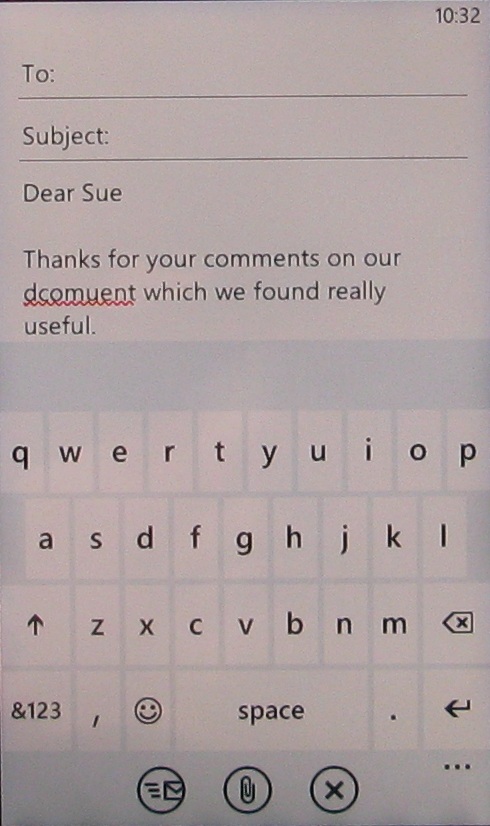
Current page: LG Optimus 7: Messaging
Prev Page LG Optimus 7: Contacts Next Page LG Optimus 7: Internet