Why you can trust TechRadar
The LG Optimus Black runs on Android 2.2 Froyo with the Optimus 2.0 UI overlay.

There are seven home screens on this sweet machine, and the 1GHz single core processor is more than capable of happily sliding through them all with ease, and running any apps you might wish to pull up.

There's little to no juddering and some nice widgets – the weather one especially calls to mind the HTC equivalent.
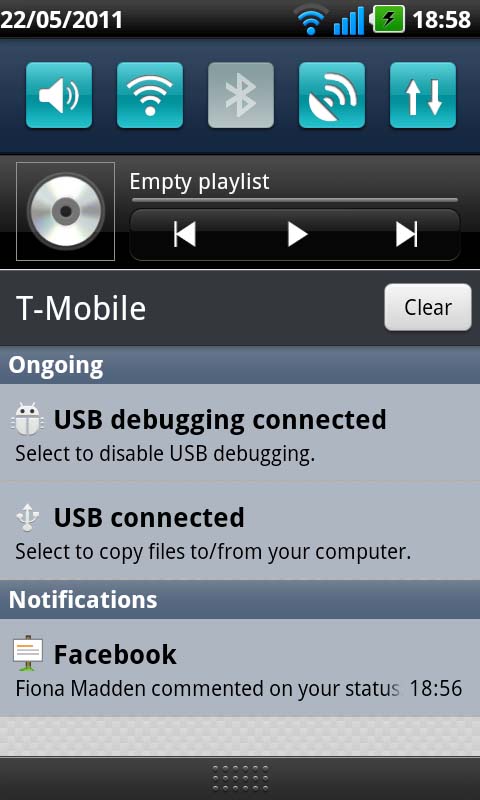
The pull-down notifications screen looks nice and spiffy, with an update that now includes music player, volume and connectivity setting controls.

A long-tap to the screen brings up the home screen edit mode for customising. And a pinch displays all seven home screens at once.
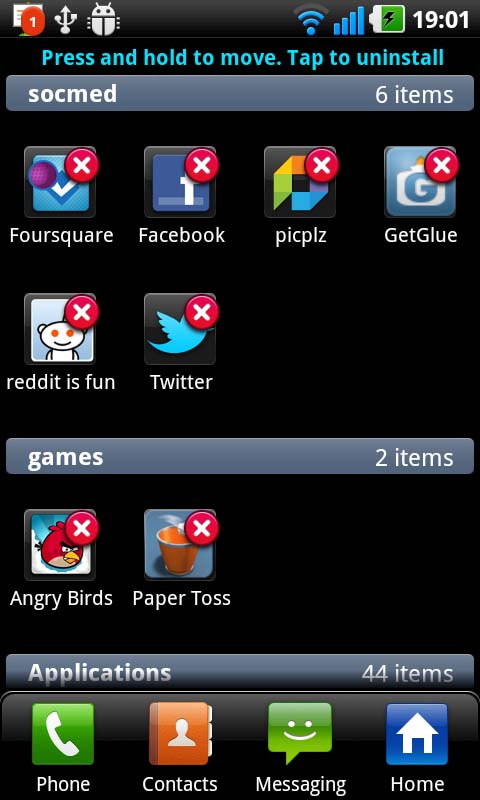
Apps are easily managed by tapping into 'Manage app' and moving them into desired categories in a list or page view.
So far, so usual. But the most interesting thing about the LG Optimus Black interface has to be the Gesture UI. Fun and useful, the idea is to make it easier to use the phone and flip through functions with one hand. And, if you have big enough hands to make it work, it's great.

The G Key doubles as the camera button in that it opens the app from the lockscreen (although you can't use it to actually take the snap, which is disappointing). Simply press the key, on the side of the phone, and shake. Press and tilt to slide through the seven home screens, press and tap the side of the phone to move the cursor left and right when texting and press and shake to answer or hang up on a phone call.
It's a particularly nice addition if you're not a fan of touchscreens without soft buttons. If you're not a fan of shaking your phone about like a loon in public, these additional features can be tweaked in the settings menu.

There are tiny details that are counter-intuitive on the LG Optimus Black, such as sliding up to unlock but then immediately having to slide down to pull down the notifications tab, and it's not as easy to use one-handed as you might like. Overall, though, there are no grumbles from us – it's mainly swift to respond and easy to pick up.
Current page: LG Optimus Black: Interface
Prev Page LG Optimus Black: Overview, design and feel Next Page LG Optimus Black: Contacts and calling