Why you can trust TechRadar
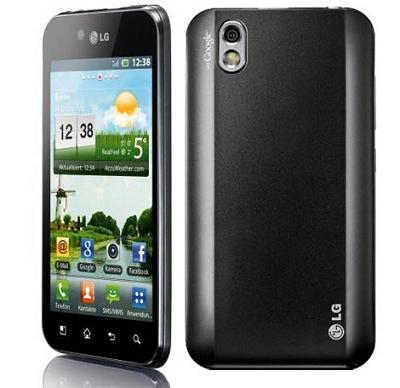
Contacts, easily accessed on the LG Optimus Black from a dedicated shortcut widget on the home screen or the phone widget, are nicely integrated with the two main social networks (Facebook and Twitter), as well as Gmail and Myspace.
Syncing them with contacts is as simple as a simple thing, requiring you to check the 'Auto-sync' box to see your contacts magically become populated with images, updates and statuses.
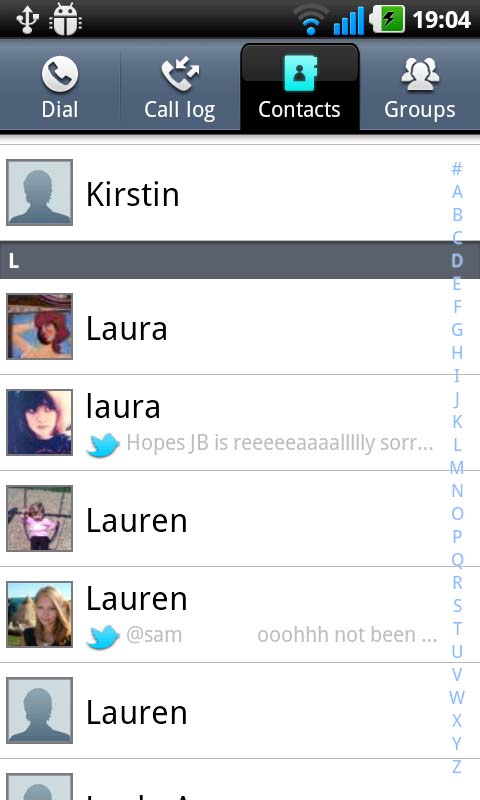
The contacts list will display the most recent status update, along with the network logo to tell you where it was posted.
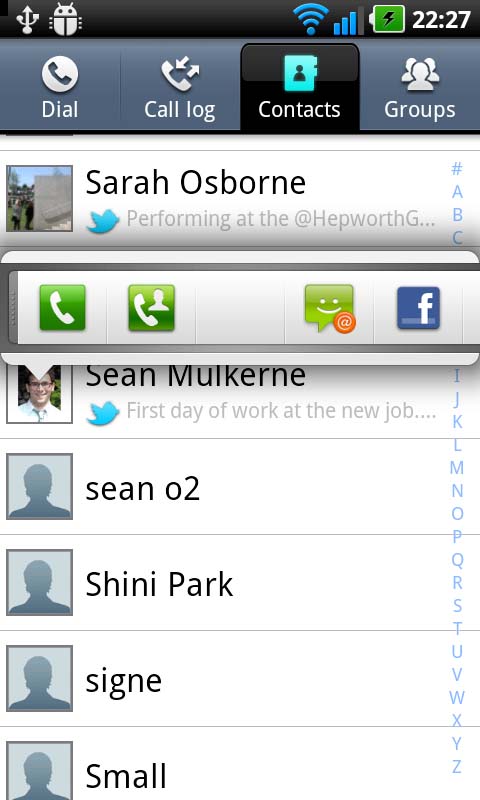
A nice touch is tapping the profile picture of your contact to bring up a shortcut menu to take you straight to SMS, MMS, phone calling or the contact's social networks.
While there is the possibility of duplicate contacts being shown, this is easily remedied by importing SIM contacts to the Optimus Black and knocking off the 'Display SIM contacts' option in the display settings. Or, if you want to manually change just a couple, editing the contact and clicking 'Join' will enable you to edit single contacts.
Dipping into a contact itself displays four tabs: Info, History, Photo and Agenda.
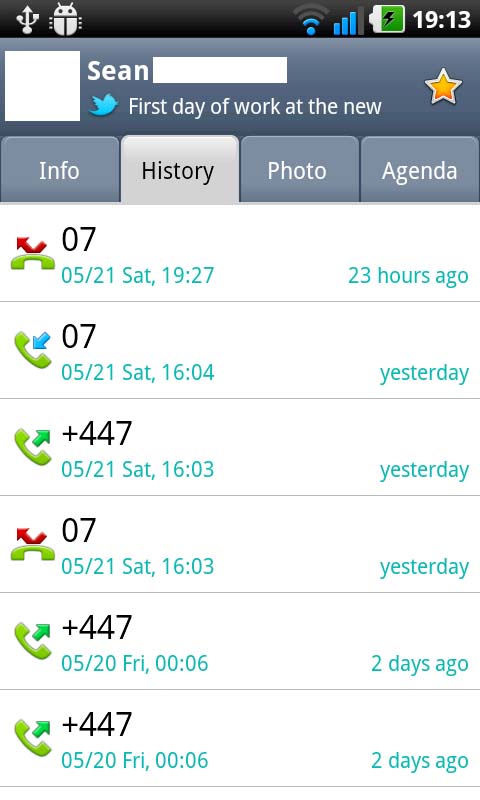
The Info tab collects all possible ways of contacting a person on the same page. The History tab draws together messages and call logs between yourself and the contact.
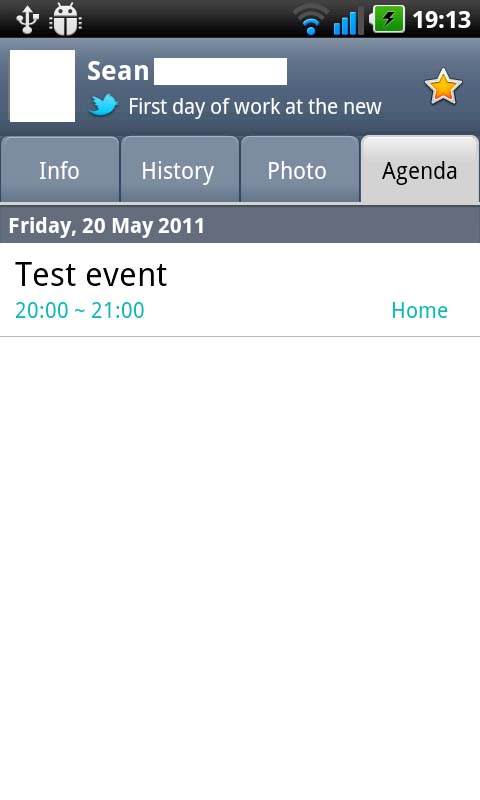
The Agenda tab displays any events you might have with the contact, synced from the LG Optimus Black calendar.

The dialler supports smart dialling, finding both corresponding names from the numerical pad and matching digits in phone numbers.

Individual shortcut contact widgets can be added to a home screen, displaying the contact's image (if available) and providing a handy way to tap straight to texting/ dialling said person.
Calling on the LG Optimus Black isn't a particularly fun experience, mainly due to the uncomfortable rim close to the speaker.
Holding it to your ear for even vaguely long periods of time makes it feel as though the top of your ear is slowly being sliced off with a blunt instrument. Not very pleasant. The speaker is nice and loud, if you're in a private place to use it, but if not you might have to become that guy with a headset.
That said, its ability to find a signal is impressive, which also aids greatly in browser speeds, and it's clear and easy to hear in loud surroundings.
Current page: LG Optimus Black: Contacts and calling
Prev Page LG Optimus Black: Interface Next Page LG Optimus Black: Messaging