Why you can trust TechRadar
For better or for worse, the LG Optimus G is packed with both AT&T software and proprietary apps from LG. They can't be deleted, which is never fun, but a few of them are useful enough to earn a place on your home screen.
LG's apps
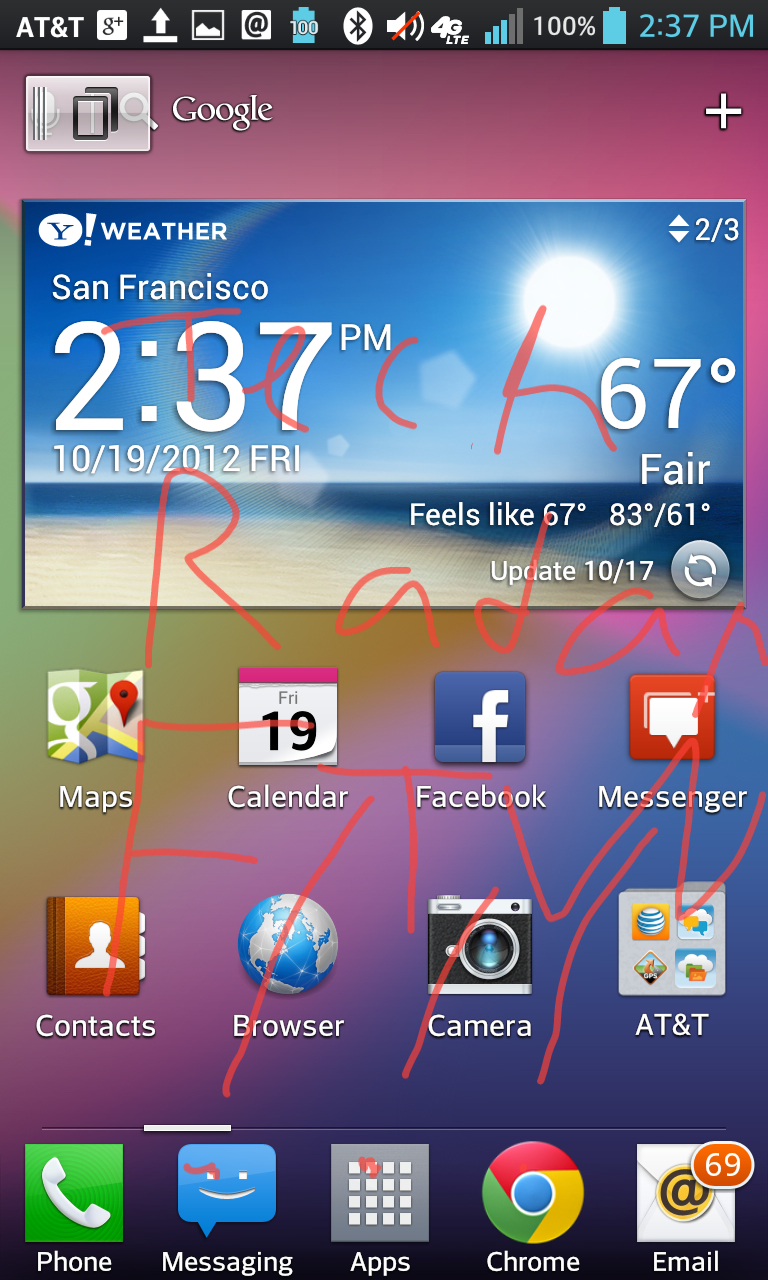
QuickMemo is a fun and handy LG app that allows you to compose fast and sloppy handwritten messages, right over a home screen or on a blank memo page. Being able to jump into it from a home screen icon or the notification center makes it fast enough to actually be helpful, since yanking your smartphone out of a pocket or purse is usually faster than digging in your bag for pen and paper.
Writing with your thumb or index finger is never going to make for great penmanship, but it's a fine substitute for jotting down a quick phone number when you can't find a pen. After you make the note, you can save and export it like a gallery picture, or share it via email, Google Drive or social networks. You can also keep the note showing over the home screen as a handy reminder.
For the multitasker user there's QSlide. Similar to Samsung's "text and video" app, it lets you make a video semi-transparent in the background while browsing the web, checking Facebook, texting or doing anything at all. The concept is amusingly ADD, but the Optimus G, with its 2GB of memory, runs it extremely well. You can also make videos more or less transparent with a slider, which is a nice touch.
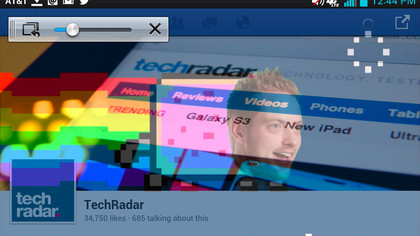
This is a clever feature, and we wished it was compatible with more common video apps like YouTube. As is, it only works through the Google Play app, which really hampers it. You'll only be able to engage it when watching videos streamed or purchased through the Google Store, or ones saved on your microSD card.
We also loved LG's twin Wise features, Wise Ring and Wise Screen. Wise Ring uses the Optimus G's microphone to monitor the noise around it and amp up your ringer volume when necessary. You won't hear it over the din of a concert or anything, but at a noisy party it can really help. Wise Screen is even better, disabling the screen dimmer when it detects a face looking at the display. It's a great option for those who get annoyed with auto-dim but want to save some battery life.
AT&T's apps
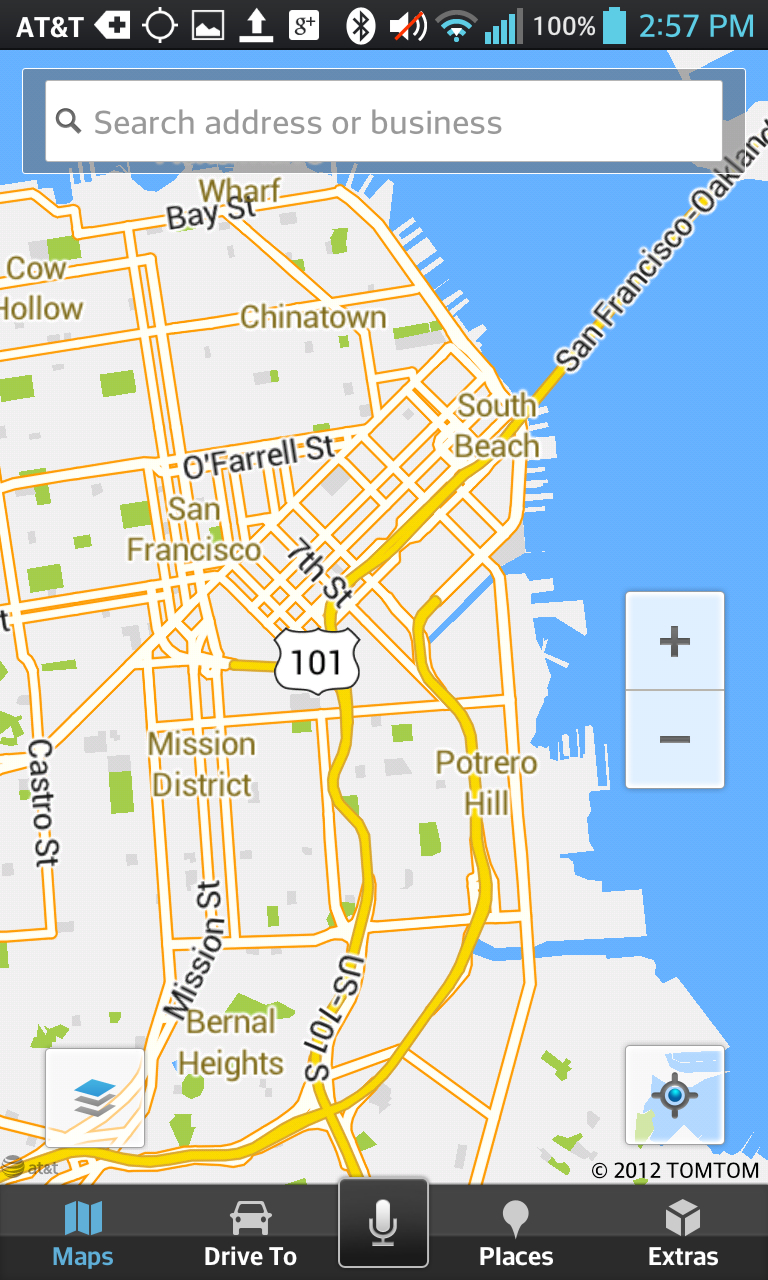
For every cute or useful LG app on the Optimus G there's a clumsy or just plain useless AT&T app. There's an egregious eleven carrier apps in total. Among them only the AT&T Navigator is worth noting, just for its widget, which gives fast access to traffic reports. You set up a home and work address and the widget will calculate the drive time from your location to both places. All you have to do is hit refresh, no need to jump into the app itself. Otherwise it's superfluous, since it falls well shy of Google Maps in terms of detail. It also charges a baffling $9.99 a month for turn-by-turn directions, something that Google Maps does for free.
The rest of AT&T's apps aren't particularly useful, but they're inoffensive (although it is annoying when they start whining for updates). All except for AT&T Address book, which handles your contacts, and can sometimes take an excessive amount of time to open. Jump to the Contacts section of this review for more on that.
Games
Thanks to the Optimus G's massive screen and powerful specs, it's a real pleasure to game on. Fast moving, graphically intense titles like Asphalt 7: Heat are no problem for the phone's peppy processor and ample RAM. The racing game loaded with enviable speed and handled smoothly throughout.

Rayman Jungle Run, a new game with particularly nice art direction, looked just plain stunning on the Optimus G's display. A fast moving "runner" game full of surprisingly intricate animations, nary a frame was dropped while we played.
