Why you can trust TechRadar
With the LG Optimus GT540, what most people are going to want to do with an Android based smartphone, regardless of its price or overall specifications, is text-based messaging. Primarily we mean SMS, email and social networking. The news is not that great on this front, unfortunately.
We've already noted that the screen is resistive, and not the most responsive under the fingers for sweeping, swiping and making menu selections.
The problem gets compounded when you enter the messaging arena. The unresponsiveness of the screen follows through to the keyboard, which is mighty small on the 3-inch screen.
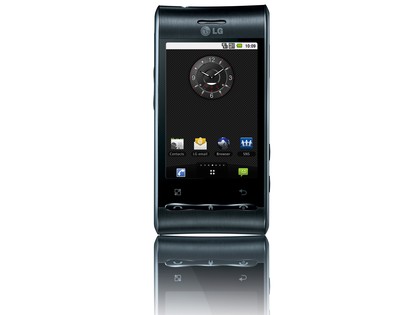
When working with the screen in portrait mode, we found it almost impossible to hit keys accurately using the miniature QWERTY option.
It is usable if you slow down enough, but don't expect to type at iPhone-like speeds as the auto-correct is pretty poor too.
The X9 keyboard, which functions like a standard predictive text effort, is much better - we got some pretty slick speeds when using this, but it feels a bit alien doing so on a touchscreen.
Landscape mode was somewhat better, with larger keys to act as targets for our fingers. But we still had to slow down to get a high accuracy rating.
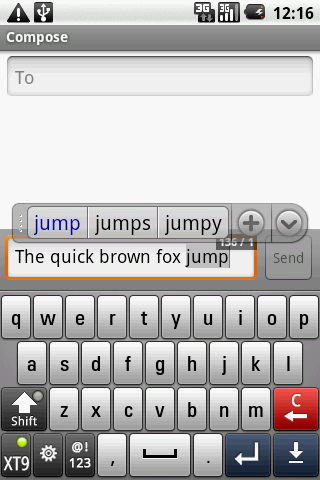
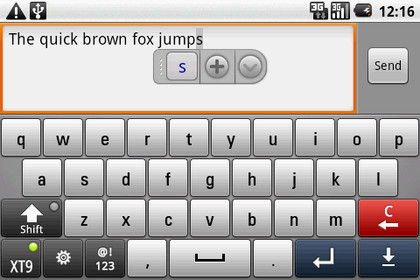
The social networking apps range is adequate but not wonderful. We wonder how many people there are actually using Bebo these days, though Facebook and Twitter are obviously more popular.
There's a good range of settings – the Twitter and Facebook apps even have the ability to set an auto updating schedule for a set number of hours only, so you can save battery power by not auto-updating when you are usually otherwise engaged.
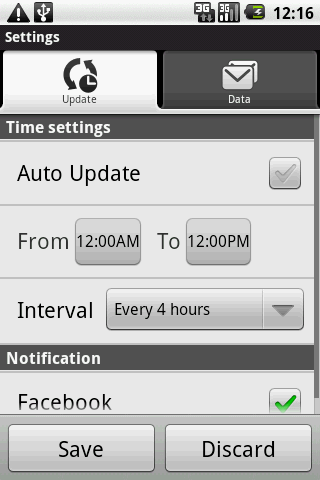
Current page: LG Optimus GT540: Messaging
Prev Page LG Optimus GT540: Contacts and calling Next Page LG Optimus GT540: Internet