Why you can trust TechRadar
Contacts
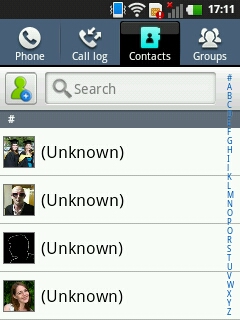
Accessed via a home screen shortcut or the full app menu, the contacts section is a minimalist affair with a selection of easily navigated, albeit wildly uninspiring, contacts able to be added to with easy thanks to the handy step-by-step walk through contact sheet that enables you to input everything from contact name and number to a selection of email and postal addresses, personal notes and even assign set people to particular contact groups for further improved location and accessing.
Enabling you to search contacts via these set groupings, the LG Optimus L3 makes up in part for its lack of social network support with contacts unable to have their Twitter stream or Facebook updates link through directly to their virtual contacts card.
Calling
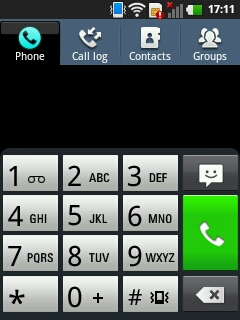
Acting liberally on the 'smart' aspect of its smartphone branding with a truly barebones array of specs, the LG Optimus L3 fares little better on the 'phone' section of its name with calls made and received often accompanied by a hearty amount of muffling and distortion, making it hard to hear conversations, especially when using the handset in a bustling, urban area that is accompanied by a variety of loud noises.
Sadly, for a smartphone, the L3's voicemail functionality is severely lacking in the smarts, with the now standard visual voicemail expectations errant, replaced instead by the now dated, clumsy and far from convenient voicemail calling service.
