Why you can trust TechRadar
Like so many other Android handsets the LG Optimus L3 2 comes with two browsers pre-installed, specifically the standard Android one and Chrome.
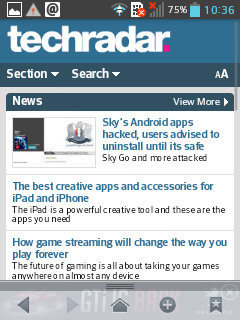
The Android one seems to be the focus though as it is given home screen real estate from the off, while Chrome is tucked away in the app drawer.
In truth there's not a vast amount of difference between the two, both have an address bar (which doubles as a search box) at the top of the screen and a button to the right of that for switching tabs.
The Android browser has a small menu at the bottom with options to go forward or backward a page, go to your home page, open a new tab or go to your bookmarks.
The Chrome browser doesn't have that bottom bar but both browsers keep most of their options in a popup menu which lets you save a page as a favourite, request a desktop site or toggle and tweak all sorts of settings from whether or not to save passwords to enabling JavaScript.
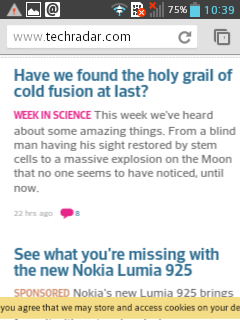
In both cases the bookmarking system is fairly similar and straightforward, as having tapped on the bookmarks option you simply get thumbnails of all your bookmarks and can tap one to open it.
Both browsers are well laid out and simple to use, though there are also other options available to download from Google Play if you don't get on with them.
Whichever browser you use the web experience on the LG Optimus L3 2 isn't particularly good.
It's not that it's especially slow, it takes about four or five seconds to load mobile pages over Wi-Fi and around ten seconds to load desktop sites or about five seconds more in each case over 3G - which is no worse than we'd expect from an entry level handset.
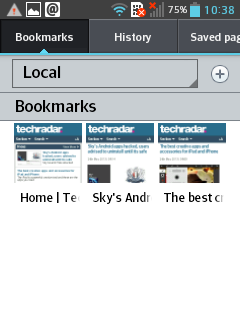
The real problem is the screen, as not only is it tiny enough to ensure that copious amounts of scrolling will be guaranteed but it's also got such a low resolution that you have to zoom right in to comfortably read most text and even then it's blurry.
Reading sites zoomed out is unpleasant and surely bad for your eyes while reading them zoomed in means that you'll have to scroll around even more.
It loads sites fine so if you just want to occasionally check your email or Facebook the LG Optimus L3 II will do the job, but if you plan to regularly use the internet on your phone for more than a few minutes you should really look elsewhere.
James is a freelance phones, tablets and wearables writer and sub-editor at TechRadar. He has a love for everything ‘smart’, from watches to lights, and can often be found arguing with AI assistants or drowning in the latest apps. James also contributes to 3G.co.uk, 4G.co.uk and 5G.co.uk and has written for T3, Digital Camera World, Clarity Media and others, with work on the web, in print and on TV.
