Why you can trust TechRadar
Battery life
The LG Optimus L3 2 packs a removable 1540mAh battery, which is a pretty good size for such a cheap phone.
By way of comparison the HTC Desire C, for example, has just a 1230mAh battery. Combined with the low power and small screen of the handset you'd hope that such a decent battery size would translate to good battery life, and for the most part it does.
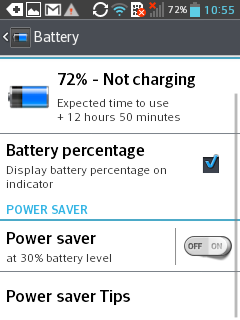
The official specs listed by LG are that the phone will last for up to 630 hours on standby with 3G on and manage up to 11 hours and 30 minutes of talk time with a 3G connection.
Those are some very impressive specs, and to be honest we're not sure we quite believe them.
In our own experience the battery dropped 12% after roughly an hour on the phone, which isn't bad, but it falls some way short of the listed specs.
With a moderate amount of mixed use - a bit of web browsing, some calls and texts, half an hour of listening to music and the same of watching video plus quite a lot of standby time (albeit with emails and social network notifications getting pushed to the phone) we got more than a day out of it, with it getting down to around 35% by the time we went to bed and still seeing us through until about noon the following day.

If you need to stretch the battery life longer than that there is also an included battery saver tool, which will turn off things such as Wi-Fi and Bluetooth when not in use, as well as dropping the screen brightness and reducing the screen timeout period.
Using our famous battery test of running a 90 minute video with Wi-Fi on, push notifications activated and the screen set to full brightness, the LG Optimus L3 2 had dropped from 100% to 77% battery by the end of the video.
That's a little worse than we'd hoped, but still comfortably above average, so while the battery won't be winning any awards nor should it be a cause for concern.
Connectivity
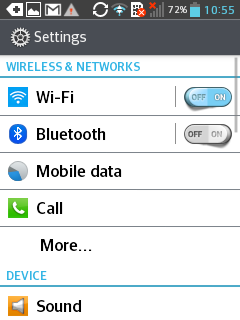
The LG Optimus L3 II has the connectivity options you might expect but no real surprises. There's Wi-Fi 802.11 b/g/n with Wi-Fi hotspot support, HSDPA at 7.2Mbps, HSUPA at 5.76Mbps, Bluetooth 3.0 and GPS.
There's also an accelerometer and a compass built into the handset, but no premium features such as NFC or DLNA support.
Most of these settings can be switched on or off from the notifications screen, which is great because it makes it very quick to use them.
For things that require a more in-depth setup (for example the first time you connect to a password-protected Wi-Fi network) a quick trip to the main settings screen will have all you need clearly laid out.
Getting content on and off the LG Optimus L3 2 can be done in one of three ways. The first is to remove the microSD card and connect that to a PC separately, thereby enabling you to just drag and drop files to it and then put it back in the phone.
The second and third way both require plugging the phone into a computer using a micro USB cable. Once connected you can download the LG PC Suite, which works a lot like iTunes, enabling you to easily move media content to and from the handset as well as being able to back up and restore content.

It works quite well, however if you'd rather not have to use another piece of software you can also just open the folders on the phone and drag and drop things to it manually, like you would with a USB flash drive.
However you choose to move content to and from the LG Optimus L3 2 you'll definitely want to invest in a microSD card, because the handset only comes with 4GB of built-in storage.
James is a freelance phones, tablets and wearables writer and sub-editor at TechRadar. He has a love for everything ‘smart’, from watches to lights, and can often be found arguing with AI assistants or drowning in the latest apps. James also contributes to 3G.co.uk, 4G.co.uk and 5G.co.uk and has written for T3, Digital Camera World, Clarity Media and others, with work on the web, in print and on TV.
