Why you can trust TechRadar
Maps
As with every Android phone, the LG Optimus L3 2 ships with Google Maps onboard.
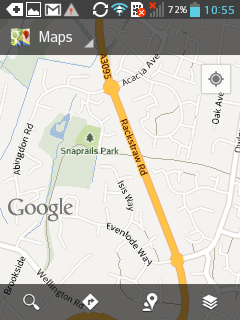
It's a superb app, with accurate maps, comprehensive business listings and options to view terrain, traffic details, public transport lines and more.
You can quickly and easily get directions from your location - or anywhere else - to an end point of your choosing, and it also locked on to our position very quickly on every occasion that we used it.
Unfortunately it's not all good news, because the screen on the LG Optimus L3 2 poses a problem yet again.
The size and resolution (or lack thereof) means that the maps are fuzzy and you have to zoom in a long way to view road names. This all means that actually using it to navigate is a bit of a pain. It's not the map's fault, but it's just not great.
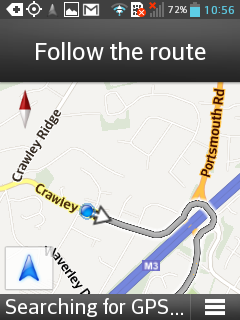
As expected the handset also includes a sat nav built into the mapping software. Like Google Maps itself, this is a very good piece of software, and all the more so for being free.
It doesn't have all the bells and whistles of a premium stand-alone sat nav, but if you just want directions somewhere it will do an admirable job.
However, it took quite a while to find a GPS signal when used on the LG Optimus L3 II, which is surprising given how quickly the maps could lock onto our location.
The small screen size also poses the same problems here as it does for the main map, perhaps even more so, since you can't afford more than a quick glance at the screen when driving, and that's rarely long enough to make much out.
Apps
Being a low-end handset, you might expect LG to have skimped on the included apps, but actually there are a fair few.
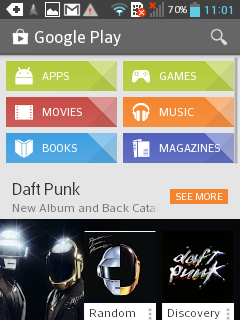
There's expected stuff such as an alarm clock, which enables you to set up multiple alarms, repeat alarms, use a timer or a stop watch and view the time in other countries.
There's also a calendar that syncs with your Google account, a calculator, a to-do list and a memo pad.
That's all pretty standard, but the LG Optimus L3 2 also includes Polaris Viewer, which enables you to view documents - though as with everything that's heavily reliant on the screen, it's not a great experience.
Then there's also a file manager, a voice recorder and LG Smart World (which is LG's own app store). More interestingly there's Quick Memo and Safety Care.
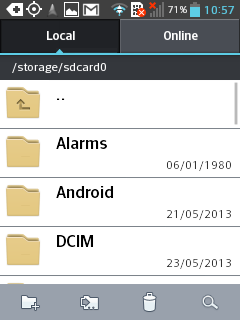
We talked about the Quick Memo app in the Interface section of our review, but in case you skipped that it's essentially a speedy note-taking system that you can activate from the notifications screen and then use with your finger to hand-write a short message or draw an image.
In practice we're not sure it's that useful, since the message really does have to be short when it's hand-written on such a small screen.
The only real advantage of it is that it can be launched from the notifications screen, but it's something that most handsets don't feature so it's worth a mention.
The other feature - Safety Care - could genuinely come in handy. You can set it up to send a text message with your location and the fact that it's an emergency to specific contacts whenever you call an emergency number.
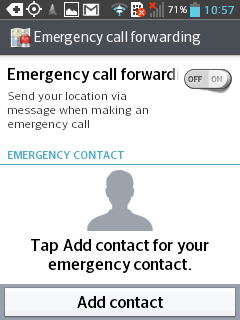
You can also set it up to send a similar text when the phone hasn't been used for an extended period, which the app suggests might be useful for the elderly.
Finally you can ask it to send location information whenever a call is made or received from a specific contact, which could help a parent or guardian locate their child.
Along with the low price tag, it's a feature that perhaps makes the LG Optimus L3 2 a decent phone to give to a child.
Beyond the included apps you can also get more from Google Play. If you're not already familiar with the service, rest assured that it's easy to use and home to millions of different applications, many of which are free.
And of course as with other Android phones many apps can also be used as widgets on your home screens.
James is a freelance phones, tablets and wearables writer and sub-editor at TechRadar. He has a love for everything ‘smart’, from watches to lights, and can often be found arguing with AI assistants or drowning in the latest apps. James also contributes to 3G.co.uk, 4G.co.uk and 5G.co.uk and has written for T3, Digital Camera World, Clarity Media and others, with work on the web, in print and on TV.
