Why you can trust TechRadar
The LG Optimus L5 is quite the blank slate with the standard functionality apps (alarms, document reader, messaging apps and media players) plus a sparse Google offering, which means you can mould the LG Optimus L5 to whatever purpose you wish, within reason.
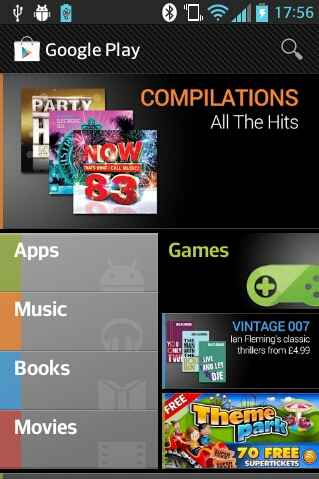
Aimed at a fashionable crew (with its 'modern look' and 'versatile view'), it's nevertheless hindered in what it can do by its lack of processing oomph.
The LG Optimus L5 comes with the main Google apps pre-installed and a few LG-branded ones too (mainly the LG+ NFC tag app, SmartShare and so on).
Being an Android smartphone, Google Maps is of course installed. The GPS locked on within 15 seconds or so in our tests, but it was slightly inaccurate.
It was only a few metres off, but if you didn't know the surrounding area, that inaccuracy wouldn't help you.
The Google Play store matches up to the 700,000+ apps that Apple can boast, and though there are a few big-name apps you still can't get on Android, the vast majority of them are there to purchase. They're ready to be downloaded straight to the LG Optimus L5 from the dedicated Play app.
The NFC app, LG Tag+, is fun to play around with, as mentioned in the Connectivity section of this review, but it requires the purchase of additional tags to surround yourself with nerdy functionality settings.
If you're a casual gamer, or you're hoping to pick up a good phone for the usual freemium suspects such as Swing Shot or Angry Birds, the LG Optimus L5 isn't really it.
It can cope - just about - with this level of gaming, but it still lags a little, so if you're already used to a smoother playing experience, this isn't the phone for you.
