Why you can trust TechRadar
The LG Optimus L5 offers 7.2Mbps HSDPA, HSUPA and 802.11 Wi-Fi, and is hotspot-enabled.

Browsing on 3G is just about bearable, but with noticeable delays in loading pages.
And attempting to browse without a 3G connection is nigh-on impossible.
Here's where the mere 144ppi pixel density (compared to the Nokia Lumia 610's 252ppi) begins to hinder the nice 4-inch screen sizing: colour saturation is low and blacks appear closer to grey.
Browsing isn't the greatest of experiences, display-wise. Images and text easily start to become fuzzy once you've zoomed in.
The LG browser supports text re-flow and Flash content, and while loading via 3G is predictably slow, the via Wi-Fi speed is more than acceptable.
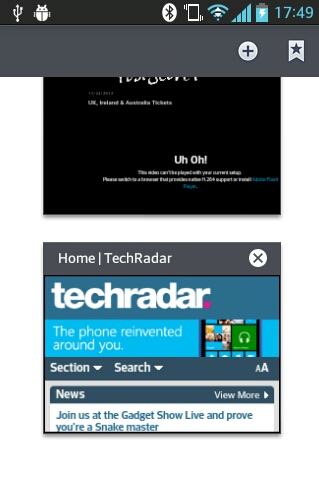
Zooming in and out or navigating sites that aren't mobile-optimised can get a little jerky, but generally speaking it was OK.
It's not the smoothest of rides, but for a middle-budget phone it pretty much does what it says on the tin.
With these hardware specs, there's little that downloading a different browser will do to fix the above issues, but if you prefer you can always pick up Dolphin, Opera or Chrome from among the 700,000+ apps in the Play store.
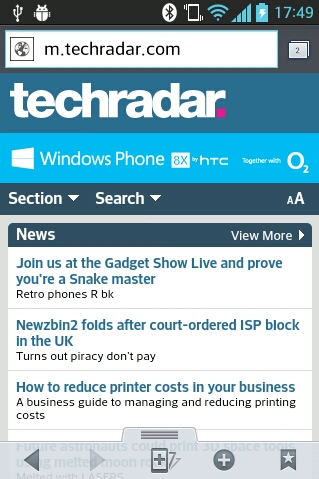
There's little extra these apps will give you in functionality that the pre-installed browser doesn't, though.
There's tabbed browsing, which open new tabs by pushing the previous tab upwards, for you to access again later if you wish.
There's also a little pull-up bookmarks bar in which you can add favourites and check your browsing history.
Tap the bottom-right menu button to bring up a few more options, including saving to the aforementioned bookmarks, saving for offline reading and sharing via social media networks.
