Why you can trust TechRadar
Contacts
The LG Optimus L5 2 follows in the same way that all Android smart phones do, pulling in contacts from all across your various social networking feeds.
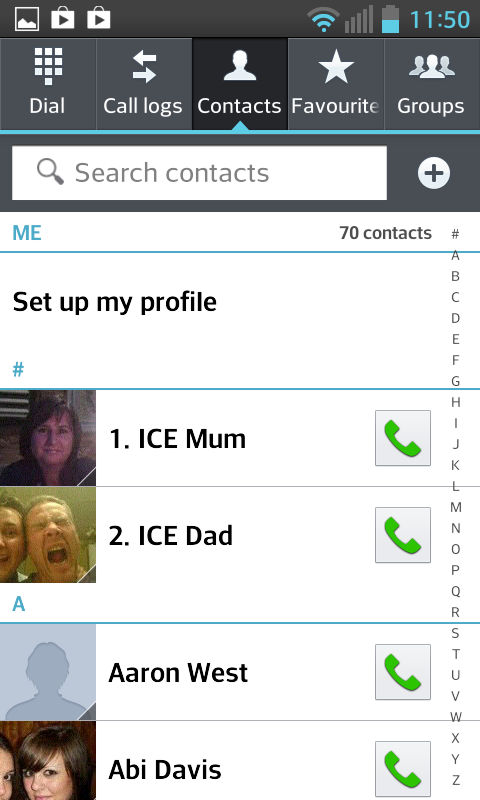
Interestingly, and we have found that this is the case on an increasing number of devices, the L5 2 doesn't come with the Facebook app preinstalled. Thankfully this can be downloaded from the Google Play Store easily enough.
LG's contacts app is little more than functional. It's a smart list, but still just a list, albeit with some small contact photos. The colour scheme almost seems a little industrial, as if LG didn't think to extend some of its attractive UI touches to the app.
The biggest advantage to the Android contact system is its integration with your Google account(s).
Those of us that have long had Google accounts, and have worked the system online are at a big advantage, and it is something that we would have to recommend, as the Google contact system is second to none.
That said, the LG Optimus L5 2 does a good job of pulling all your contacts down from your social networks, and off of your SIM card.
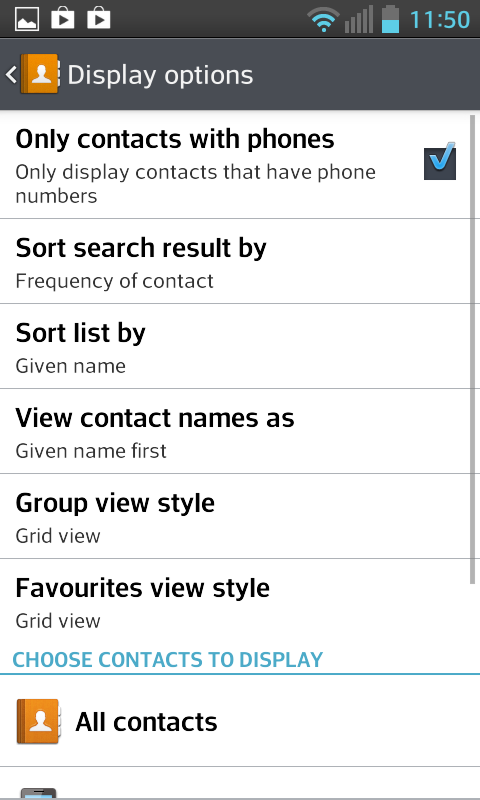
All contacts can be sorted so you can choose not to display contacts from different accounts, or filter out contacts that don't have phone numbers. This is a godsend as Android has a habit of pulling down nigh on everybody that you've ever emailed.
The small contact photos are selectable, bringing up a quick selection of methods to contact that person, or you can open the contact itself, thereby being able to view every manner in which to contact that person, or edit their details.
Swiping left and right over the contacts takes you to different tabs, namely the dial pad, call logs, favourites and groups sections.
Each section is very self explanatory, being yet more lists of your most recent calls, most frequently contacted people, or of groups of people (should you be that organised).
Calling
In order to be a smartphone there would have to be a certain level of calling abilities. The LG Optimus L5 2 handles it impeccably.
To even begin to make a call, you need to have cellular coverage. We did notice times that no coverage was seeming to be received, but in honesty, we didn't expect to receive coverage in those areas.
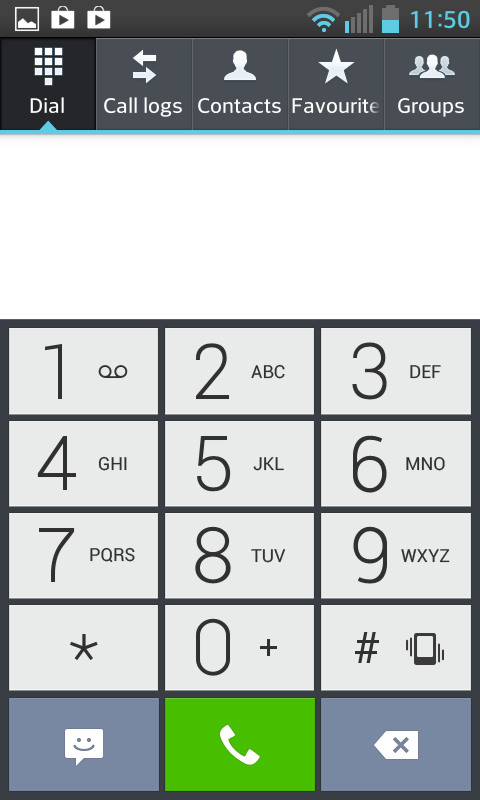
When we made a call, we were impressed by the clarity of the speakers. We didn't have to raise our voice, nor were we asked to repeat ourselves.
Within the call, you are presented with the standard Android call options, so again we were a little disheartened that LG hadn't provided more overlay touches.
That said, the stock Android call features are very well stocked, providing everything that you need; end call, dial pad, headset etc.
Within the Phone app, there is a smart T9 app, in an off white colour, that supports smart dialling. Typing 323 bringing up both 'Dad', as well as any contacts with 323 within the contact number. You can also choose to message the number selected, rather than calling, from the dial screen.
The lack of front facing camera is a massive clue that the LG Optimus L5 2 doesn't include video calling. Skype is available to download from the Google Play Store, however, and can be used for both IM and voice calls.
