Why you can trust TechRadar
Matching the competition pixel for pixel (Samsung Galaxy Ace 2, Huawei Ascend G510 and Sony Xperia J), the LG Optimus L5 2 comes with a distinctly average 5MP rear sensor.
Unlike the aforementioned phones though, the L5 2 comes with no front facing camera for those all important video calls and pouty profile pics.
The camera can be launched from the lock screen, which seems to save a few seconds. The reality of the 1GHz processor meant that it still took a few seconds to do so.

Whilst this is no major problem, if you plan to quickly snap a cat in a funny pose, chances are it will have moved on before the camera has loaded.
The most interesting feature that the LG Optimus L5 2's camera has is its 'cheese shutter'. We really don't see a massive amount of point for its inclusion, it is more a novelty, but it is a lot of fun to play with.
It does what you would expect, utter a key word such as the oft used "cheeeeeeeeeeese", and the camera will automatically take a photo.
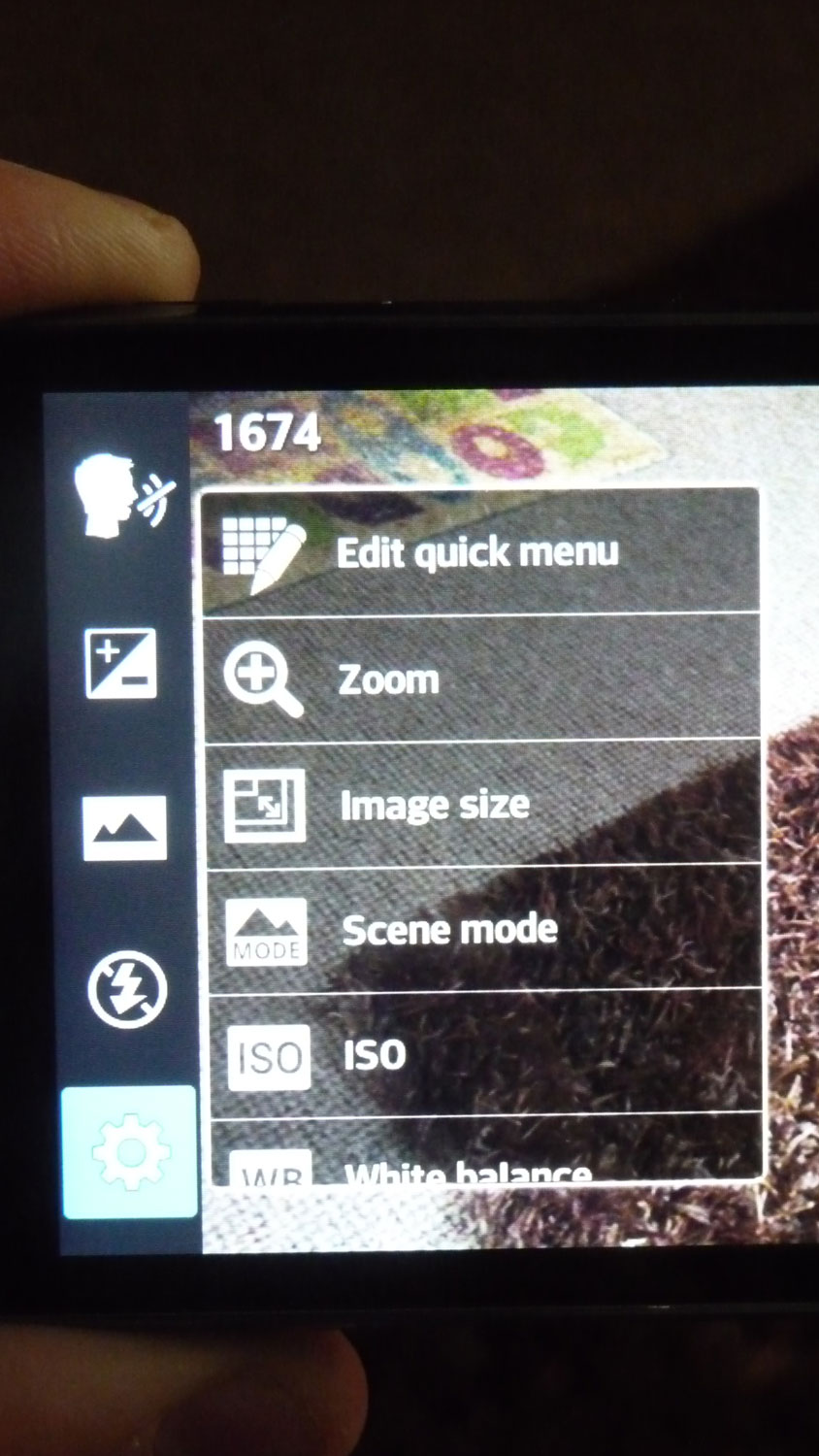
It's a fun feature to play with, but it is just as simple to press the shutter button. The bigger bonus we found was the so called Quick Button.
A scroll through the settings menu brings up the options to change it, and it can be set to quick launch the camera app, and then as the shutter within the app.
We tested this function out with the Quick Memo (the default) app set as the quick launch, and we found that the camera would take a photo, and then allow you to doodle on the image. However, the unedited image was not automatically stored before editing.
In terms of features, the Optimus L5 2 camera has just about all you would expect; flash, image size, geotagging, three colour effects (mono, sepia and negative), scene modes, iso, white balance and a timer.
Generally we found that these features are not of much use on mobile cameras, tending to be for the more serious photographer.
More interestingly is the ability to take panorama shots, something that has become an Android staple. Again this is a feature that we do not see being used very often, but its always nice to have its inclusion.

Click here to see the full resolution shot
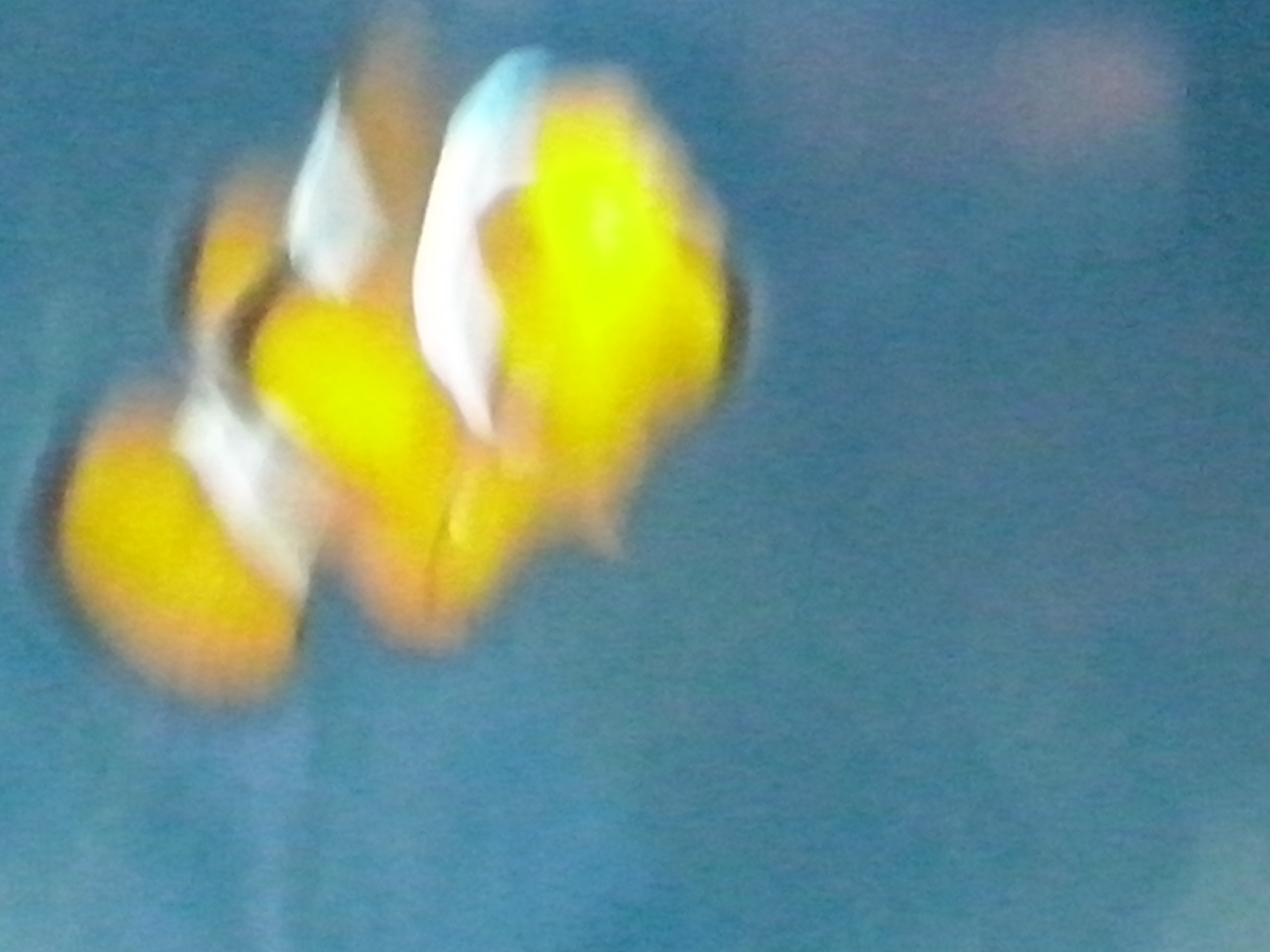
Click here to see the full resolution shot

Click here to see the full resolution shot

Click here to see the full resolution shot

