Why you can trust TechRadar
By this point it is probably clear that the LG Optimus L5 2 was not designed for media creation, with the emphasis being more upon media consumption. Thankfully, the L5 2 is not so lacking in this area.
Overall our biggest concern with the L5 2 is the rear speaker. Whilst being very loud, the sound produced was of a lower quality, i.e. tinny.
Thankfully this problem doesn't persist whilst using headphones, and audio effects are also available whilst using them. There isn't much on offer; bass enhancement/reduction, treble booster or vocal booster.
Music

For the low price point that the Optimus L5 2 hits, we weren't expecting anything amazing, certainly not to the awesome levels of the flagship HTC One, but given that cheaper HTC Desire C comes packing Beats Audio software, we might have hoped for more.
Even the Huawei Ascend G510 comes with DTS audio software that, whilst having "very little effect", at least showed a level of thought from the Chinese.
The music app on the L5 2 is a lot nicer than the one found on the Chinese offering. For starters, it has the ability to show a music controller in the notifications bar.
You can also set a sleep time to turn the player off automatically, ideal if you want something soft to send you to sleep. Simple touches but all together make the L5 2 seem more intuitive.
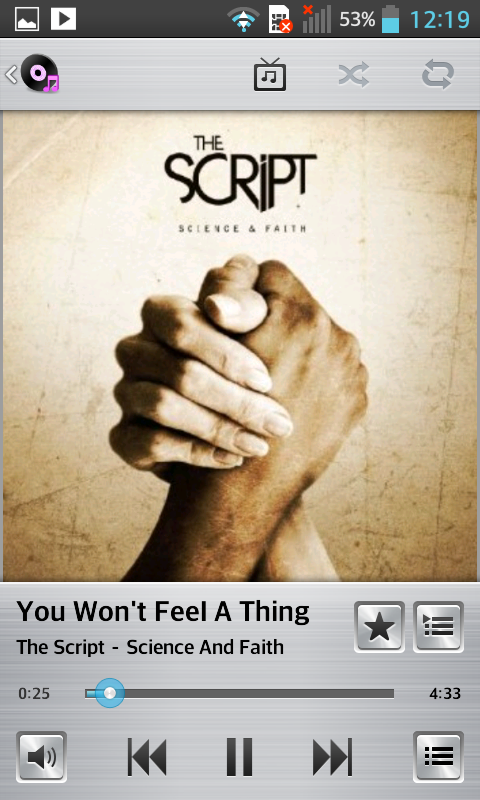
There are also other handy features, such as the ability to view lyrics (if downloaded) by tapping the album artwork, side swiping between songs and our personal favourite, the ability to search YouTube for the video by tapping the icon that looks a little bit like a TV.
Overall LG has clearly put some thought into the look and use of the app, the large artwork and the brushed metal effect are very attractive, and it is an easy to use and intuitive.
Video
The video app is a little less feature packed. Supporting video playback of MPEG4, H.263 and H.264 file types.
Having a dedicated video app seems to be something standard, but it was something that was excluded on the Ascend G510 that we've mentioned once or twice.
Features wise, the Optimus L5 2 packs in the ability to adjust the brightness within the player by sliding your finger up and down, or move back and forward through the movie by swiping left and right.
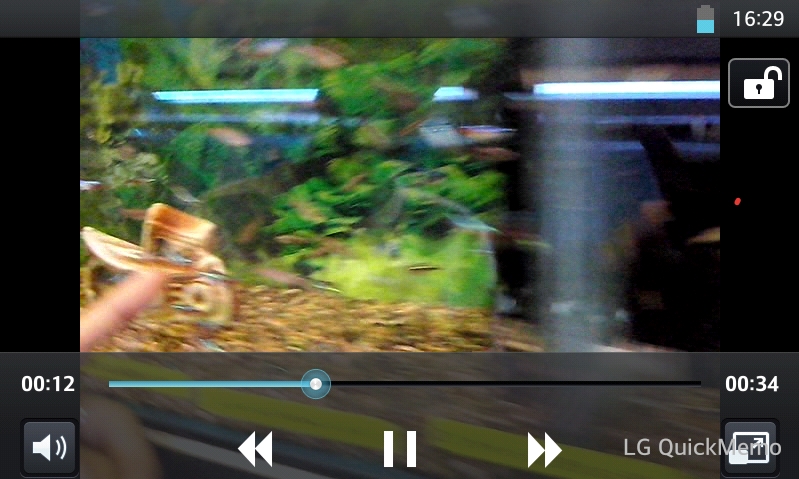
You can also lock the screen whilst watching a video, so that erroneous touches don't affect your viewing experience. Again, simple touches that make the LG seem more intuitive.
LG has thankfully popped in microSD support for the Optimus L5 2. This is a feature that is often missed out, with HTC having decided that there is not enough room in some of its highest end devices recently.
Having a decent microSD card will prove to be a godsend with the L5 2, as the internal storage that was quoted at 4GB is a lot closer to 2GB with the OS chucked in.
FM Radio
With the exclusion of an FM Radio being a small talking point on the Samsung Galaxy S4, we've come to appreciate its inclusion in other devices.
Maybe we shouldn't, as it is still a generally accepted feature of a modern smart phone. As an app, it is again, well designed with a large scroll bar in the centre.
As always, you need some headphones plugged in, though you can play music through the rear speaker. In terms of functionality, the L5 2 found none of the stations we expected it to, so we were highly disappointed.
We manually tuned to the known frequencies, but the FM Radio struggled to pick them up clearly.
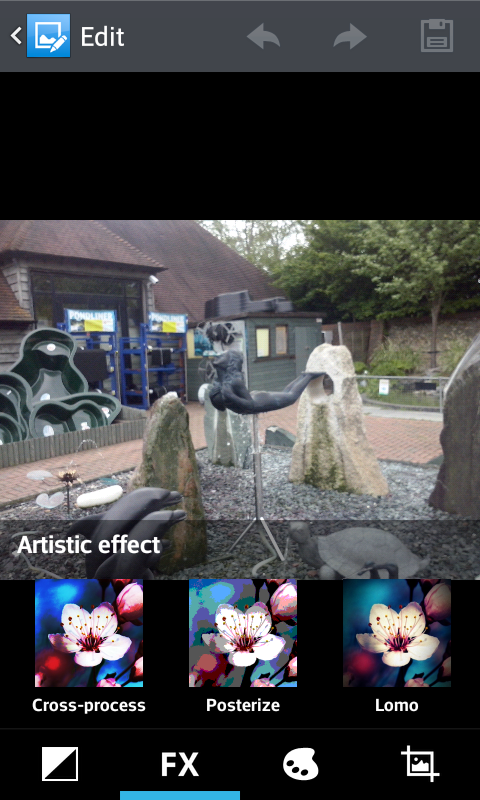
Gallery
Photo's are accessed via the Gallery App. The app itself is attractive, with tiles showing each folder in a grid.
Being an Android phone, we were relieved to see that the Optimus L5 pulled in our Picasa/Google+ photo albums, although not our Facebook albums.
There were some basic photo editing options available, accessed by the menu button. These include image rotation, cropping, light levels editing, basic image effects, and colour levels.
These effects are fun to play with, and can make images brighter and more interesting, yet we don't see them being used often.
