Why you can trust TechRadar
The LG Optimus L7 offers up the main messaging options which we've come to expect from Android handsets these days.
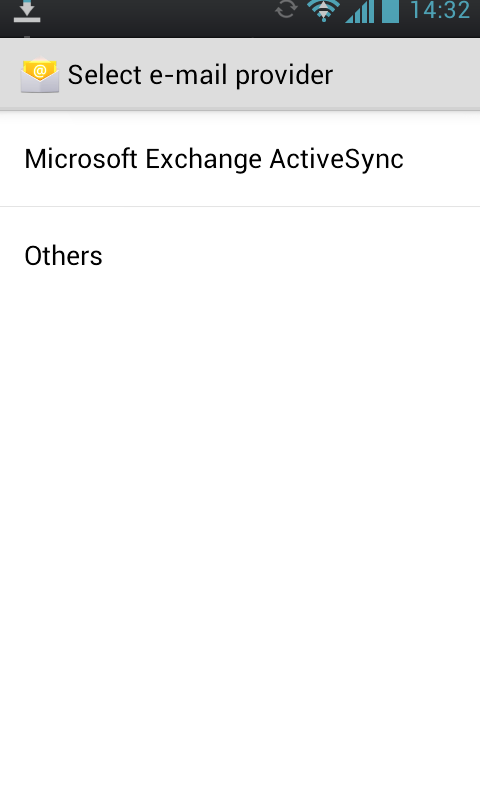
It terms of emailing capabilities the stock Gmail and Email apps are present on the Optimus L7 with the former looking after your Google account and the latter providing support for a range of different providers.
The Email app doesn't provide a range of email providers for you to choose from and then set up your account, instead leaving you to a more confusing manual style set up which will certainly frustrate some, especially those less technically minded.
The messaging app is your port of call for all your SMS and MMS needs – with a slightly tweaked interface courtesy of LG here to meet you.
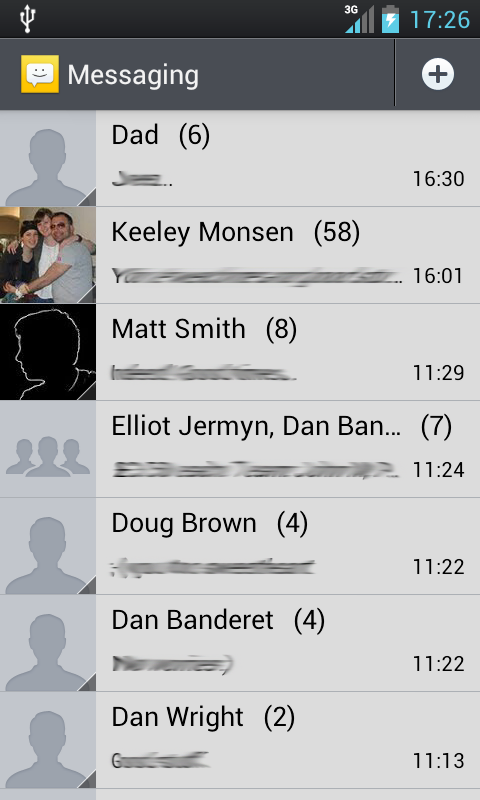
Unfortunately the laggy nature of the Optimus L7 comes to haunt us here as well. When a new text is received and we select the messages app, there is a couple of seconds delay before it opens.
We found that sometimes there was a further delay when we selected to read the new message, with the Optimus L7 taking two to three seconds to reload the message stream to show the new text.
LG has opted to stick with the standard Android keyboard, which isn't the worst we've used and the 4.3-inch display on the L7 means it's not overly cramped, however we find the layout of Swiftkey 3 far superior, especially for speedy input.
You can turn the Optimus L7 to landscape mode to provide a wider, more spaced keyboard, with gives an improved typing experience, but you lose sight of the message you were replying to.
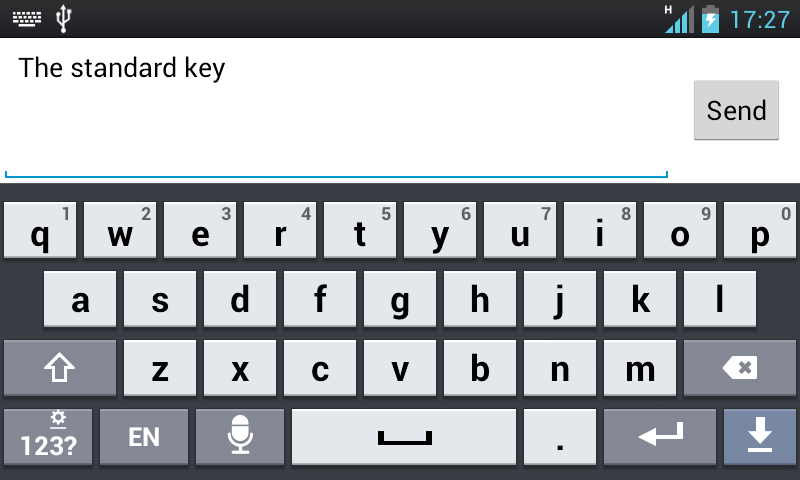
Unlike a lot of Android handsets these days, there's no Swype support on the Optimus L7, however Google voice typing is an option if you prefer dictating your messages.
There's little in the way of social media messaging, with staples such as the official Facebook and Twitter apps not even pre-installed on the Optimus L7.
There's no universal inbox for texts or social media accounts either, but Google+ and its associated messaging app do make an appearance.
Seeing as the Optimus L7 is aimed at the fashion conscious among us we'd of thought LG would have provided better messaging integration to keep them in touch with their fashionista chums.

TechRadar's former Global Managing Editor, John has been a technology journalist for more than a decade, and over the years has built up a vast knowledge of the tech industry. He’s interviewed CEOs from some of the world’s biggest tech firms, visited their HQs, and appeared on live TV and radio, including Sky News, BBC News, BBC World News, Al Jazeera, LBC, and BBC Radio 4.
