Why you can trust TechRadar
The big news about Android 2.2 here is its built-in support for Exchange email accounts and all the data syncing that enables. In fact, Exchange is so built-in to Android 2.2 that you're prompted to set an account up the very first time you start the phone. That comes along with the more usual options to automatically set up other POP3 accounts and the all-important Gmail sign in.
Email is handled very well in Android, and the OS will magically sort out the options for most major email accounts after you provide your email address and password.
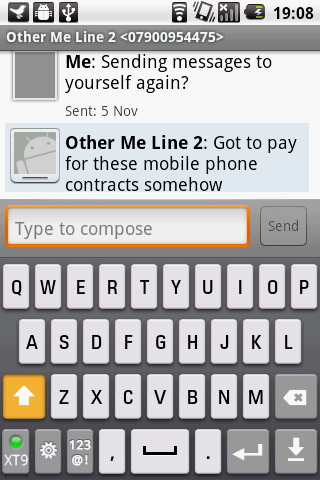
Text messaging on the Optimus One is the unrefined Android 2.2 default. You get a white window with black text on the top. That's your lot. Here's hoping Google's got some graphic designers on the case, because this is one area where Android needs some serious jazzing up.

What is nice, though, is LG's Messaging widget, which displays your latest SMS messages in a simple little window on your Home screen. It's great as long as you don't mind the slight breach of privacy that comes from having your texts beaming out of your phone.
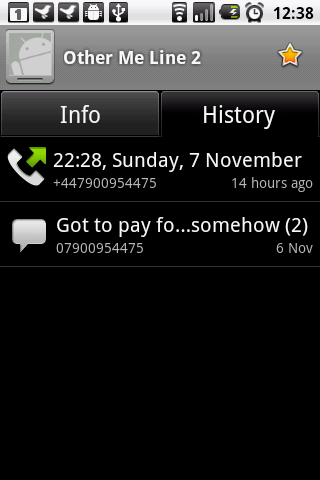
The dialler is stock Android too. It's not exciting. LG has tweaked the Contacts section slightly, adding a History tab that keeps track of your various interactions with each of the people in your phone's directory.
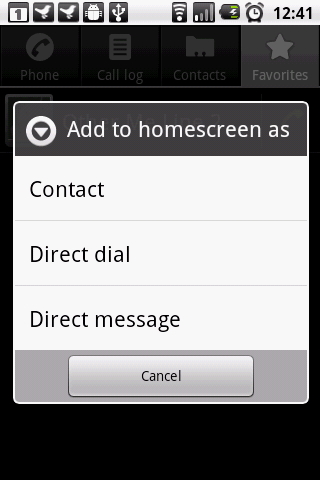
Elsewhere, it's boring but functional Android all the way. You're able to star certain Contacts to add them to a quick list of Favourites, or you can long-press on a particular person's details and send a quick-access shortcut to your Home screen. This can be made to act as either as a shortcut to their Contacts page, or a hotlink that calls the person or sends them a message.
Call quality is fine, both when pressing the handset up to your ear and using the speakerphone option. It was loud enough and worked. Wi-Fi connectivity was never a problem – the Optimus One stayed connected without fail and was quick to reconnect after a period of inactivity.
A nice feature for a budget smartphone is the inclusion of a proximity sensor in the face of the phone, so expect it to baffle and impress the first time it turns the screen off when you press it to your ear then turns it back on again when you finish your call. Very clever.
Current page: LG Optimus One review: calling and messaging
Prev Page LG Optimus One review: interface Next Page LG Optimus One: internet