Why you can trust TechRadar
There's no denying the brilliance of the stock Android web browser, and that's exactly what you get on the Optimus One: unadulterated internet.

There's support for two-fingered multi-touch zooming in here, although the phone's entry-level 600MHz processor struggles to move pages about smoothly. This means magnifying text is a little slow and clunky, while the phone's screen resolution leaves words looking a little rough around the edges.
At 480x320, the Optimus One has a higher resolution display than the likes of the HTC Wildfire, but you'll still find text a bit rough around the edges and not exactly easy on the eye.
The Orange San Franciso and its much higher resolution display wins this particular battle with ease.

However, the Android browser is the model of usability. It's simple and light on options compared to third-party alternatives such as the Dolphin browser and the Firefox 4 beta that's doing the rounds, but fast and incredibly user friendly.
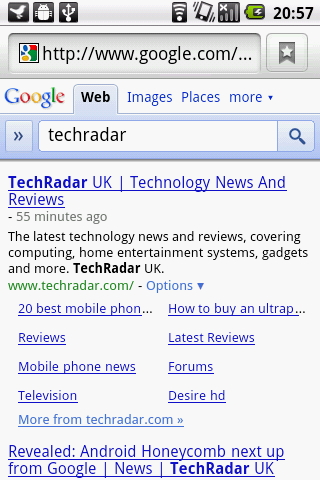
The best thing about browsing on an up-to-date Android OS is the Favourites button beside the URL. Press this and you're able to add the current page to your phone's bookmarks, or access the bookmarks list itself along with your History and Most Visited sites.
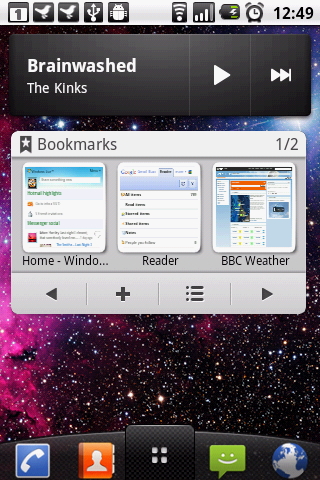
You'll also find another decent little LG widget here to speed up your browsing. It's similar to HTC's bookmarks widget included with the HTC Sense. The LG version generates little thumbnails of your bookmarked sites and sticks them in a scrollable widget for quick access to your favourite bits of internet directly from the Home screen.

There's one big omission here, though: Flash Player 10.1 support. The high-profile Adobe tool for Android 2.2 phones isn't supplied with the Optimus One, plus it's not available as a download through the Android Market. Presumably, this is because the Optimus One's screen resolution is too low. So you can't access BBC iPlayer or embedded YouTube clips here. Whoops.
Current page: LG Optimus One: internet
Prev Page LG Optimus One review: calling and messaging Next Page LG Optimus One review: camera