Why you can trust TechRadar
The Optimus One's camera is a relatively low-spec 3MP model, with no accompanying flash. What you do get is a macro mode and plenty of preset scenes and filters, plus full integration with Android 2.2's social sharing options. This means chucking a picture on Facebook as soon as you've taken it is a breeze.
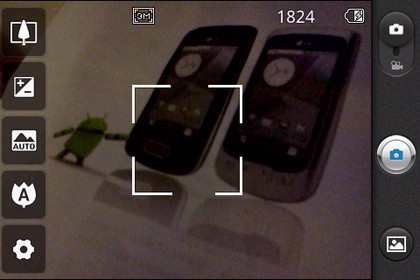
There's a manual slider for a digital zoom too. However, as with all digital cameras, it results in pretty lousy pictures. You'll just have to walk closer to the thing you're taking a photo of if you can't see it well enough.

Of more use is the face-tracking option, which does a good job of picking out the whites of your subjects' eyes. Plus there are custom settings for taking shots at night, portraits, sports scenes and more. You're also able to turn on a continuous shooting mode if you don't mind having the resolution of your photos busted down to VGA scale.

As is the norm with lower-end mobile digital cameras, the Optimus One's macro mode produces the best results. If you have an interest in taking photos of small things that stay very still, this will do you. See the full size image here.

Wider shots are just about acceptable. Everything's quite soft, creating a weird impression of motion blur, but at least there's not much blockiness on display. You can live with the results. See the full size image here.

When inside, the camera struggles in low light conditions. This pizza looked much more appetising at the time, with the Optimus One not capturing the vibrant reds of the tomato sauce and struggling to record the detail of the tiny slices of green chilli under low lighting. See the full size image here.

Users can manually select the ISO level if that helps, with 100, 200 and 400 options on offer. It's almost like having a proper camera and knowing what you're doing. See the full size image here.
The video recording tool is rather advanced as well. You can fiddle about with all sorts of settings, muting sound while recording, toggling the preview on and off, picking from a handful of special filter effects and more.
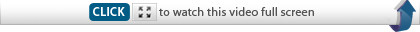
Three video resolutions are on offer – 640x480, 320x240 and 176x144. Clips emerge as 3GP files and look perfectly fine on the PC or Mac, although the frame rate isn't particularly high. The Optimus One does a good job of picking up sound, however, with voices coming through loud and clear.
Bump the resolution down to 320x240 and results are predictable – a smoother frame rate, but smaller window. Best leave it at 640x480.
Current page: LG Optimus One review: camera
Prev Page LG Optimus One: internet Next Page LG Optimus One review: media