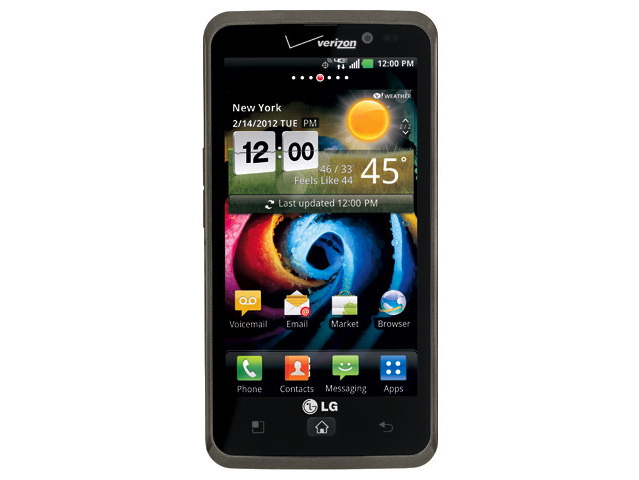Why you can trust TechRadar
The back camera lens of the LG Spectrum – with an accompanying LED flash – is located dead center on the upper portion of the phone, and shoots up to 8-megapixel photos with a variety of available options and settings.

Click here for full res version
Shooting at full resolution (3264x2448), the LG Spectrum snaps sharp, detailed photos in good lighting, and includes several customization options. For starters, you can swap to a lower resolution, with widescreen 1MP, 3MP, and 6MP settings that fit the full frame of the phone, as well as 1MP, 3MP, and 5MP shots with standard dimensions.

Click here for full res version
The auto-focus works well and quickly, though you can double tap anywhere on the screen to manually direct the focus, plus a Face Tracking alternate option is included.

Click here for full res version
In lower light, the images are notably grainier, but still offer a decent amount of detail, depending on the conditions. In much darker scenarios, the flash offers a helpful boost thanks a bright LED light located next to the back lens. It doesn't make for remarkably clear photos, but at least objects in short range will be illuminated.

Click here for full res version
In addition to the default Normal scene mode, you can swap to Portrait, Landscape, Sports, Sunset, and Night options for settings that better enhance photos of each respective type, plus the LG Spectrum includes ISO and White Balance options for those who want to customize their shots.
Three different color effects are included, starting with Mono (black and white):

Click here for full res version
The Sepia setting adds a filter akin to classic photos:

Click here for full res version
And finally Negative offers a less practical filter option:
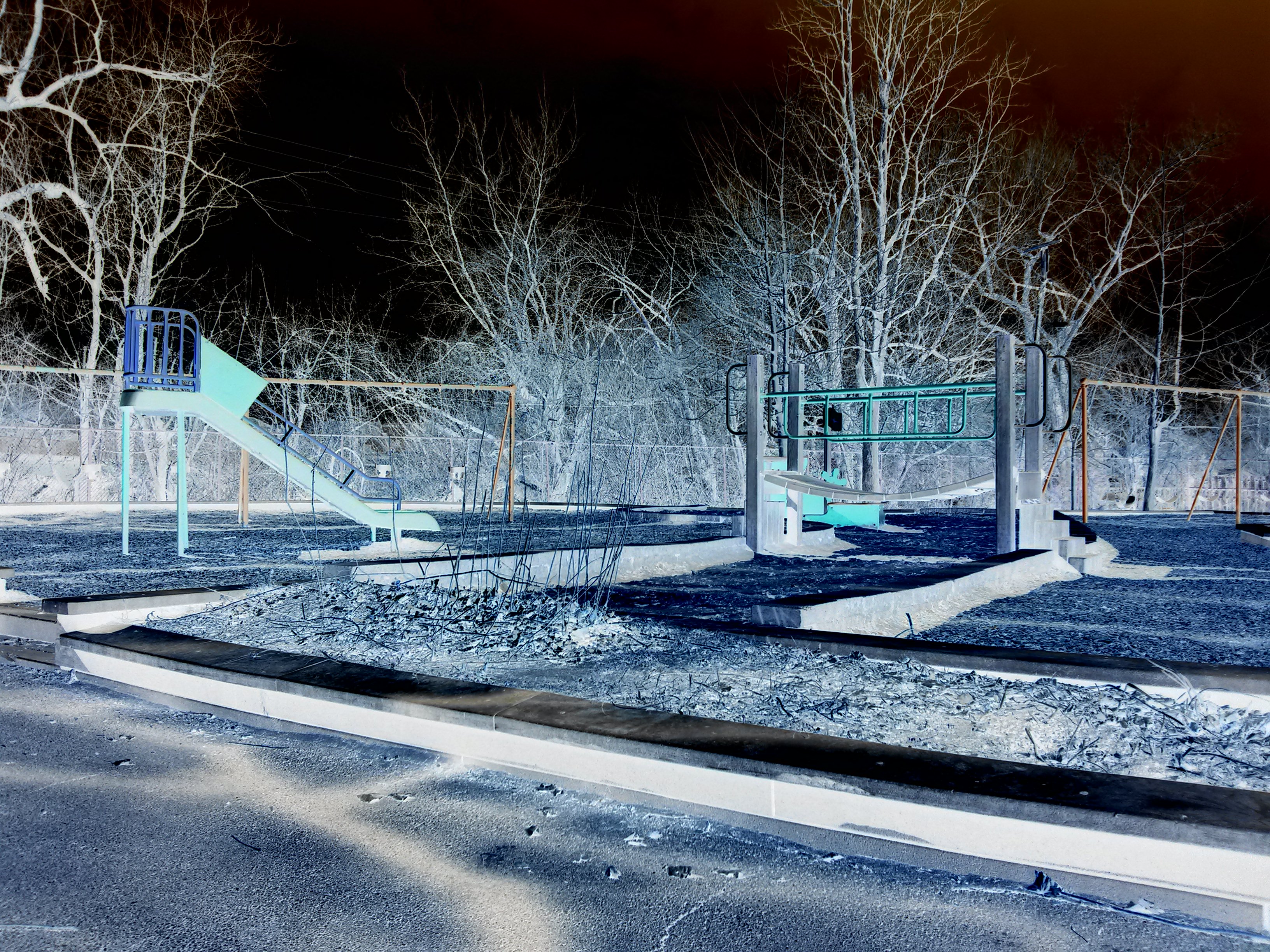
Click here for full res version
Additionally, you can activate a Timer setting for three seconds, five seconds, or 10 seconds, or trigger a string of six continuous shots, though only on the 1MP widescreen setting (1536x864). The phone also allows for easy panoramic shots, which are accomplished by highlighting the target that appears after each individual shot using the on-screen reticle, and the phone automatically compiles the complete full shot in the end.
The LG Spectrum does not feature a physical shutter button, only the virtual one that appears on the screen. The volume rocker is used to zoom in and out when in Camera mode.

Click here for full res version
Switching to the 1.3MP front camera is as simple as tapping the virtual button with the circular arrows. Since this camera is primarily used for video chat, it's a much grainier and lower-resolution shooter, though it does the trick for simple self-shot pictures. The same color effects, white balance, and timer settings are available for the front camera.