Why you can trust TechRadar
As far as Internet connectivity is concerned, the LG Viewty Smart combines 3G and Wi-Fi for speedy web browsing. That's the good part. Because while the web browser is certainly capable of displaying full HTML web pages, like many phones it struggles with animation.
For example, the carousel on the TechRadar website doesn't cycle; YouTube defaults to the mobile version (the videos themselves play perfectly); as does the BBC News site.
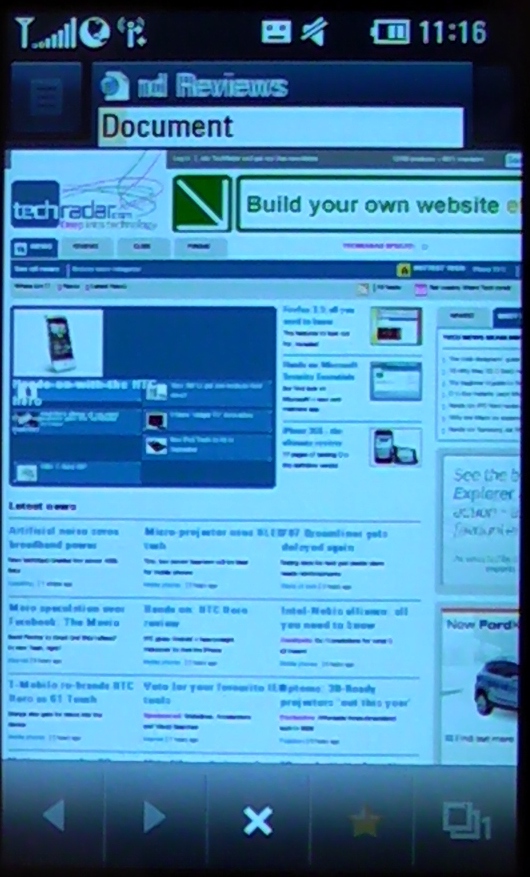
INTERNET: The web browser is one of the weakest elements of the LG Viewty Smart and struggles with some websites.
Rather than invent a new way to zoom, the LG Viewty Smart uses the multi-touch 'pinch' approach pioneered by the iPhone. But it all feels like a bad copy of Apple's intuitive online experience. Navigating web pages is functional, but it's also slow and frustratingly fiddly.
To say it's disappointing is an understatement. It's more effective to tether the LG Viewty Smart to your laptop to provide bigger-screen mobile Internet access.
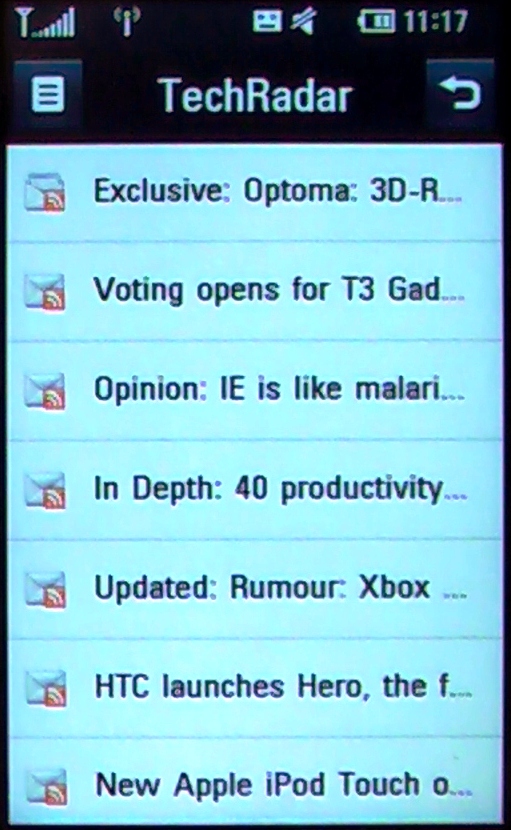
RSS: Simplify your web browsing by using the RSS Reader. It's strange that there's no integrated Google application.
Elsewhere, there's a simple RSS reader and a suite of Google Apps, which includes quick links to Google Maps (which works with the built-in GPS), Google Search, Google Mail, YouTube and Blogger. The email client is minimalist to say the least.
But it's easy to set up and LG has provided support for Microsoft Exchange and POP3/IMAP accounts.
Current page: LG Viewty Smart - internet
Prev Page LG Viewty Smart - camera Next Page LG Viewty Smart - media