Why you can trust TechRadar
Performance
The heart of the Meizu MX4 Pro, Samsung's Exynos 5430 octa-core processor, consists of four large powerful cores and four small energy efficient cores.
In order to extract the maximum power from all eight cores of the MX4 Pro, 'perfomance' mode needs to be selected within the Flyme settings menu. As the 'balanced' and 'power-saving' modes reduce the number of cores used to save juice.
In 'performance' mode the MX4 Pro certainly delivers on the benchmarking front, scoring an average of 3339 on the Geekbench 3 multi-core test. This trumps high-end flagships such as the Google Nexus 6 (3294) and HTC One M8 (2951), with it just losing out to the mighty Samsung Galaxy Note 4 (3351).
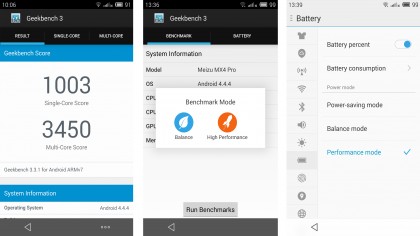
These numbers translate into stellar all-round performance during everyday use. Navigating through the Flyme 4 interface on the MX4 Pro is a smooth and enjoyable experience, with zero lag.
App opening times were a second or two faster than on the Nexus 5 and when playing graphically intensive games such as Real Racing 3, the MX4 Pro didn't even seem to break a sweat.
Things do begin to slow down marginally when 'power-saving' mode is enabled. However, that is to be expected when the MX4 Pro is only using four of its eight cores.
Battery life
Meizu has packed a hefty 3350mAh capacity battery into the MX4 Pro and with light to moderate usage on the default 'balanced' power mode I was able to get over a days worth of battery life.
With 'power-saving' mode enabled, the same type of user can expect to eke out around two days worth of juice from the MX4 Pro.
Heavy users on the other hand will probably still need to charge the battery overnight.
Multitasking and demanding apps ideally require the MX4 Pro to be in either 'balanced' or 'performance' mode in order to run smoothly. In the former, the battery can last up to 24 hours.
For many users that would mean the inconvenience of charging during work time. After a day of heavy use in 'performance' mode, I'd still finish up with around 25% battery.
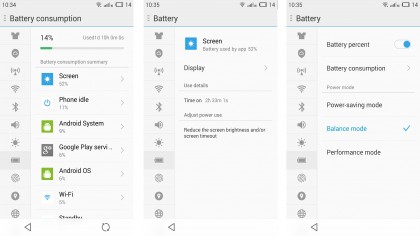
Despite packing a NEGA negative LCD display, which aims to reduce battery consumption, the MX4 Pro's battery took a huge hit when playing the TechRadar test video at full brightness and volume. Over the course of the 90 minute clip, the battery depleted rapidly from 100% to just 61%.
The MX4 Pro's screen has an incredibly high maximum brightness level of 560 nits and that, combined with a powerful speaker, seems to be the major cause of battery drain.
In everyday use it's very unlikely that the average user would need the screen on that higher brightness setting for such a prolonged period time. With the screen set on half brightness, or with auto brightness enabled, the MX4 Pro will easily make it through the day regardless of the power mode you are using.
Current page: Performance and battery life
Prev Page Key features and interface Next Page The essentials and camera