Why you can trust TechRadar
The Meizu Pro 5 Ubuntu Edition has a fingerprint scanner, but while the hardware is in place the software isn't yet – it'll be added later via an update. That's a shame – fingerprint scanners are a key flagship feature these days, and it seems odd to go halfway there but not fully implement this at launch.
Thankfully the Pro 5 has other things going for it, such as the screen, of which I'm a fan. It's a 1080p panel, so not the highest resolution you'll see, but it's bright and detailed and I really like the colors, which pop with the sort of vibrancy you'd hope for on a modern phone.
At 5.7 inches it's a monster in size terms too, which is good for phablet lovers, but bad for those with dainty hands.
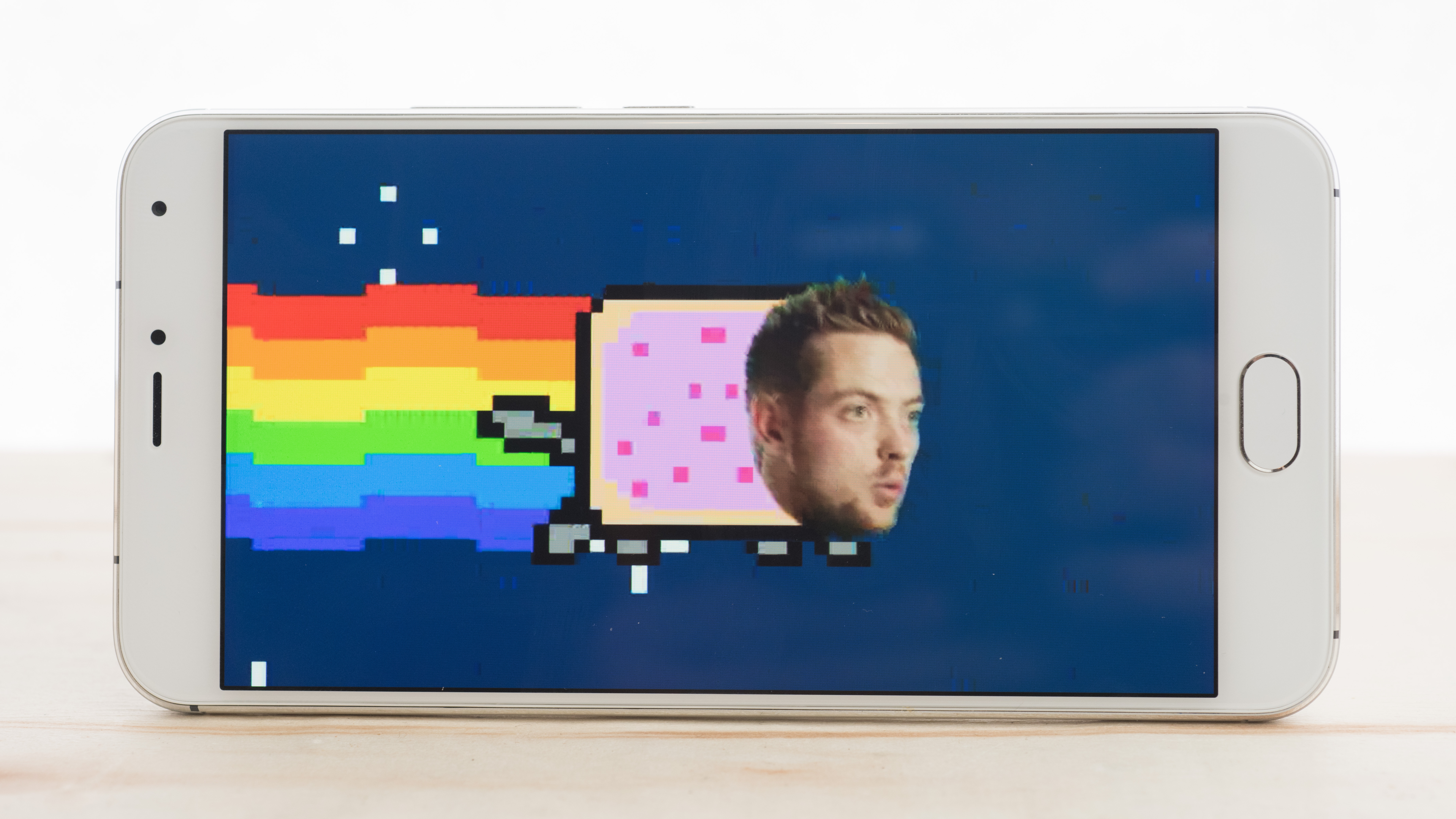
You get 32GB of internal storage, and you can upgrade that with a microSD card (as long as you aren't planning on running the phone with two SIM cards). I'm reasonably happy with 32GB, as it's enough for most users and you probably won't struggle to install all the apps you want – although that's largely because there are so few apps.
The presence of Ubuntu means, in theory, that the Meizu Pro 5 could be used as a portable PC. But while you can pair things like Bluetooth mice and keyboards, sadly there's no way to get a video signal out of the USB socket, so you'd need to use screen casting to run an external display, and that isn't currently implemented.
You can run all manner of Linux commands on the phone too, which is great, but what's not so good is that there still don't seem to be sufficient libraries in place for you to, say, compile your own version of Spotify. There are also a lot of gestures – too many actually, and they're bothersome.
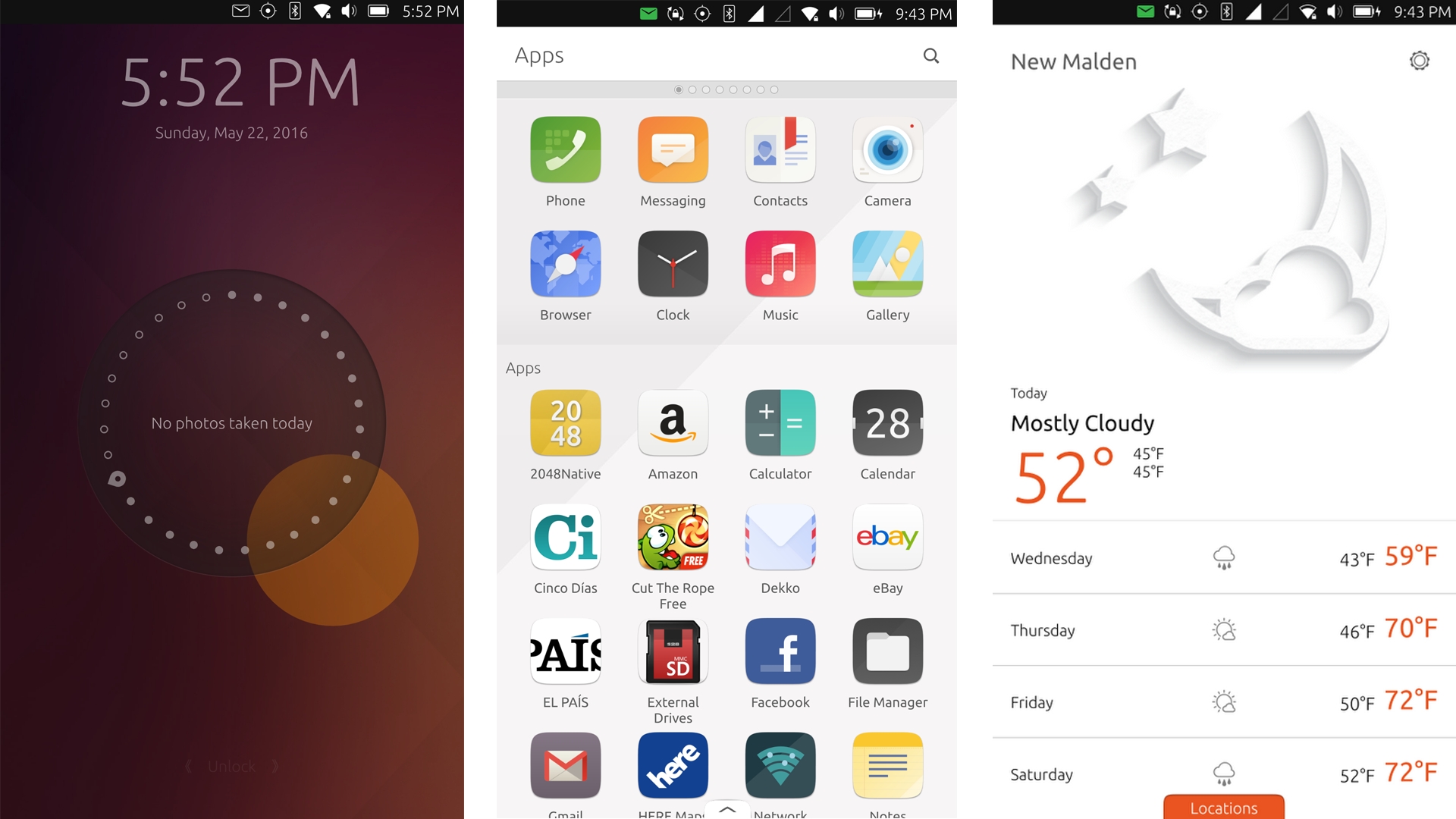
For example, if you're playing a game in which you have to swipe you'll end up task-switching to the last open window. I was playing 2048 and experienced this constantly – it's absolutely infuriating, and I'm sure there's a way to stop it happening, but the fact that it happens at all speaks to incredibly bad design.
To a lesser extent the same is true of the app launcher bar, which is activated by a swipe in from the left hand side of the screen – it's handy to have, but it will annoy you when you're trying to do other things.
Performance
Oh god, the Meizu Pro 5 Ubuntu Edition is slow. It's not so slow as to be unusable, but it is slow enough to make using the phone as your main handset a fairly miserable experience. There are a couple of things going on with this device that cause problems – I'll start with apps.
The app problem is a serious one. There are no official WhatsApp or Spotify apps, and whatever app you use most on your current phone, I'd virtually guarantee it's not here. This is a problem for the obvious reason – a phone is only useful if it does the things you need it to do. But it's also a problem because the apps that are designed to take the place of 'native' apps usually take the form of a web app.
Web apps were what Apple used to say were all you needed on the iPhone – before it went and built the world's most comprehensive app store.
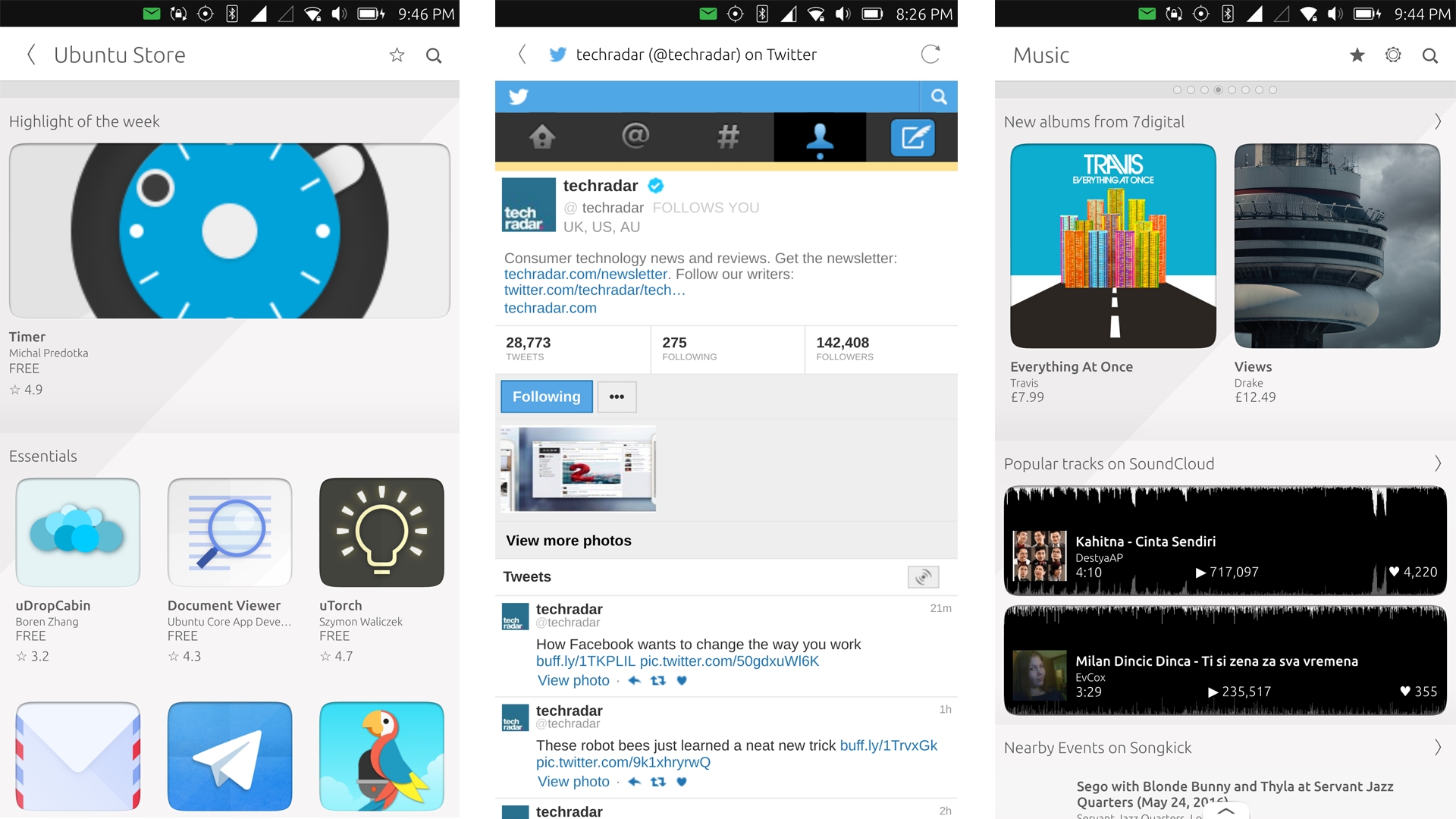
The problem with web apps is that they're just a custom interface for the web browser that launches the mobile site for, say, Facebook. This is slow, and it's rarely a particularly good experience.
'Real' apps are also slow to load – the first time I booted up the calculator it took five seconds, and it didn't actually load properly then. Other apps, including the browser, are slow to start too, and it's a really frustrating experience.

I also found that notifications – when you're using a real app, not a web app – were slow to arrive. Twitter was a good example of this, with five other devices on my desk bombarding me with updates while the Pro 5 dozed through it all.
My suspicion is that the version of Ubuntu Touch running on this phone has not been well optimized. Now I'm no operating system expert, but I know that the Samsung Exynos 7420 processor and MALI T760 GPU have plenty of power to give, and 3GB of RAM is more than enough. This isn't a hardware problem, it's a software problem.
Current page: Key features and performance
Prev Page Introduction and design Next Page Battery life and camera