Why you can trust TechRadar
A new Outlook
Along with the latest Lumia handsets comes the mobile version of Microsoft's latest operating system, Windows 10 Mobile. But this isn't merely a phone - and tablet-friendly version of the desktop variant – Microsoft envisions a grand scheme under which its entire ecosystem of hardware and software will be unified.
For the moment, however, the reality is a little more mundane, with Windows 10 Mobile mostly limited to visual overhauls of the existing Windows apps baked into devices, and a refresh of the start screen.
Usefully, given the productivity-minded target audience of the Lumia 550, the apps that have received the biggest changes are the former Inbox and Calendar apps, reborn as Outlook Mail and Outlook Calendar.
Outlook Calendar is the most welcome improvement. Windows Phone was developed with a specifically 'trendy' design language in mind, which was fine in most situations but could negatively affect the visual presentation of some apps, and the former Calendar app on Windows Phone could often be a little cluttered.
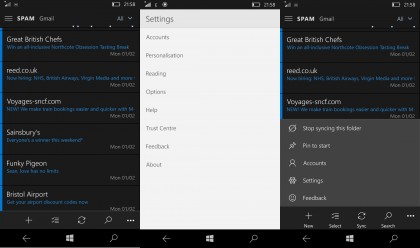
Outlook Calendar now offers a plethora of different views and options for arranging appointments and different calendars, and syncs nicely with everything you throw at it. It makes working with several busy schedules much easier than previously.
This is also the case with Outlook Mail, although to a lesser extent. The existing app was excellent, but again the visual overhaul has mostly been implemented in a common-sense way, and proves to be practical in everyday use.
However, while these improvements will no doubt be appreciated by the productivity-focused, there is still once massive caveat: the absence of support for the Google app ecosystem. Anyone who regularly uses Docs or Hangouts will be left wanting, with the only workaround being to use the web browser.
It's not completely out of the question, but it's far from ideal if you've invested previously in Google's way of life. Of course, if you're already embedded in Microsoft's ecosystem the offering on the Lumia 550 makes much more sense.
Microsoft Edge
Microsoft Edge is the successor to Internet Explorer, and the native browser for the latest Windows phones. Pitched as something of a fresh start by Microsoft, it boasts a number of notable upgrades over its predecessor.
One area in which Edge can't hold up alongside the venerable IE, however, is branding. When moving to start up the browser, having used a Windows phone for well over a year I found the absence of the Internet Explorer icon in my app list jarring.
No matter how hard I tried, tapping on Microsoft Edge when I wanted to get online never came close to becoming second nature.
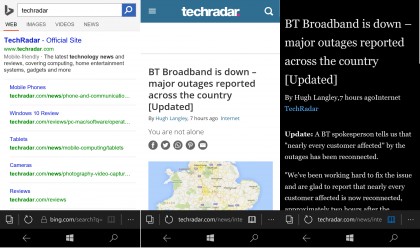
Nomenclature aside, at least Edge is far faster at rendering pages than its predecessor, which makes browsing the web a far more pleasurable experience.
New features include Reading List, which works a little like the Pocket app, enabling you to save articles to read offline, and a much improved tab layout that makes it easier to manage open pages; those using the desktop version of Edge can also sync their tabs for a seamless browsing experience.
The browser does still have its weaknesses, however. Edge works by essentially enabling the Windows Mobile device in question to 'pretend' it's running Android.
Although for the most part this ensures smooth performance, there are occasionally compatibility issues with sites, and small bugs still abound, with the app randomly closing at odd moments.
Whether this is due to the app itself or the operating system, it was nonetheless annoying.
Current page: Outlook and Edge
Prev Page Introduction and features Next Page Performance and battery lifeSean is a Scottish technology journalist who's written for the likes of T3, Trusted Reviews, TechAdvisor and Expert Reviews.
