Why you can trust TechRadar
One of Microsoft's big selling points on the Lumia 950 is you can connect it up with the Microsoft Display Dock and get the new Continuum feature from the Windows 10 platform.
It allows you to put your phone display onto a TV or monitor, so you have a much larger screen to work from. The Microsoft Display Dock connects up with USB-C support so you can just plug in the Lumia 950 and your phone screen will appear up on the big one in front of you.
The Lumia 950 and Lumia 950 XL are the only phones compatible right now, so it's a big selling point of the phone. Plus you can also sometimes find a free Microsoft Display Dock in some deals when you buy the Lumia 950.

If you can't see that deal at the moment, it'll cost you US$99 (£79.99, AU$149.95) to buy it separately.
The system is easy to set up. I just took it out of the box and plugged it into the back of my monitor and it wasn't much more complicated than that. It's a bit fiddly to plug in with a few wires around, so this isn't really something you'll want to unplug and take with you much.
On the back of the Display Dock are a DisplayPort and a HDMI port, so you have two separate ways to connect it up to the TV or monitor. Then there are two USB 2.0 slots to plug in a mouse and keyboard.
Then on the front is a plug for the USB-C cable, which comes in the box, so you can connect up your phone with ease. The cable is quite long as well meaning you don't have to sit away with your phone for too long.
When you plug it in, it doesn't take long to get Windows 10 Mobile running up on the screen. Apps automatically calibrate to how big your TV or monitor is. Here's how Microsoft Edge looked on my monitor.
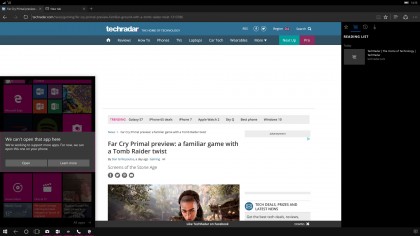
On the right hand side you can see the reading list feature within Microsoft Edge and the left shows what the phone menu looks like.
It worked really well, you can even use two fingers on your phone display to navigate your cursor around the page. I'd personally recommend connecting up a mouse to make this easier though.
I spent a lot of my time using Continuum within the Microsoft Word app. I did find there was sometimes quite a lag while using it, even more so than when using it on the Lumia 950 XL. But it was bearable.
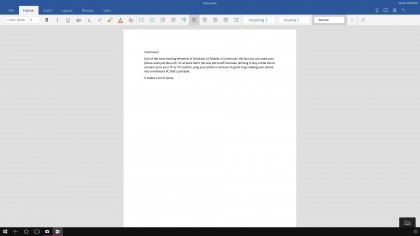
This is something I'd hope Microsoft would work out soon though. When Microsoft claims this works like a PC, I want it to be able to keep up with a simple word processing program.
When using the Lumia 950 XL on the Microsoft Word app I did have the phone crash. That didn't happen to me while using the Lumia 950, but it's possible that the same bug may happen eventually if you use the feature a lot.
The real problem with Continuum isn't inherent to the Lumia 950. It's Windows 10 as a whole, and it's that there just aren't enough apps available right now. If you look at the phone display on the left in this screenshot, everything that's shaded out won't work with Continuum.
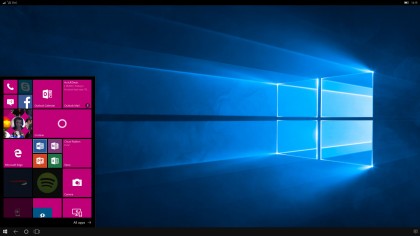
Even Skype, a Microsoft owned app, doesn't work on the platform. And I just find that frustrating whenever I'm trying to use a variety of apps on Continuum.
I hope that Microsoft begins to encourage developers to get involved with Continuum. It will be great to see this platform fully flourish, but at the moment I find it quite irrelevant unless you're just looking for a way to put Word documents up onto a big screen and work from there.
You can use a variety of media apps, for example watching movies on your TV. But it's something that has been done before, and better, with Chromecast on Android and AirPlay on Apple products.
Instead, this time you actually have to plug a phone in and it isn't any faster at loading than either of the other options.

It also means you lose a lot of your access to your phone.
The likelihood is you'll have to keep it at the other side of the room while you're watching a film, so if you get a notification you have to either get up to see it or annoy the whole room by stopping the film.
There are a lot of kinks within Continuum, but it's a great addition to the Windows 10 Mobile platform. It works well on the Lumia 950, and apart from a little lag on Word I didn't find it was much different to the phones older brother of the Lumia 950 XL.
But for this to become a fully fledged selling point of the phone, we'll need to see more apps from Microsoft. Right now, it just feels like a glorified Microsoft Office projector and that's not enough.

