Why you can trust TechRadar
2015 was a great year for smartphone shooters, at least for Android. The likes of the Samsung Galaxy S6, LG G4 and the Nexus 6P stretched what the public now expects from their mobile shoots.
And with both Nokia and Microsoft having thrown millions in marketing dollars at the general public to promote the benefits of Windows Phone, one thing has stuck: a reputation for excellent mobile imaging.
Especially given Nokia's PureView branding, and the likes of the crazy Pureview 808 and Lumia 1020, the perception of the Finnish firm's competence in this field has been sown in the public consciousness. As such, the Lumia 950 XL carries the burden of expectation.

With a 20MP BSI sensor, Carl Zeiss optics, optical image stabilisation and a triple-LED RGB flash, along with 'Rich Capture' technology, the potential is certainly there for excellence.
And sure enough the Lumia 950 XL proves to have one of the strongest mobile camera sensors of the year. In good lighting, detail is crisp, the white balance is almost always on point and colours are appealingly warm without appearing too saturated.
Even in very dimly lit situations the camera was able to pull in a fair amount of light without ruining the white balance, which is no mean feat.

The real star of the show here is the Rich Capture mode, which acts as a sort of smart editing assistant. When you view an image in the gallery, the unaltered image is displayed and then an edited version; depending on the image an extra image may be overlaid for more detail, or an HDR effect may be implemented, among other things.
You can then choose to alter the strength of this effect, for example by controlling the amount of flash present by balancing a flash-lit shot with unlit shot (a really neat party trick for nights out).
Generally the image processing is quite mature, leaving images with a very natural look. That is to say the software doesn't fiddle around with shots too much, an acknowledgement that giving the user more control isn't always such a bad idea.
The extra processing power of the 950 XL over the Lumia 950 also helps in this regard – processing images on the larger phone is a speedy and efficient affair.
This ethos of allowing more user control can also be seen in the camera app, once titled Lumia Camera and now the stock Windows 10 Mobile camera application. It's a masterpiece of design.
Launching in roughly a second when triggered via the two-stage shutter button, you're initially presented with a very simple view. On the right side are the shutter and video buttons, and in the top-right corner sits the shortcut to the settings menu.
The top of the interface houses the camera switch, the flash toggle and the Rich Capture toggle, and in the left corner sits the gallery shortcut. It's a clean interface that doesn't overwhelm.

By 'pulling' the shutter button from the side however, or by pressing the arrow on the top bar, it becomes possible to alter the white balance, ISO, shutter speed and exposure compensation, and switch to manual focusing. It's a photographer's dream, and a pleasure to use.
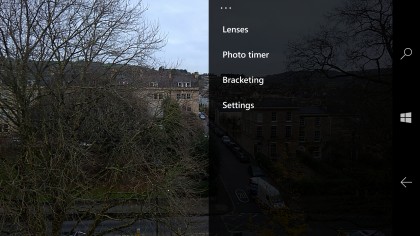
The Lumia 950 XL is also capable of shooting 4K footage, which I found to be crisp and well presented, and with excellent audio capture due to the four-way mic system.
As for the 5MP selfie camera, as such things go it's a competent performer. It's by no means the best in its class, but it is leagues ahead of the likes of the unit on the Lumia 930.

In all, the Lumia tradition of great imaging performance is alive and well in the 950 XL, Microsoft has succeeded once again in crafting a fantastic package.
Sean is a Scottish technology journalist who's written for the likes of T3, Trusted Reviews, TechAdvisor and Expert Reviews.
