Why you can trust TechRadar
Microsoft is pushing the fact Windows 10 works across all platforms including PC, consoles and mobile. But one of the ways it really comes into its own on mobile is through Continuum.
The idea here is you use the feature to make your phone as powerful as a computer. If you have a Microsoft Display Dock it means you can connect your phone up to a TV or computer monitor and work from the biggest screens in your home or work.
It gives you a large screen version of your phones display so you can use a variety of Windows 10 apps but be able to keep everything on your phone and not have to worry about transferring files for when you're on the move.
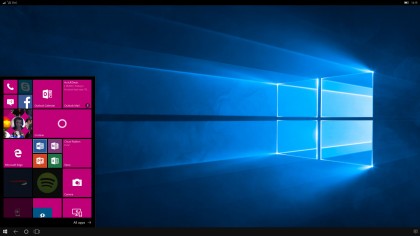
You can buy the Microsoft Display Dock for US$99 (£79.99, AU$149.95). Some deals throw the dock in for free with the Lumia 950 XL, but those aren't always available so you may have to spend a little extra to get it.
The Display Dock and Continuum is simple to set up. The box looks good sitting on the side of your desk but is quite heavy so you probably don't want to take this around with you wherever you go. It's certainly something you just leave connected up to your TV or monitor.
On the back are connectors for both DisplayPort and HDMI to get it connected to a screen in your home, and then you can also plug in a keyboard and mouse with the two USB 2.0 slots there as well.
Then on the front with a USB-C port to connect the Lumia 950 XL up. You can then begin throwing what you see on your phone onto the screen and also charge up your phone at the same time.

It's simple to just plug your phone in and set up. Then from there it doesn't take long to get it all running Windows 10 Mobile on the big screen.
Apps blow up to the size of the screen you're using. Here's how Microsoft Edge looked for me while using the Lumia 950 XL. You can see the full web page, with the reading list feature from Edge on the right hand side. Then on the left is the phone display.
However you have your Lumia 950 XL set up, it will look exactly the same here. It lets you open up all compatible apps, and if something isn't able to be used on Continuum it'll have a shadow over it.
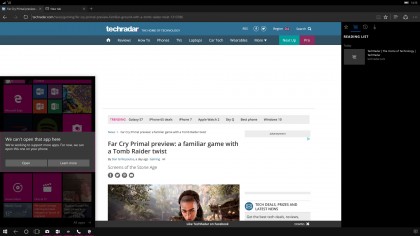
The problem is what you can actually achieve with Continuum right now. It's simple to write on Microsoft Word and use a spreadsheet within Excel, which is a great feature for those business minded consumers who want everything ready to go on a portable device.
But the rest of the apps on the system are still limited. Not even Microsoft's own Skype app is available yet.
While using Microsoft Word, I did find there was a slight lag where the phone was struggling to keep up with what I was typing on my phone. But all in all, it was a pleasant experience.
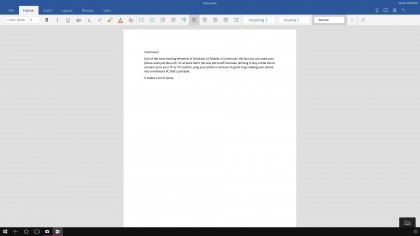
As the feature expands to other phones away from the Lumia 950 and Lumia 950 XL we will likely see more apps and features brought into Continuum – but it's difficult to recommend Display Dock unless you think you'll be using those key Microsoft programs a lot.
You can watch movies through Continuum so if your phone is stocked full of video clips you can just put them up on a main TV. But setting up a Display Dock in your living room will likely mean putting it on the other side of the room next to your TV, and you don't always want your phone to be out of action like it is there.
Sometimes when watching a film you want to have a fiddle around on your phone as well, like you can with Google Chromecast. If you get a phone call you'll be able to pick it up while using Continuum, but it's tethered into the dock so you'll likely have to get up off the sofa to do so.

And I didn't find Continuum to be all that reliable either. While I was using the feature I was mid-way through writing an part of my Windows 10 Mobile review and Word crashed on me. In fact, everything crashed and meant I had to wait for the phone to sort its stuff out.
Luckily Word saves in real time so I didn't lose anything, but it's still not the most strenuous program so you'd hope that the Lumia 950 XL and Display Dock wouldn't struggle with this key feature.
If you're in the middle of some important last minute changes to a business document, you wouldn't want to lose that just because your phone isn't capable of doing it.
If you won't be using a keyboard and mouse you can use double fingers on the phone screen to move around the screen and open up individual apps. I found this to be reactive and work really well, but it's not going to be an accurate way to get around your phone.
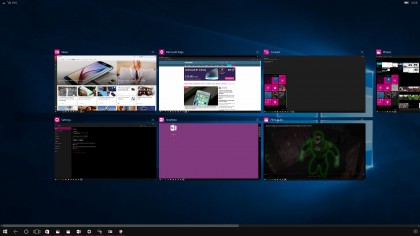
The truth is, Continuum doesn't make your phone a PC. It helps the phone to be a little more likes a PC by being able to run some key apps on a big screen. Right now there aren't any games to play and the lack of apps really restricts what is possible.
If you're looking for a portable word processor or spreadsheet creator this is a good way to do it.
If Microsoft had offered up some of the best games that I could put up on my TV it'd be a different experience, but right now I'm not in the market for such a limited productivity device. And whether you want one comes down to that.
Current page: Continuum and Microsoft Display Dock
Prev Page Music, movies and gaming Next Page Battery lifeSean is a Scottish technology journalist who's written for the likes of T3, Trusted Reviews, TechAdvisor and Expert Reviews.
