Why you can trust TechRadar
The Motorola Moto G is not a phone that's all about packing in extra features. If you want loads of extra little bits of tech hanging off the sides of your phone, this isn't the place to be.
What this phone excels at, just like the first Moto G, is getting the basics right. The extras you do get here are things designed to enrich your everyday experience.
For example, there's an LED notification light on the front and an ambient light sensor. A few budget phones, like the Nokia 530, leave things like these out, and as a result they're a bit more of a pain in the backside to live with.
The Moto G (2014) has both, if you hadn't already guessed. Dual SIM support is more of a surprise addition, but it opens the phone up to loads more uses, not to mention making it much more attractive to markets other than the UK.

The one feature I did miss in the newer Moto G was 4G. Initially it was limited to just 3G, with the mobile internet connectivity topping-out at 21Mbps HSPA. But, no, you won't even see those kinds of speeds – more like the 2-3Mbps that seems to be about the standard for 3G mobile internet.
However Motorola has since rolled out a 4G version in various countries, including the UK, and that delivers far more acceptable speeds while only costing a little more.
What else are we missing out on?
Other than 4G (which depending on where you live is now available), the most obvious hardware omissions with the Moto G (2014) are an IR transmitter and NFC, both things you'd expect if you spent perhaps twice the price.
An IR blaster is neat, letting your phone double as a universal remote control. I'd love to see one of these on a Moto G, but only in a fantasy-land reality where it'd cause no increase to the price, or any cuts elsewhere. After all, only a fraction of people with a phone equipped with an IR transmitter actually use the feature.

NFC is a bit more of a complicated issue. It's used for wireless payments, and to sync up with all sorts of wireless audio products. We've been waiting for the wireless mobile payments revolution to happen for years. Now that the iPhone 6 and iPhone 6 Plus offer NFC, it might be about to happen.
But not being part of that possible future is just something you'll have to accept as one of the knock-on effects of the savings you make when you buy a Moto G. Oh well.
Interface and Performance
Part of the attraction of the Moto G range is that these phones offer a very-near-standard version of Google Android, which tends to mean you'll get quicker updates and better performance than a phone with a chunky custom UI. Especially a Samsung one.
This has panned out already, as the Moto G (2014) has been updated to Android 5.0 Lollipop since launch.
However, the hardware you get for your cash is also pretty hard to fault. Just like the original Moto G, the 2014 edition uses a quad-core 1.2GHz Snapdragon 400 CPU with 1GB RAM. And its Geekbench 3 score is right on what I'd expect from this spec: 1142 points.

This spec is about as low as you can go to get really very good performance from the latest version of Android. I'd always recommend a 1GB RAM phone or better if you can afford one – but similar internals are used in some much pricier phones. The Sony Xperia T3 offers the same CPU and the same amount of RAM, for twice the price.
Just like the original model, performance is great. I noticed the odd shudder at times when flicking back to the home screen as widgets load, but then you'll see this in some much more expensive phones with higher-grade specs.
In short, the Motorola Moto G is a joy to use.

It also launches with a significantly different interface to what the first Moto G had. The new model uses the Google Now launcher, which has been made available for all and sundry to download and use. It's the interface we saw first in the Nexus 5.
It's clean and clear, with a simplified, slightly more cartoony look than the older style used in Android 4.4.2. It's pretty much identical to what you get in the Nexus 5 or Nexus 6, barring the few little tweaks Motorola has applied.
As good as it is, there are some missing bits you might actually want. For example, there's no brightness slider in the notifications bar, as there is in many custom UIs. You do get a drop-down settings toggle page, though. It lets you flick things like Bluetooth on and off, and lets you get to the brightness setting without having to trawl through the settings menu.
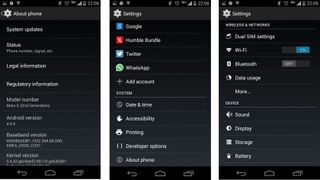
It's worth noting that with the update to Android 5.0 there are a few changes and tweaks to the interface. The look is a little more colourful and more full of animations. Other changes include the fact that notifications will now appear on the lock screen, are intelligently ranked and can be opened or cleared with a double tap or a swipe.
You can also customise the priority of notifications and the multi-task screen has been redesigned, with a new look and the ability to see both applications and activities. For example individual Chrome tabs will be displayed in it.
While Android on the Moto G is a lot like stock Lollipop there are some differences. So what has Motorola changed? Perhaps the most significant is the custom camera app, which I'll cover later in the camera section. There are also a few custom Motorola apps.
However, unlike Sony or Samsung, Motorola once again focuses on the basics rather than trying to do flashier things with digital services or social nonsense. There are four extra apps: Connect, Assist, Alert and Migrate.
Motorola Connect is the newest of the team, and is designed to help you hook up with other Motorola devices, mostly the Moto 360 Android Wear watch. This is one of the highest-profile Android Wearsmartwatches.
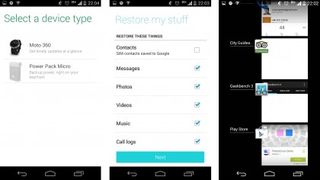
While I imagine many Moto G buyers will be too frugal (or sensible, if you prefer) to buy a first-wave Android Wear watch that costs more than their phone, the two would make a neat pair. This is probably the least useful of the extra apps, though.
Motorola Assist will be the most useful extra for the majority of people. It lets you switch off notifications for when you're asleep or in a meeting (by cross-referencing with your calendar) or set the Moto G to read out text messages when you're at home or driving.
Some other phones hide similar notification-customising functionality in their settings menus, but the Moto G really brings it to the fore. I only really use it to stop the phone from piping up at midnight, but that alone justifies the app's position.
Motorola Alert is a rather more serious app that lets you setup some ICE (in case of emergency) contacts, who'll be contacted when you select "emergency" from within the app. It's the SOS of the app world. It also lets selected people see where you are, and lets you contact them when when you leave/arrive at specified locations.
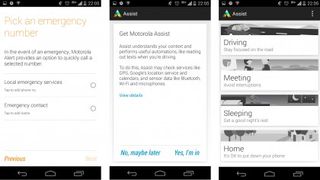
I can imagine Motorola Alert being of use for kids, older folk or those who have special care needs, which makes sense given this is a phone that some can afford to buy as an additional handset for someone else.
Motorola Migrate is a simple app that lets you transfer data from your old handset to your new Moto G. You just install it on both phones, select what sort of data you want to transfer and the app does the rest.
Motorola has been gradually adding to this app catalogue since its Moto G/X renaissance began, but we're at the point where it should really stop. That'll do now, thanks.
Current page: Key features, interface and performance
Prev Page Introduction Next Page Battery, media and the essentialsAndrew is a freelance journalist and has been writing and editing for some of the UK's top tech and lifestyle publications including TrustedReviews, Stuff, T3, TechRadar, Lifehacker and others.






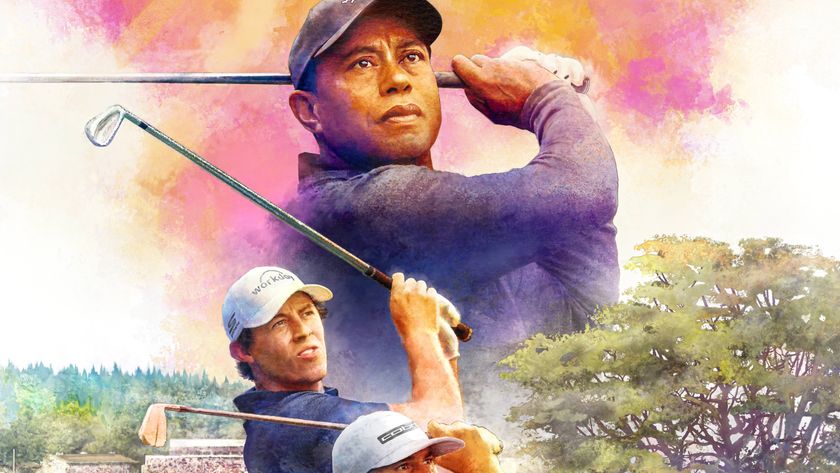






Startup formed by former Intel engineers and backed by AMD legendary chip designer wants to become the Arm of RISC-V

AI doesn't belong in the classroom unless you want kids to learn all the wrong lessons
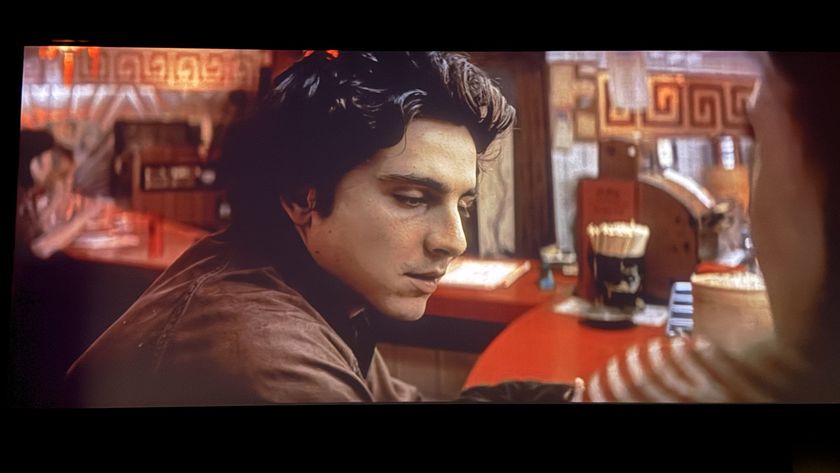
I wasn’t a Bob Dylan fan until I watched the Oscar-nominated A Complete Unknown in a 29-channel, 14,500-watt McIntosh home theater







