Why you can trust TechRadar
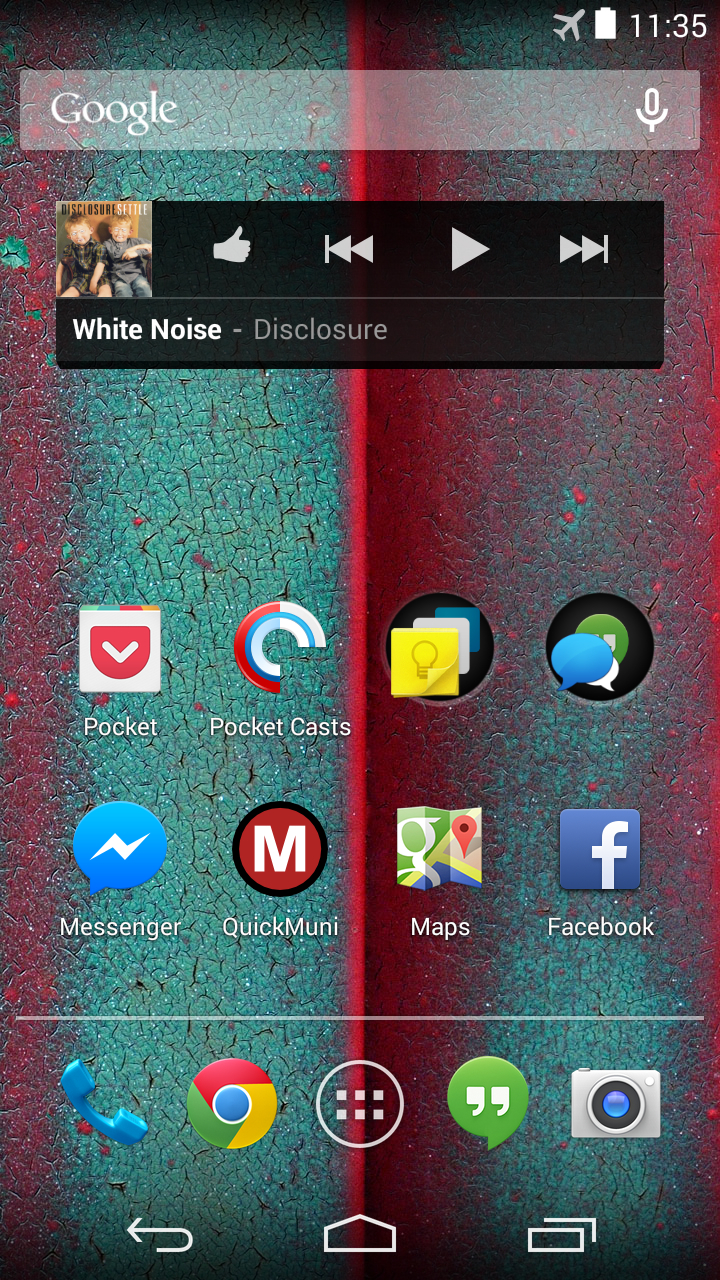
When Google swallowed up Motorola, many assumed it would be making the next Nexus phone. If you don't know, those are devices like the Nexus 4 and the new Nexus 7 tablet, which boast an unaltered version of the latest Android OS and receive updates direct from the search giant itself.
The Moto X is not a member of the Nexus fold, but you'd hardly know it from its software, which is now Android 4.4: Kit Kat with just a trace of manufacturer and carrier tweaking.
While the Moto X is essentially stock Kit Kat Motorola has given it a number of features you'll find on it and its new Droids for Verizon. The Droid Mini, Droid Ultra and Droid Maxx don't have the exact same feature set, but there is a lot of overlap. More on that later in the review, in the Motorola and carrier apps section.
Android 4.4: Kit Kat
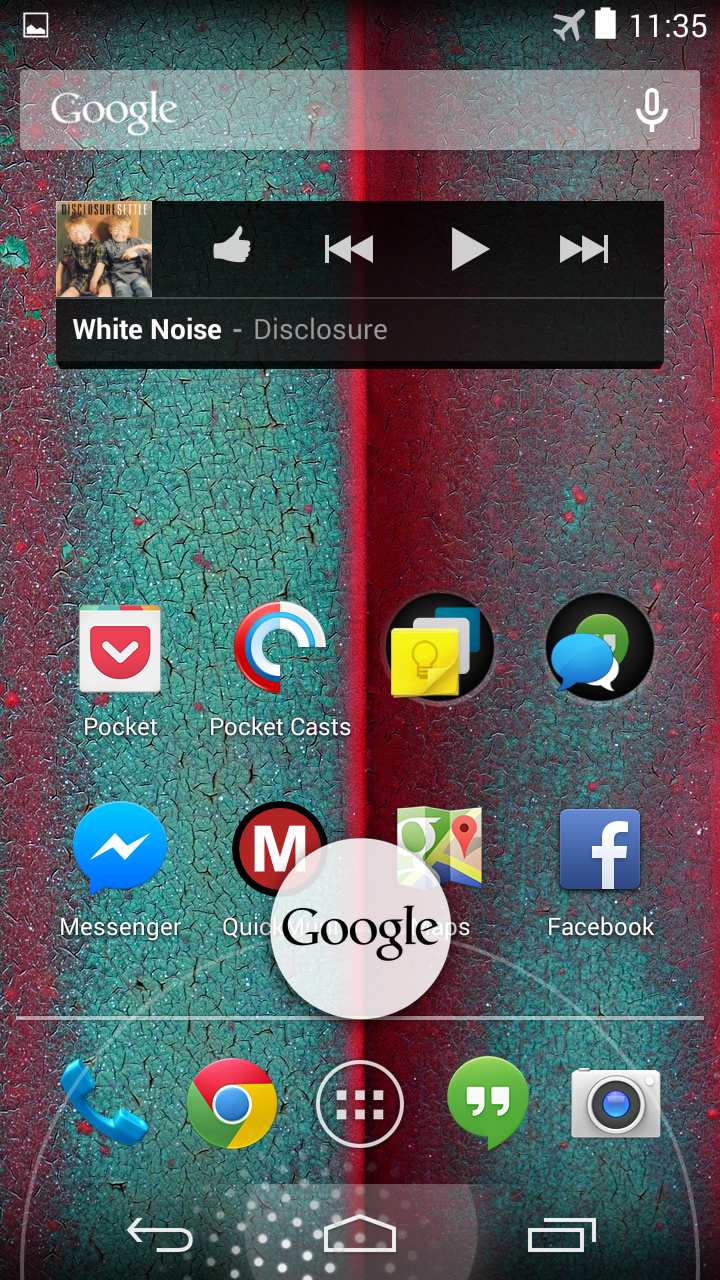
If you're a big Android fan, you'll find the Moto X gloriously in line with Google's vision for Android. You've got five home screen to laden with widgets, apps and folders. The X also uses Android software buttons, meaning there's no physical home button on the device.
It's a three button setup with back, home and recent apps. The dedicated recent apps button is a nice option, it makes multitasking easy, which is great since Kit Kat has made jumping between apps even quicker. On both the HTC One and the Galaxy S4, you need a long press to access this function, so it's not as readily accessible as on the Moto X.
The software buttons allow you to swipe up from the home button for slick Google Now access. Google Now, Android's answer to Siri, has strong voice recognition, and the Moto X's excellent noise canceling abilities will help it hear you in even in noisy places where you really just ought to type.
Google Now is handy for a quick text dictation and other simple tasks, and Kit Kat has given it a ton of improvements. It can now create reminders and it's much better at understanding natural language and figuring out what you want.
For example, saying "directions to work," used to cause the Moto X to simply Google that phrase. Now saying "directions home" will launch Maps and get you on the road.
The Moto X has the lock screen apps which came about in Android 4.2, and now the full screen media controls of 4.4. Album art for whatever you're listening to will be displayed, as well as a quick jump into camera button, for when that launch gesture isn't enough.
Motorola X8 Mobile Computing System
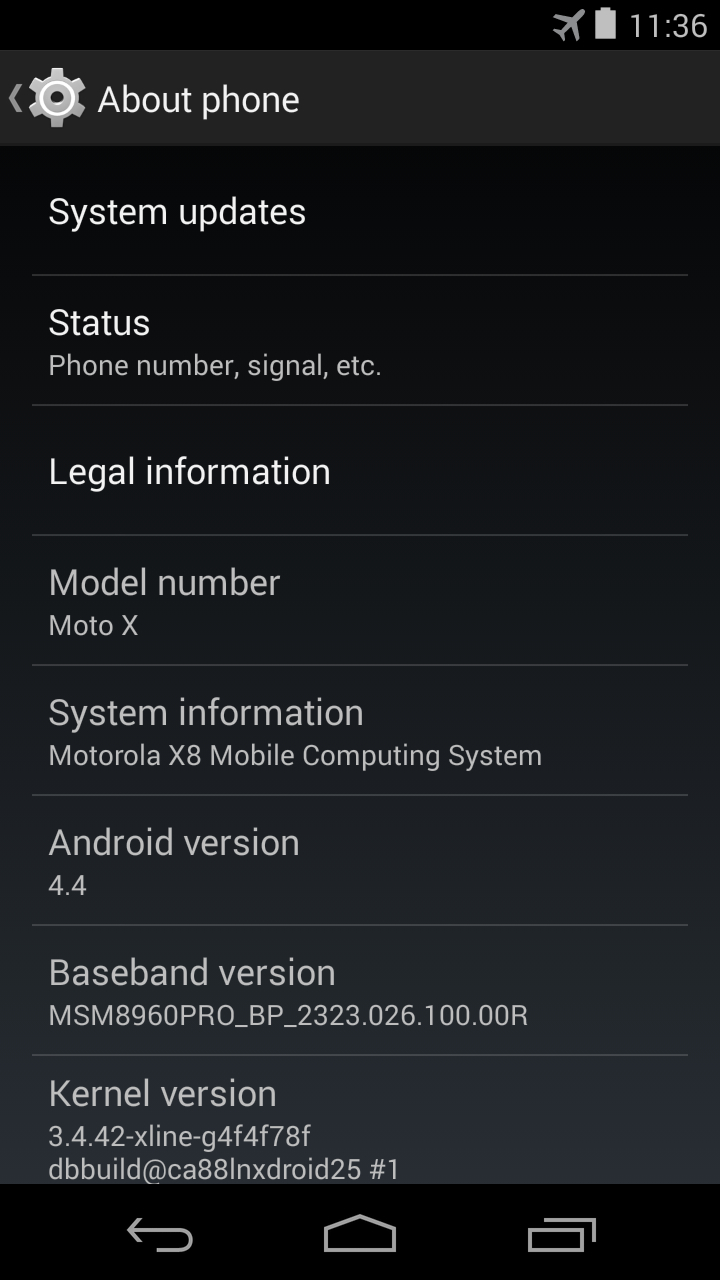
Maybe because its long dead Motoblur got so much bad press, due it being awful, but Motorola's addition to Android is so light, it can't really be called a skin or an overlay. It even lacks a slick, marketable name. While Samsung has TouchWiz and HTC has Sense, Motorola has the long winded Motorola X8 Mobile Computing System.
You won't even find the circle widgets that Motorola puts on its Verizon Droids. Instead of altering the look and feel of Android, Motorola X8 adds services to the Moto X that fit nicely into the existing Android design language. As I said, more on that later in the review.
You'll only find it if you dive into the Moto X's software settings. As far as the basic interface of the phone goes, it's unnoticeable. We have to say that we really appreciate having a phone this close stock, especially since it's LTE and on all major U.S. carriers. You can't say that about the Nexus 5.
The biggest change Motorola has made to basic interface of the phone are pulsing active notifications. When you have a an email, a Twitter mention, a text, a missed call, any of the stuff your phone would want to tell you about, a white alert icon blinks slowly on and off on the phone's otherwise black screen.
It happens at steady intervals, and its not so bright that it would bug on your night stand when you're trying to sleep. It also lights up the second you pull your phone out of a pocket or purse. That way you can look at it to see the time and anything you might have missed.

It's a great way to get information with minimal effort, and it keeps power consumption down since you don't have to wake the screen to see the time. It's one of the little things that makes the Moto X such a nice and novel device.
It also works as a lock screen. You just touch the icon and then slide up to jump directly into an app, or down to unlock the phone. It also lets you read a text message without having to unlock your phone.
Performance
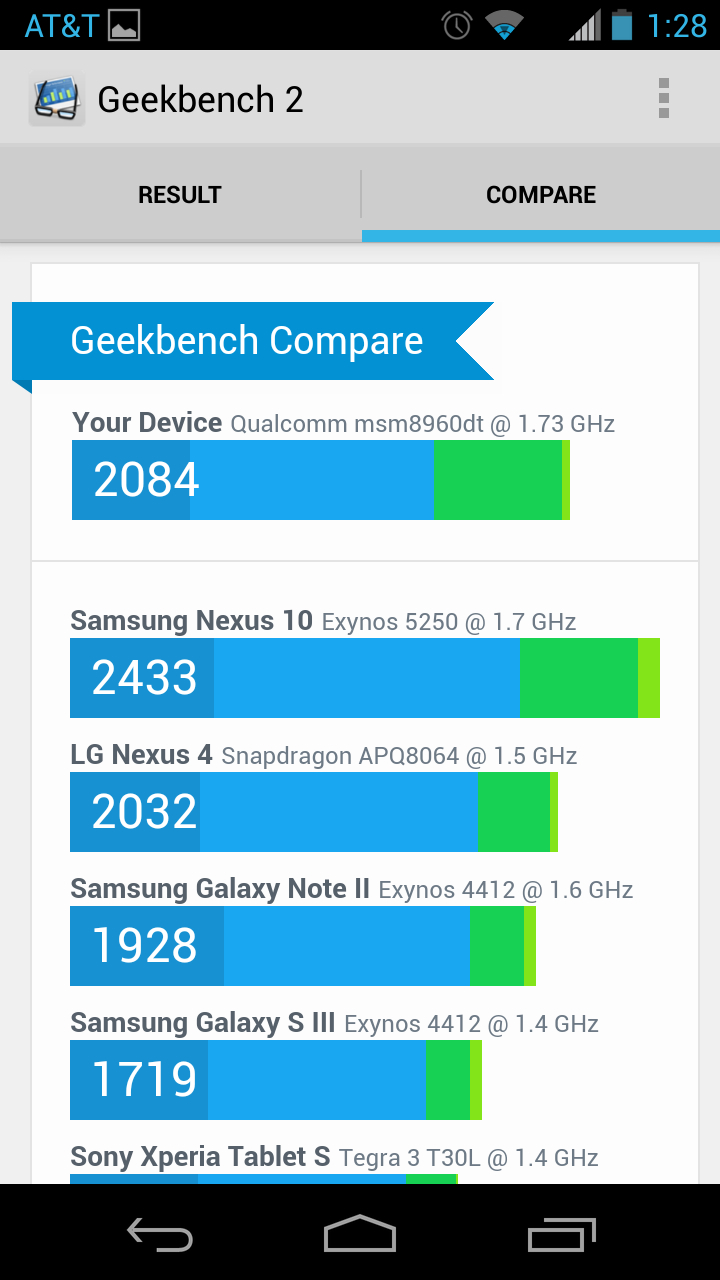
When the Moto X first launched, people balked at its mid-range specs. It's a dual-core phone in a quad-core world, and while it benchmarks well below the beefy devices like the HTC One and the Galaxy S4, in day to day use, it's hard to notice a difference.
Inside the phone you'll find a 1.7GHz dual-core Qualcomm S4 Pro processor and 2GB of RAM. While the dual-core is below what you'll find in the leading Android phones, that 2GB of memory is on par with industry standards.
The performance is on par too. The Moto X starts up quickly, goes between multiple apps with minimal lag, and scrolls as smoothly as we've seen on an Android device.
The only place where you can really notice a difference in performance between the Moto X and something with a quad-core is with high-end games like Grand Theft Auto: Vice City or Riptide GP 2. The initial loading on both of those games was far faster on a Galaxy S4, but during actual gameplay, you'd be hard pressed to notice a difference.
Battery life
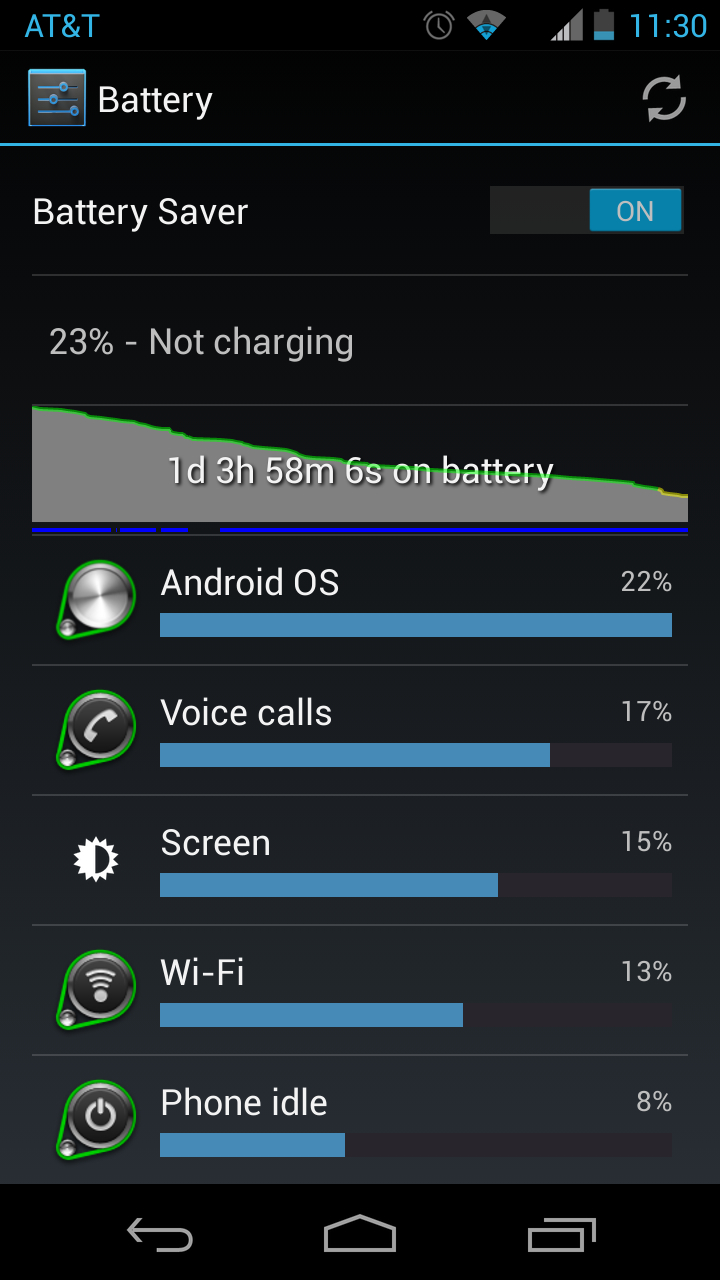
Here's where those lower power internals really come through for the Moto X; this is a phone with some very respectable battery longevity. Make no mistake though, it's no monster like the Droid Razr Maxx HD, Galaxy Note 2 or LG Optimus G Pro.
Those phones all get excellent battery life due to their large size, which accommodates a truly massive battery. The Moto X has 2200mAh cell, which is a rather average, and fits within within its reasonably sized body.
The Moto X is still a charge every night phone, but it easily makes it through the day without trouble. During our testing time, we only once had to charge it before a 24 hour period. That was on our first day, when we downloaded a massive number of apps over WiFi and then did our best to wear the battery down with YouTube and Netflix. The phone still managed an impressive 16 hours before going into battery saver mode.
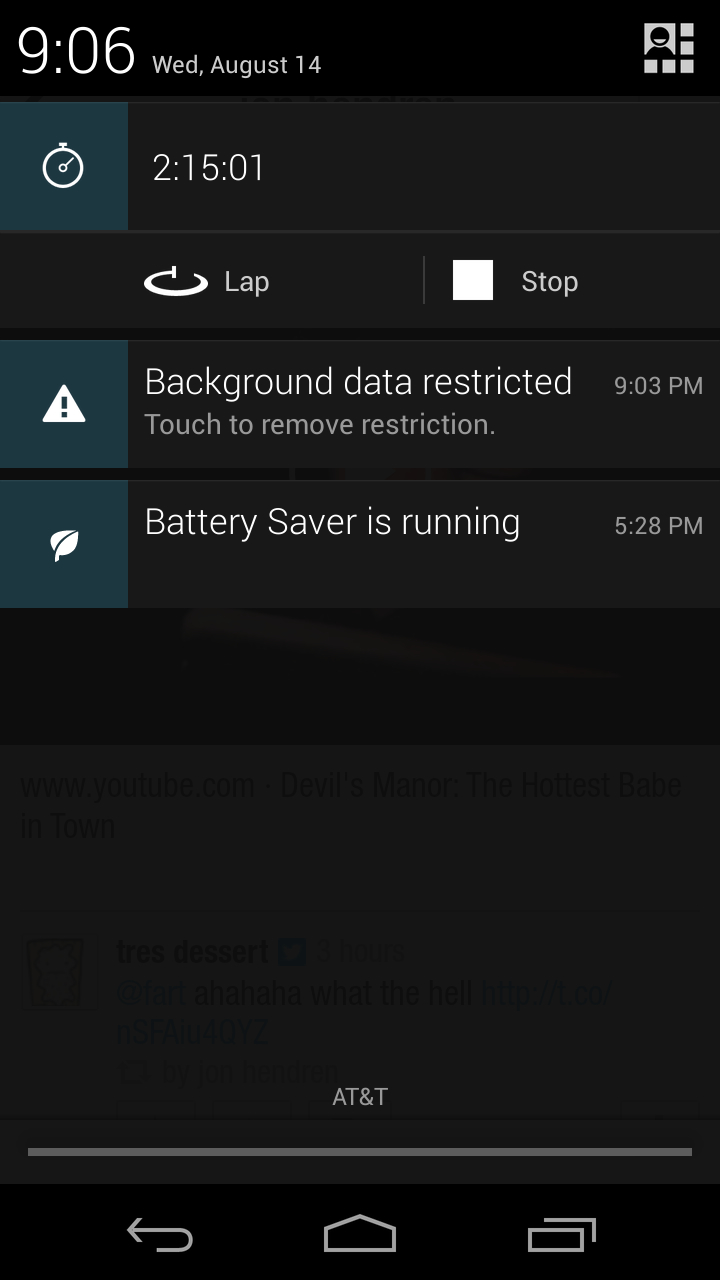
The Moto X's battery saver is also very impressive. If you enable it, it comes in when you drop to 15 percent charge. It disables background data use, meaning less push notifications for your email and social networks, and also institutes aggressive screen dimming and time outs.
It does great work milking that last bit of charge for you. With battery saver enabled at fifteen percent, we got over two hours of battery life before reaching one percent. This was with a mix of web browsing, photo snapping, text messaging, and some idle stand by time.
Overall, the Moto X isn't a battery behemoth, but it can see you though a day of mixed to slightly heavy use on a single charge. That's exactly what we'd want from our phone, and lot less than we've gotten from the Galaxy S4, HTC One and the iPhone 5.
Current page: Interface, performance and battery life
Prev Page Introduction and design Next Page Call quality and connectivity