Why you can trust TechRadar
If you've seen the original Defy then Motorola's Android skin will have no real surprises to offer you.
There are seven home screens, each one able to be peppered with widgets and shortcuts. Motorola provides a range of widgets that's reasonably expansive, though it offers nothing we have not seen before.
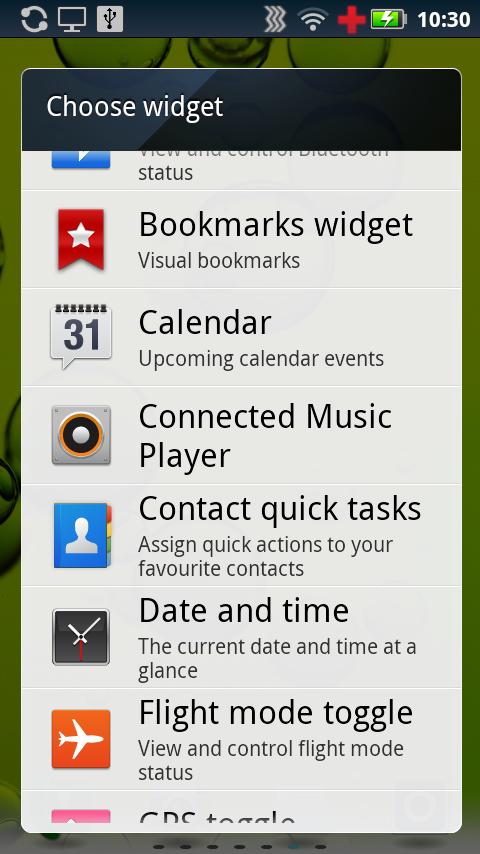
Oddly, when it comes to taking things off a home screen, the waste bin is rather small and at the top of the screen – it's more often found at the bottom. If you are switching from another Android handset this can be a bit annoying at first.
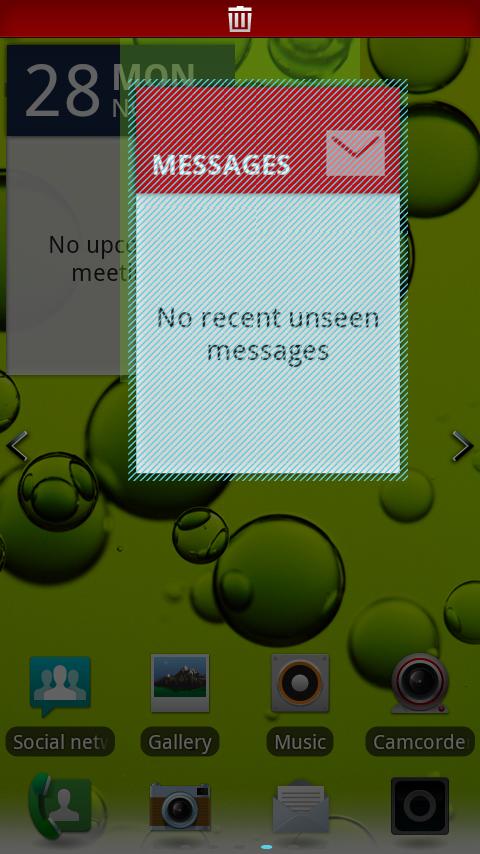
You can resize a lot of the widgets. Just tap them then drag them around until they are the size you want. What's a bit annoying is that you can drag widgets to sizes they can't actually move to, so getting things to look right for you might take a bit of fiddling around.
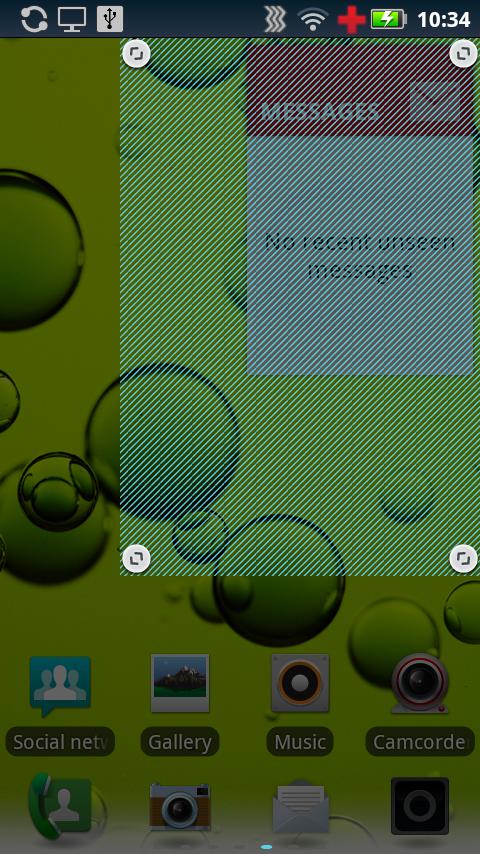
Each of the seven home screens has four fixed icons at the bottom in an area Motorola calls the Dock.

Changing these is a simple matter of doing a press and hold on the one you want to swap and choosing its replacement from a list.
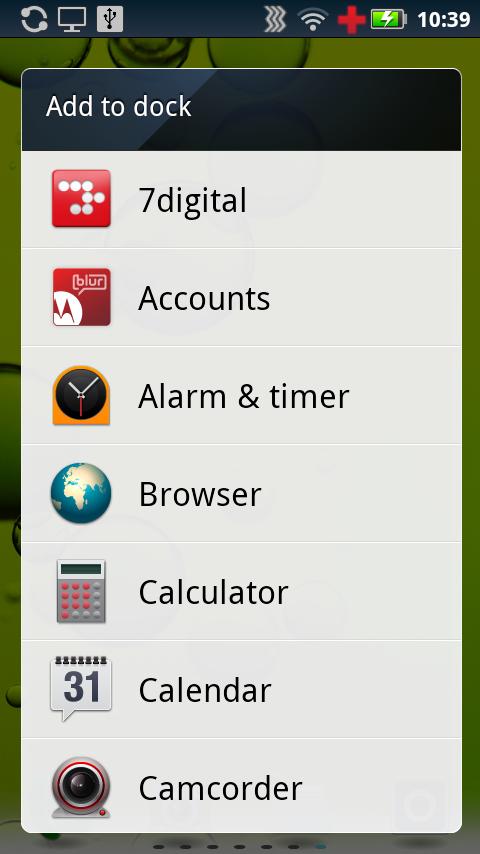
At the very top of the screen there's a notifications panel which you can pull down to reveal additional information on a range of apps and services. So, when music is playing you can link quickly into that, when there's a Wi-Fi connection sensed you can set up DLNA, and so on.
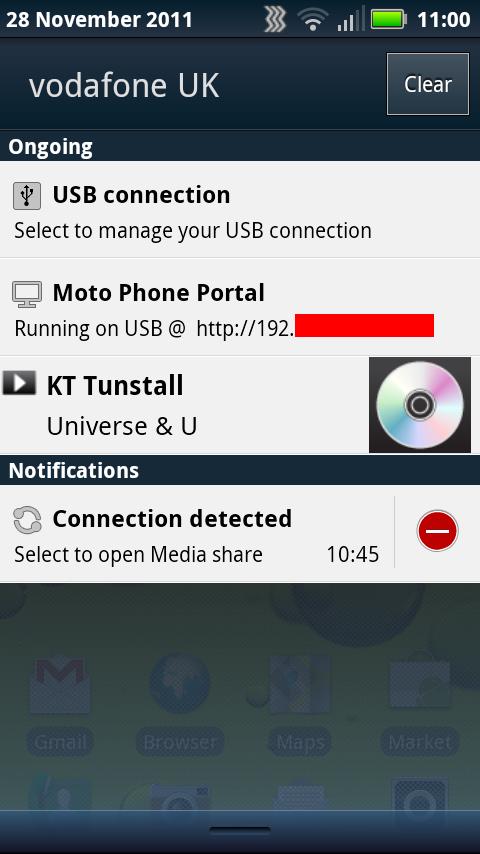
It would have been nice to have quick access to connection toggling (Wi-Fi, GPS, Airplane mode, and silent mode) from here, but that's not been provided. The one saving grace in this respect is that you can toggle the ringer on and off from the lock screen.

In order to increase appeal to professional and leisure users, the Motorola Defy+ has three 'profiles' called Home, Work and Weekend, each with seven home screens. Just hit the Menu button beneath the screen on any home screen to switch between them with ease.
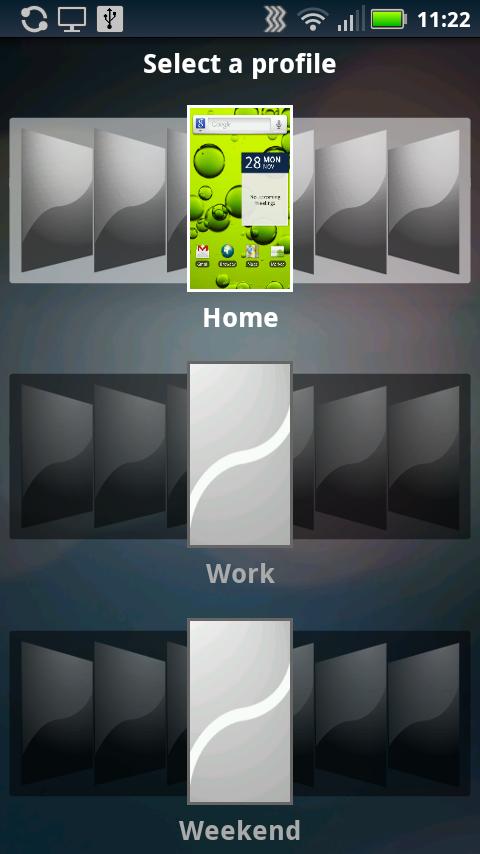
With so many possibilities in terms of peppering the home screens, the 3.7-inch, 480 x 854 pixel display can get a bit overwhelmed. This is always a danger with Android, of course, so tread carefully. At least you can tap the home button beneath the screen to see thumbnails of all seven home screens.

