Why you can trust TechRadar
Read back over the section on Contacts and you'll find we have several misgivings about how the Motorola Defy+ fails to integrate social media properly in its Contacts app.
What we didn't mention there, was the way messaging works in Motorola's own Social Networking app. If you've signed in to Facebook and Twitter you can message one or both from this app and see incoming messages too.
Messaging is easy. Just hit the Menu button then choose Set Status and you can choose to post to one or more account.
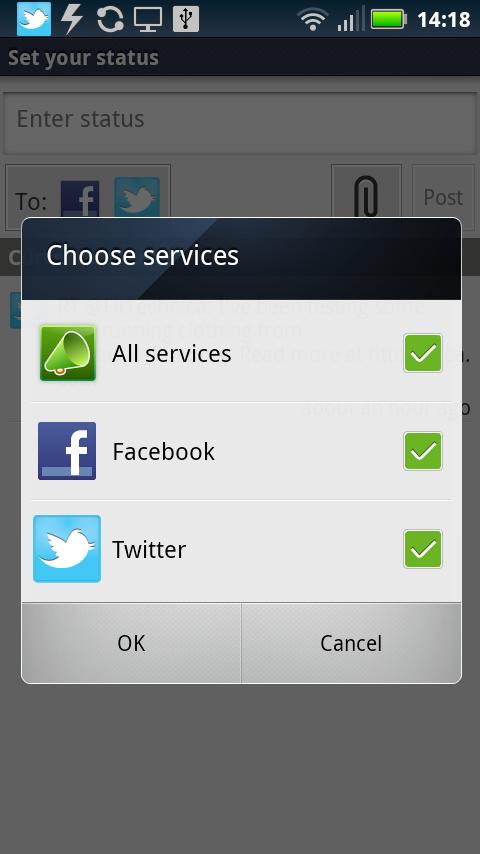
The screen display is fairly basic, but you can view messages in a stream and tapping one gives you added functions. Tweets can be retweeted and favourited, Facebook messages can be commented on and liked.
There's a social networking widget that can show messages from whatever of your social networks you choose, and you can choose a subset of contacts that you are really interested in for this widget so you aren't bombarded. You can even change the widget name if you like.
The widget shows one message at a time, though tapping it opens up a carousel that you can scroll to see older messages.
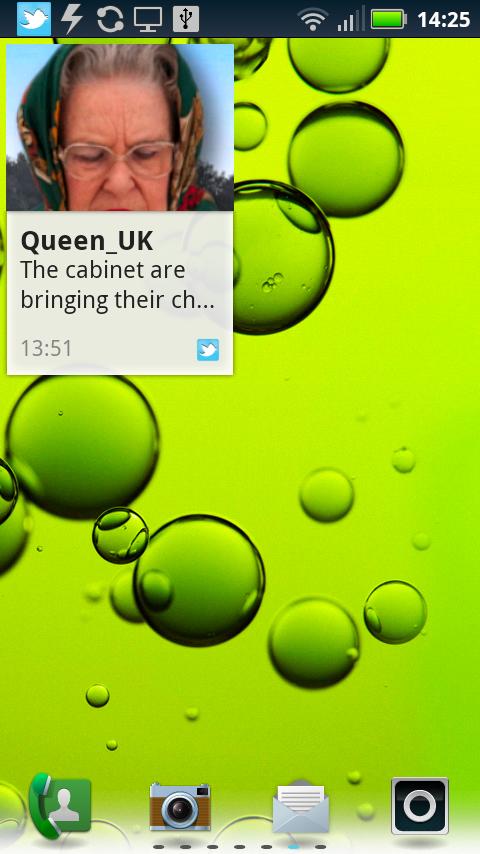
When it comes to composing messages, whether it is email, SMS, or social media messages, you are reliant on the on screen keyboards. Motorola has installed Swype, which is the default, though it is easy enough to disable.
There's a predictive text system which we rather liked, but to counter that the keyboards are quite small. In tall mode we doubt many people will cope very accurately.
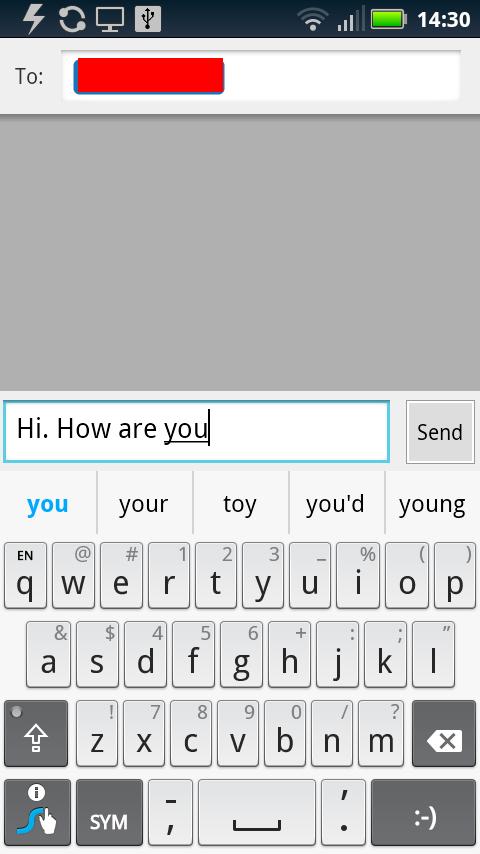
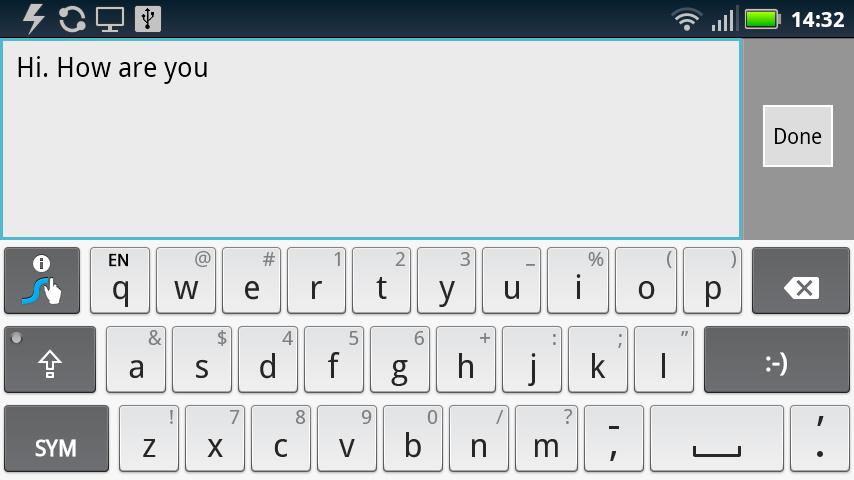
Hold down a key momentarily and its second function appears. Hold down a smidgeon longer and you get a smorgasbord of alternatives for the key you are pressing.
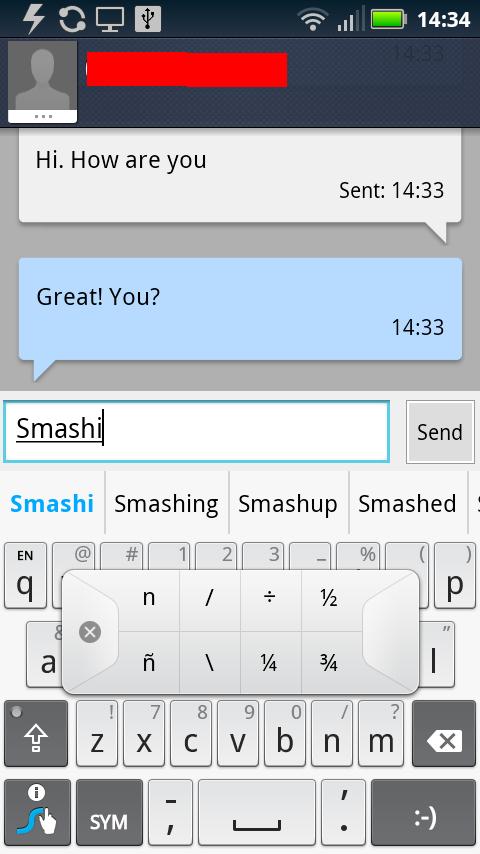
Rolled over from the original Defy is a universal inbox option that unites SMS with direct messages from other messaging accounts you've set up. It's sort of hidden away under the messaging icon, which is different from the SMS icon, and it's all a bit of a social messaging option too far, in our view.
